
Jordan Schwartz on Building Long-Term Client Trust and Thriving as a Fractional GC
Jordan Schwartz is a seasoned in-house attorney with Big Law roots and experience as a General Counsel. Since transitioning into freelance work, he has partnered with a range of dynamic, high-growth companies, helping to scale their businesses while managing diverse legal functions—including tech transactions, product counseling, intellectual property, and general corporate matters.
Tell us a bit about your professional background.
I worked at a large NYC law firm after law school, then joined a startup in Silicon Valley as their GC prior to transitioning back to private practice.
What encouraged you to start your own solo practice?
As a GC, I was frustrated by the lack of options available to a small, rapidly growing company, which were limited to working with larger law firms at relatively high rates with work typically done by junior lawyers, or expanding the legal team. Seeing a gap in the market for experienced, hybrid lawyers, who are external to the company but can plug-in and work with other internal stakeholders like in-house counsel, I decided to explore if that model would work, especially in light of the changing technological landscape that enables lawyers to be able to work remotely.
When did you first learn about Lawtrades and what prompted you to join the platform?
Around 2019-2020. It appeared to be a good platform for reaching a diverse group of early- and mid-stage companies, especially in geographic regions outside my immediate area. I also appreciated it taking some of the admin work of running a small firm, such as with client billings.
What's your favorite aspect of Lawtrades?
Access to high quality clients, but at an early enough stage where I can develop and grow the relationships over several years.
What advice would you have for others that are looking to utilize Lawtrades successfully?
If you are just starting out, be willing to be flexible with opportunities in order to establish a baseline of clients and to find the right work balance for the number of hours you are looking to get to work. Hopefully you will be able to find longer term clients that will engage your services over several years like many of mine have, which helps reduce downtime as an individual client's work fluctuates throughout the year, and also allows you to gradually reach any additional income goals by taking on new clients and/or increasing rates.
How do you establish strong, long-term relationships with clients?
First and foremost, basic professional requirements are always key, like performing work diligently and in a timely manner. But also strong communication skills and willingness to tailor your services depending on each client's particular situation and needs. For example, some clients may have fairly loose processes with little guidance, whereas other client's processes will be more rigorous and standardized. Each client also has different levels of risk tolerance and particular contractual terms they are sensitive to, so try to calibrate your approach as quickly as possible to what each specific client's needs are, not just what you may be used to from past work.

Ultimate Guide to Legal Spend Analytics Platforms
Your legal expenses are climbing fast. What once felt like manageable overhead now eats into budgets meant for product development, growth, and innovation. You've tried tightening review cycles, renegotiating with firms, and even freezing specific projects. But nothing seems to hold back the tide.
You're not alone. A recent ACC Law Department report revealed that the median total legal spend jumped from $2.4 million to $3.1 million in just one year. That’s a 29 percent increase without a matching rise in headcount or bandwidth.
Many legal teams are now turning to a more innovative solution.
Legal spend analytics platforms are designed to turn complex billing data into clear, strategic insights. These tools help you take control of your budget, eliminate waste, and plan appropriately.
This guide explains exactly how they work and how to use them to make your legal department more efficient, responsive, and cost-aware.
Core Platform Features
Legal spend analytics platforms offer a focused set of features designed to make financial oversight smarter and more efficient. These features are why legal teams can rely on them for budget control, forecasting, and performance monitoring. Here's what makes them essential.
Expense Tracking Tools
These systems collect, categorize, and centralize billing data from law firms, internal teams, and vendors. Invoices, time entries, and matter-specific charges are captured with minimal manual input, giving legal departments complete visibility into where money is going. Such clarity helps enforce billing guidelines and surface cost drivers, and detect inefficiencies across workflows.
Data Visualization Options
Once data is consolidated, it is transformed into intuitive dashboards that present financial information in ways that legal and business stakeholders can easily understand. These dashboards highlight spending by firm, matter, region, or department. They also track budget adherence and reveal changes over time. Filters and custom views help teams drill down into key metrics, compare performance, and quickly identify areas that need attention.
Machine Learning Applications
Built-in machine learning models take analysis a step further. By studying past spending patterns, they forecast future legal costs, detect unusual billing behaviors, and recommend ways to reduce spending. This predictive capability gives teams an edge in budget planning, rate negotiations, and long-term resourcing decisions.
Custom Approval Workflows
Many platforms allow legal departments to configure approval paths that reflect internal policies. These workflows help ensure every invoice is correctly reviewed before payment, reducing the risk of overbilling or unauthorized charges. This control feature supports compliance and improves accountability at every stage of spend management.
Integration with Financial Systems
Legal spend tools often integrate with ERP and accounting software, enabling seamless data transfer across systems. This reduces manual reconciliation, improves accuracy, and ensures finance and legal teams are working from a shared view of the numbers.
These features transform legal spend from scattered data points into actionable intelligence.
Platform Size and Customization
Legal spend analytics platforms are built to support teams at any growth stage. Whether managing a lean legal function or operating across multiple regions, these platforms scale in functionality and complexity, allowing you to maintain financial control as operations expand.
Solutions by Company Size
Scalability means different teams can start where they are and grow without switching systems. Smaller departments often begin with essential tools to centralize invoices and automate approval workflows. For example, a three-person legal team might use the platform to route all incoming invoices to one approver and apply basic spend caps per vendor.
Midsize legal teams need more advanced functionality. They benefit from department-specific reporting, quarterly trend analysis, and policy enforcement across units. A regional office may need to track litigation spending separately from M&A costs while sharing overall insights with headquarters.
Large enterprises require the most customization and analytics depth. These teams often work across jurisdictions and currencies, with dozens of matter types and hundreds of external vendors. For example, a global pharmaceutical company may use the platform to standardize billing compliance across North America, Europe, and Asia while allowing each region to run its own internal reports.
To get the most value, match platform capabilities to team structure:
- Small teams should prioritize tools for invoice intake, expense tagging, and simple approval logic.
- Midsize departments benefit from tracking accruals, setting up rules for recurring matters, and customizing templates for executive reporting.
- Large legal operations often need role-based permissions, integration with ERP systems, and dashboards that consolidate spending by geography, matter category, and business unit.
Custom Platform Setup
Customization transforms a standard product into a legal operations asset. Teams can align the platform with internal policies, workflows, and reporting goals to ensure the analytics reflect their actual operating environment.
Steps to customize effectively:
- Create reports by legal service area (e.g., IP, litigation, regulatory) or region.
- Define billing thresholds that auto-flag timekeepers exceeding agreed hourly rates.
- Configure roles to route invoices from certain vendors to the appropriate reviewers.
- Sync legal data outputs with finance platforms such as NetSuite or SAP for consolidated budget tracking.
Customization Needs by Size
| Company Size | Common Customization Needs |
|---|---|
| Small Teams | Basic expense tracking, simple approval workflows |
| Mid-size Organizations | Department-specific reports, flexible billing compliance |
| Large Enterprises | Complex workflow automation, multi-department analytics |
By combining scalability with meaningful customization, legal spend analytics platforms help legal departments operate with precision, transparency, and adaptability, regardless of size or structure.
Platform Advantages
Legal spend analytics platforms provide legal departments with the infrastructure to manage costs strategically. Their practical features streamline decision-making, eliminate waste, and improve financial visibility across matters, vendors, and departments.
Spending Control
These platforms make it easier to identify patterns, outliers, and opportunities for cost reduction. With centralized dashboards and alerts for out-of-budget activity, teams can make quicker adjustments and maintain tighter control over expenditures. This clarity allows for faster decisions when reallocating funds or negotiating fee arrangements.
Data-Based Planning
By converting historical data into usable intelligence, legal teams can forecast future spending more confidently. Forecasting tools guide annual budgeting processes and help prioritize investments across internal and external resources. With clearer financial baselines, leaders are better equipped to make long-term resource decisions.
Billing Compliance
Built-in guardrails help ensure all billing activity adheres to outside counsel guidelines. Automated flagging of non-compliant charges reduces the need for manual review and keeps billing cycles efficient and auditable.
Workflow Efficiency
These platforms reduce administrative burdens and accelerate routine tasks by eliminating manual processes. Legal teams can process invoices, generate reports, and respond to finance queries quickly, freeing up bandwidth for strategic work.
Vendor Performance Benchmarking
Some platforms offer scorecard features that evaluate law firm performance based on cost, outcome, and adherence to guidelines. Such data helps legal departments choose partners based on value delivered, not just hours billed.
These platforms create a measurable impact by connecting day-to-day financial processes with strategic decision-making, helping legal departments reduce waste, increase accuracy, and scale confidently.
Steps to Get Started
You're ready to bring legal spend analytics into your workflow, but where should you begin? The key is to move forward with a plan that fits your team's structure, meets your operational needs, and supports your long-term growth. Here’s how to approach it effectively:
1. Define Operational Needs Clearly
Begin with a clear assessment of what your legal department needs today. Evaluate your current pain points: Are you struggling with manual invoice review? Do you lack visibility into firm-level spending? Are budgets consistently inaccurate or difficult to track? Factor in your team size, internal capabilities, and volume of legal matters. Then match these requirements with platform capabilities such as automation features, customizable dashboards, and reporting formats. Ensure the platform fits your legal operations and integrates well with your finance and procurement systems.
2. Plan for Scalable Use
Choose a platform that evolves as your team and business grow. Look for flexibility in user management, matter volume, and integrations. The system should support future expansion, whether onboarding more departments, adding regions, or automating new processes without disrupting existing workflows.
3. Train Your Team Thoroughly
Invest in comprehensive training for both legal and operations users. Ensure your team understands how to use the dashboards, configure reports, and interpret forecasts. Assign internal champions who can provide guidance and liaise with your platform provider when needed. Effective onboarding improves adoption and minimizes downtime.
4. Leverage Support Resources
Don’t implement alone. Work closely with vendor success teams, use onboarding checklists, and consult available documentation. Support teams can help tailor the platform to your requirements and troubleshoot early challenges, ensuring smoother deployment and faster ROI.
5. Set Performance Benchmarks Early
Define what success looks like from day one. Set KPIs like reduced invoice processing time, improved forecast accuracy, or a specific reduction in outside counsel spend. These benchmarks help your team stay focused, measure platform impact, and confidently report results to leadership.
6. Start with a Pilot Rollout
Instead of deploying company-wide immediately, begin with a small-scale pilot. Select a few departments to test workflows, validate assumptions, and capture user feedback. Use knowledge to fine-tune the setup before scaling across the organization.
Conclusion: Repositioning Legal Spend as a Strategic Lever
Legal spend is one of the most under-optimized functions in corporate legal departments. Without structured systems for tracking, forecasting, and analyzing costs, budget planning becomes reactive, value measurement remains vague, and decision-making lacks precision.
Legal spend analytics platforms are designed to resolve this by embedding structure into how legal departments manage cost and performance. Centralized billing data, automated compliance reviews, and predictive insights enable evaluating vendor efficiency, allocating resources based on real need, and accurately anticipating future budget demands.
Legal teams need support structures that adapt as priorities shift to fully operationalize these insights. This includes access to legal professionals who understand how to align with internal systems, consistently apply billing guidelines, and close resource gaps without disrupting workflows.
Lawtrades enables that flexibility. It connects teams to experienced attorneys who can work within analytics platforms to execute more innovative legal spend strategies. Whether optimizing rate structures, managing overflow work, or validating invoice data, this embedded expertise ensures that analytics translate into action.
The result is a shift from fragmented spending oversight to a controlled, strategic process that scales with the business. Legal operations become measurable, defensible, and aligned with long-term goals, with spending actively directed rather than simply recorded.
Related posts

How AI Improves Document Review Protocols
Reviewing legal documents manually is like searching for a single book in an unorganized library; it takes hours of effort, drains energy, and often ends with frustration. AI transforms this daunting process into a simple, organized system where finding crucial details takes mere moments.
If you still rely on traditional methods, you're likely missing out on faster reviews, greater accuracy, and early risk detection. Understanding how AI fits into your document review process can lead to measurable efficiency gains and give your legal team the clarity it needs to move quickly and with precision.
What Is an AI Document Review?
AI-powered document review uses artificial intelligence to scan, sort, and analyze legal documents with speed and accuracy. It helps legal teams optimize legal contracts, extract key terms, identify risky clauses, and ensure compliance without getting lost in paperwork.
This process is powered by:
- Machine learning to detect patterns across contracts
- AI position creator to write an excellent job description
- Natural language processing to understand legal language
- Optical character recognition (OCR) to convert scanned text into searchable content
- Retrieval-augmented generation (RAG) to improve results using verified legal sources
Top Benefits of Using AI in Legal Document Reviews
The top benefits of using AI for document reviews are to:
Process documents faster without losing quality
Manual document review is time-consuming. Legal teams often spend hours tagging files, reviewing pages, and checking for red flags. AI makes this easier by automatically sorting contracts, identifying key terms, and organizing data in minutes. That means faster turnaround and better use of internal resources. Teams can move from sorting documents to making real decisions with less delay.
Spot errors and compliance risks early
AI uses natural language processing (NLP) and predictive coding to catch inconsistencies, missing clauses, and outdated terms. It highlights risky language, checks regulatory alignment, and flags documents that need attention.
When reviewing international contracts, AI compares document terms with current laws. Instead of going through long checklists, the system pinpoints where adjustments are needed. Teams stay ahead of compliance challenges with less effort. This helps reduce the risk of oversight without slowing down the process.
Lighten the load for legal teams
Repetitive tasks slow legal professionals down. Reviewing similar clauses, extracting data, or preparing standard documents can drain time that should be spent on strategic work.
With AI handling repetitive tasks, legal experts can focus on negotiations, advising clients, and managing risk. A paralegal using AI to update templates now spends more time reviewing deals and less time formatting files. It becomes easier for legal teams to focus on work that drives better outcomes.
| Document Review Task | Traditional | AI-Enhanced |
| Initial document sorting | Manual review (days) | Automated classification (hours) |
| Data extraction | Manual entry | Automated extraction with high accuracy |
| Compliance checking | Checklist review | Real-time automated verification |
| Risk assessment | Manual analysis | AI-powered pattern recognition |
Rather than replacing human expertise, AI complements it. Legal professionals can focus on nuanced issues while AI handles the bulk of document processing and preliminary analysis.
Save money while boosting output
Artificial intelligence helps reduce document review costs. Teams cut hours spent on manual work, leading to fewer billable hours wasted and less reliance on expensive support. Firms using AI tools have reported savings per case by automating early-stage reviews. This means better workload management and fewer delays during peak case periods.
According to a 2024 Thomson Reuters report, AI can help lawyers save up to 4 hours weekly, resulting in an estimated $100,000 in additional annual billable time per lawyer. These gains contribute directly to more substantial legal tech ROI, helping firms justify their investment in automation and scale their operations more efficiently.
AI Technologies Transforming Document Review
Legal work depends on details, but the volume of documents can overwhelm even the most organized team. AI helps reduce that pressure by turning complex legal text into structured, manageable insights.
Here are some AI-powered collaboration tools that are leading this shift: 2.
Technology-Assisted Review (TAR) Systems
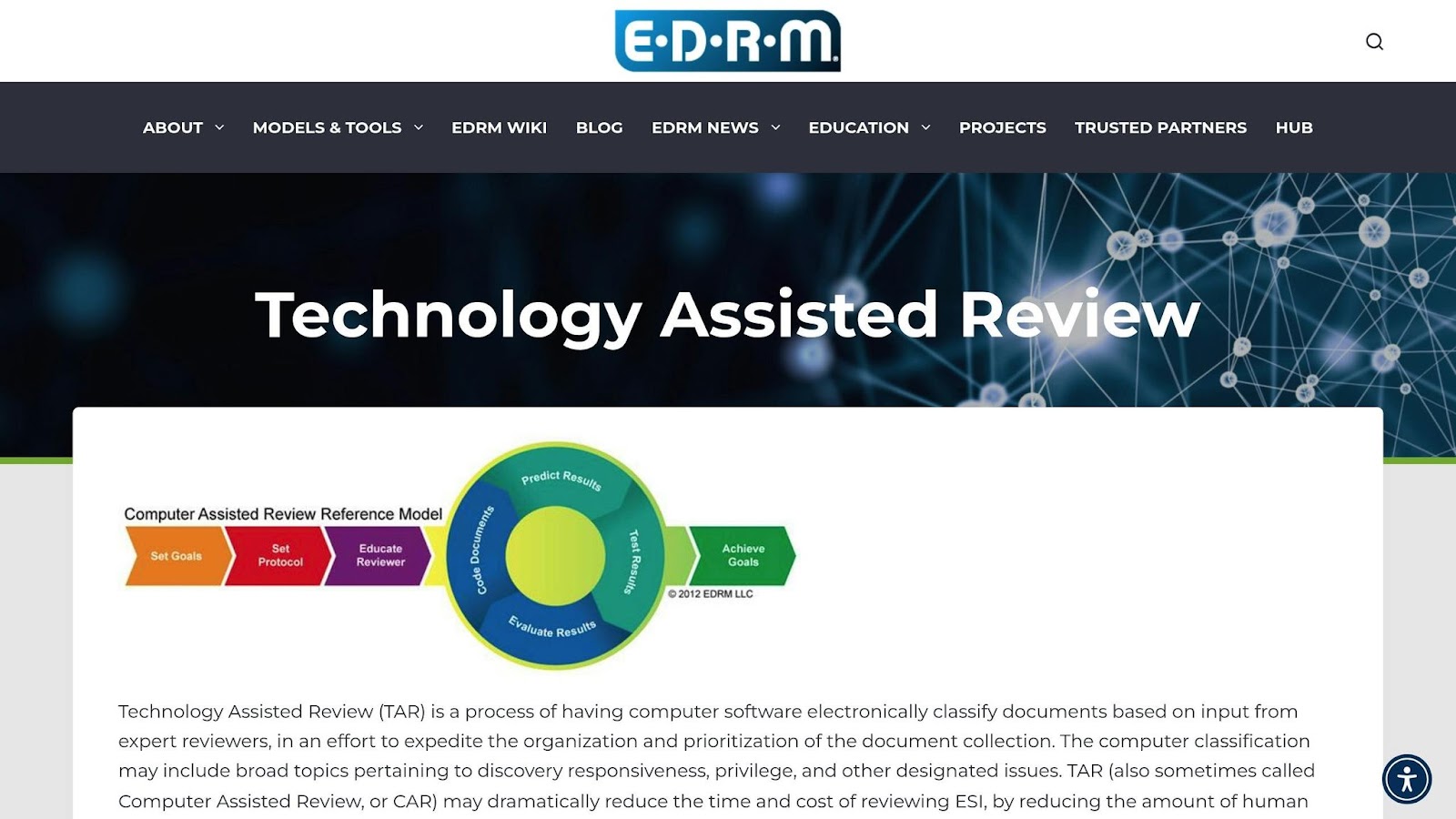
TAR systems help legal teams focus on what matters when faced with thousands of documents. They use machine learning to help them organize and prioritize content without getting lost in the clutter.
TAR systems support legal work by:
- Predicting which documents are most relevant
- Learning from reviewer input to improve results
- Filtering out low-priority or irrelevant files
- Helping teams move faster without losing accuracy
Natural Language Processing (NLP)
Legal language can be challenging to interpret, even for experienced professionals. NLP helps AI read between the lines, interpret complex phrases, and flag anything out of place.
With NLP, legal teams can:
- Identifying non-standard terms in contracts
- Flagging missing or outdated clauses
- Extracting obligations and key dates automatically
Ensuring consistent language across multiple documents
AI-Powered Document Summarization
Legal documents are often lengthy, complex, and filled with dense language. When deadlines are tight, reviewing them manually can lead to delays, missed clauses, or overlooked risks. AI-powered summarization addresses this challenge by using natural language processing (NLP) and machine learning to generate concise, context-aware summaries without omitting critical content.
This technology extracts and condenses essential information such as key clauses, obligations, renewal terms, and risk indicators. It distinguishes between routine content and impactful language, allowing legal professionals to focus on the most critical sections.
| Use Case | Manual Review | AI Summarization |
| Contract review | Line-by-line reading | Summary with highlighted clauses |
| Internal briefings | Manual drafting of summaries | Automated, context-rich brief generation |
| Due diligence | Manual flagging of issues | AI identifies risks and terms automatically |
| Agreement comparison | Side-by-side document checks | Key differences surfaced in summary format |
By integrating summarization into legal workflows, teams reduce cognitive load, improve consistency, and accelerate analysis across high-volume matters. This enables faster decision-making and enhances review accuracy, especially in M&A, compliance audits, and multi-jurisdictional assessments.
How to Successfully Implement AI into Your Legal Workflows
Adding AI to your legal process should not require a complete system overhaul. Here’s a practical approach to making it work:
Step 1: Assessing Your Current Review Process
Before bringing in AI, examine how your team handles document reviews. Are they spending too much time sorting contracts or repeating similar reviews across departments?
Start by tracking where delays happen, where human errors are most common, and which tasks slow down daily operations. This helps identify where automation can have the most impact, whether sorting NDAs, spotting compliance issues, or reviewing standard agreements.
Step 2: Selecting the Right AI Tools
Once your pain points are clear, it’s time to choose software that solves those issues. Not every AI tool fits every firm, so focus on features that match your workflows.
The best AI tools for document review should offer:
- Smart search and filtering for quick document navigation
- Clause identification and extraction
- NLP capabilities for reviewing legal language
- Compliance checkers aligned with your jurisdiction
- Secure access and audit trails to maintain data integrity
If your team works across multiple systems, look for tools with solid integrations and scalable infrastructure.
Step 3: Staff Training and Adoption
No AI tool will succeed without a team that knows how to use it. Legal professionals don’t need to become developers but should feel confident using the platform and understanding its results.
A good rollout plan includes:
- Short, focused training sessions tied to everyday legal tasks
- Live walkthroughs with real documents
- Internal champions who support the team during the transition
- Ongoing support to answer questions and refine usage
When teams see how much time AI can save, they can adopt it into their routines quicker.
Step 4: Monitoring and Optimizing AI Performance
Once your system is in place, the work isn’t done. Legal teams must track how well AI tools perform and adjust as needed.
Some helpful metrics include:
- Review accuracy: How often does the tool flag the right issues?
- Turnaround time: How quickly are documents processed compared to before?
- Compliance alignment: Do the flagged documents meet legal standards?
- User adoption: Are legal staff consistently using the tool in their workflow?
Over time, these insights help you fine-tune settings, improve team usage, and boost legal tech ROI without the trial-and-error of manual review processes.
Common Challenges in Implementing Legal Document Review AI
Adopting AI can unlock real advantages, but like any major shift, it comes with a few hurdles. The good news is that these challenges are manageable with the right mindset and practical steps. The following are the two main challenges in implementing AI legal document review and how it can be integrated with legal teams.
Overcoming Resistance to AI
Legal professionals are trained to value precision and caution, so it’s natural for them to be skeptical of new technology, especially when it changes how core tasks are done.
The key to gaining support is showing how AI helps rather than replaces. Legal teams are likelier to adopt new tools when they see clear examples of AI saving time on repetitive work, reducing errors, and supporting faster reviews.
To encourage adoption:
- Start with low-risk pilot projects that allow teams to test the tool in real scenarios
- Provide hands-on demonstrations tailored to legal workflows
- Highlight small wins early, such as reduced time spent reviewing standard contracts
- Appoint team members who understand both the tech and legal processes to guide others
- Keep communication open and supportive as the team adjusts
Once professionals see the impact on their daily work, confidence grows, and adoption becomes easier.
Addressing AI Ethics and Bias
As helpful as AI is, it has regulatory implications that could pose a challenge. AI works based on the data it was trained on. The tool can produce flawed results if the training data includes flawed assumptions. For law firms, that’s a serious concern, especially when reviewing sensitive agreements or handling compliance matters.
Addressing this starts with transparency. Legal teams need to know how their AI tools make decisions, what data sources are used, and how risks are flagged. Regular reviews help ensure that the AI is working as intended and not making choices based on hidden bias.
Simple safeguards include:
- Auditing AI decisions regularly and documenting review patterns
- Choosing vendors that explain how their systems are trained and tested
- Including diverse training data to avoid one-sided assumptions
- Keeping humans in the loop for final decisions on flagged risks or clauses
AI works best when guided by clear ethical practices and human oversight. By implementing these checks early, firms can build trust in the technology and reduce risk while gaining all the benefits of automation.
Conclusion: AI’s Growing Role in Legal Document Review
AI is no longer a futuristic concept in legal work; it’s quickly becoming a foundational part of how documents are reviewed and managed. As legal matters become more complex and timelines continue to tig’s role is evolving from a helpful tool into a strategic pillar of modern legal operations.
Still, the value of AI depends on thoughtful integration. Tools that flag anomalies, detect patterns, or generate summaries provide leverage, but that leverage only turns into results when guided by the right expertise. Lawtrades enables this by connecting legal departments with professionals who understand the legal process and the technology driving AI-powered review. Their ability to structure workflows and interpret AI outputs ensures the system delivers a measurable impact.
Firms aligning this expertise with the right technology will be best positioned to lead, operating with speed, precision, and clarity across every document review stage.
Related posts

AI Ethics in Legal Risk Management
Using AI in legal risk management feels like relying on a fast but unpredictable assistant. It can sort through contracts, flag compliance risks, and predict legal exposure in seconds, but the consequences can be serious when that system makes a wrong call.
According to a study, 60% of organizations have attracted legal scrutiny because of decisions made by AI systems. That’s a significant concern for legal teams tasked with keeping operations compliant and defensible.
This is precisely why ethical oversight matters. In this article, we will discuss the key risks AI introduces in legal work and how your team can implement safeguards to avoid costly mistakes.
Key Ethical Challenges in Legal AI Systems
Even though many AI-powered collaboration tools are helping legal teams work faster and smarter, they bring their own set of ethical challenges. These issues directly impact fairness, trust, and legal teams' compliance with regulatory standards. Legal teams using AI tools must know and address these risks early.
The top ethical challenges legal teams face today include:
AI Bias and Unfair Outcomes
Bias often begins with the data. Many AI systems are trained using past legal cases, contracts, or historical decisions that already reflect bias. If the data is flawed, the AI will carry those same patterns into new reviews. The model’s design and where it’s used also matter. AI trained in one region or industry may perform poorly in another.
For example, an AI reviewing employment contracts may flag a clause as unfair simply because it isn’t common in its training data, not because it's legally wrong. That leads to unnecessary edits or delays. Left unchecked, AI bias can turn a helpful tool into a liability.
Lack of Transparency in AI Decisions
Legal teams are used to explaining why a clause is risky or why a document needs revision. With AI, that clarity isn’t always there. Some systems deliver decisions without showing how they were made, making it challenging for lawyers to trust or defend the results in front of clients and regulators.
Integrating workflow automation with legal tech requires a high level of transparency because AI becomes another risk without transparency. Teams need tools that show how decisions were made, what data was used, and why specific results were flagged. Explainability builds trust and helps legal teams stay in control.
Risks to Legal Data Security
AI systems often require access to a firm’s most sensitive documents. If that data isn’t handled carefully, it can lead to breaches, leaks, or regulatory violations. Protecting legal data means securing systems from hackers, limiting internal access, encrypting files, and following strict legal storage requirements.
The entire firm is at risk if an AI system stores or processes sensitive documents without proper safeguards. Data security failures can break client trust and trigger significant fines. Once data is exposed, there's no taking it back.
How to Build Ethical Legal AI Systems
Legal teams can't afford to treat AI like a black box. To avoid reputational harm or regulatory penalties, your system must be built on ethical principles from the start. That means using quality data, testing for fairness, and constantly reviewing performance.
Strengthen Your Data Preparation
Poor data leads to flawed outcomes. About 85% of AI failures can be traced to low-quality or insufficient data. Fixing the data pipeline is one of the most effective ways to build responsible AI for legal risk management.
A well-structured data preparation process lays the foundation for ethical automation. Here’s what it should look like:
| ###### Step | ###### Purpose | ###### Action Point |
| Bias Audits | Identify imbalances or harmful patterns | Review datasets for skewed legal case representation |
| Balanced Sampling | Ensure fair distribution | Include diverse jurisdictions, client types, and case types |
| Data Enrichment | Fill gaps with validated sources | Add verified regulatory records or public legal rulings |
| Quality Control | Maintain data integrity | Schedule regular checks for errors and inconsistencies |
This structure helps legal teams create a strong foundation before training any AI model.
Improve Fairness During AI Training
Once the data is clean, the focus shifts to how your model is trained. Testing for fairness at this stage reduces the risk of biased outcomes.
Use cross-validation methods to evaluate model performance across various legal scenarios. Include diverse case samples during training to confirm that the model behaves consistently across all input types.
Microsoft’s Fairlearn is one of the most widely used toolkits for assessing and improving fairness. It allows legal tech teams to test different model outcomes and adjust where bias is detected. Integrating tools like this into your AI workflow improves long-term reliability and compliance.
Verify Outputs and Maintain Oversight
AI systems are not "set and forget." Ongoing review is essential to ensure the system remains compliant, accurate, and fair. This step focuses on keeping outputs in check long after deployment.
Below is a simple framework for verifying AI outputs and keeping a consistent feedback loop:
| ###### Review Area | ###### Frequency | ###### Goal |
| Bias Detection Tools | Weekly | Track drift or changes in fairness |
| Manual Review | Monthly | Evaluate outputs against legal standards |
| User Feedback Loops | Ongoing | Catch overlooked issues and improve trust |
| Outcome Analysis | Quarterly | Analyze long-term system performance |
Ethical oversight keeps your AI system aligned with legal responsibilities while protecting against silent failures.
Legal Governance and Compliance Standards
Ethical AI doesn’t end at design; it’s a continuous responsibility. For legal teams using AI in risk management, aligning with governance frameworks and legal requirements is non-negotiable. Here are some key standards and systems legal departments need to stay compliant and audit-ready.
Governance Frameworks to Follow
Several organizations have introduced governance frameworks to guide ethical AI deployment. Two of the most widely referenced include:
- NIST AI Risk Management Framework (AI RMF): This U.S.-based framework helps organizations identify and manage risks in AI systems. It covers everything from transparency and accountability to safety and fairness.
- ISO/IEC 23894: A global standard offering guidance for managing risks specific to AI-based systems. It complements existing data and privacy frameworks, making it ideal for legal teams with international operations.
Adopting these frameworks helps establish internal accountability. Most high-functioning legal departments set up oversight committees composed of legal, compliance, and technical professionals. These teams are responsible for tracking AI decisions, resolving ethical concerns, and reviewing incident reports, ensuring nothing slips through unnoticed.
Meeting Legal and Regulatory Requirements
AI governance only works when it's aligned with real legal obligations. That means staying ahead of evolving data protection laws, keeping documentation ready for inspection, and adapting to new ethical expectations.
Here’s what your compliance strategy should include:
- Data Privacy Standards: Encrypt sensitive legal data, enforce role-based access, and comply with jurisdiction-specific laws like GDPR and CCPA.
- Documentation and Audit Readiness: Maintain a complete record of AI training data sources, model updates, risk assessments, and system logs. This documentation must be available for internal and external reviews.
- Ethical Obligations Across Jurisdictions: In cross-border cases, AI must respect differing legal ethics. Some regions require AI explainability or restrict data use. Having legal professionals review AI decisions helps you stay compliant in every jurisdiction you operate in.
A clear governance structure protects your clients and your firm from preventable risks.
Conclusion: Ethical AI Begins with the Right Support
Ethics is the groundwork that determines whether the system should be trusted at all. Without it, even the most advanced AI tools become liabilities, introducing bias, weakening compliance, and eroding client trust. That’s why legal teams focus less on speed alone and more on building systems that meet regulatory expectations and reflect professional integrity.
Support from platforms like Lawtrades makes this easier. By connecting teams with legal professionals who specialize in AI governance and compliance, Lawtrades helps organizations shape ethical frameworks that scale with their operations. With the proper guidance, legal departments can implement AI confidently, knowing they’re backed by the structure and oversight needed to stay aligned with evolving standards.
Related posts

Legal KPIs vs Metrics: Key Differences
You track the number of contracts reviewed this week, you know the average turnaround time, and there’s a spreadsheet for almost everything. However, when leadership asks whether Legal is meeting its strategic goals, the numbers fall short.
This is where many legal teams get stuck: confusing activity with progress. Metrics reflect motion. KPIs reflect impact.
The distinction is not cosmetic. It defines whether Legal is seen as a reactive support function or a forward-driving business unit. Metrics help manage workflows; KPIs prove whether those workflows are moving the business in the right direction.
If your legal team is buried in dashboards but unclear on impact, this guide will help you reframe what performance looks like. You’ll learn how to distinguish KPIs from metrics, align both with legal and business objectives, and start measuring outcomes that matter, not just activity.
What KPIs and Metrics Mean
Legal departments use performance data to assess effectiveness, manage risk, and guide operational strategy. This data is typically split into two categories: key performance indicators (KPIs) and metrics. Each plays a distinct role in evaluating and improving legal function.
What Are KPIs?
Key performance indicators are high-level measurements tied directly to strategic objectives. They evaluate whether legal operations meet business-aligned goals and often serve as benchmarks for executive reporting.
Common examples include:
- Cost per legal matter: Tracks the average expenditure associated with resolving a legal matter. This is especially useful in measuring efficiency across different case types.
- Percentage of contracts completed within Service Level Agreements (SLAs): Measures how consistently the legal team meets service-level expectations. A drop in this KPI may signal resourcing or process issues.
- Regulatory compliance rate: This rate indicates how well the organization adheres to legal and regulatory requirements. Falling below target thresholds may highlight systemic compliance risks.
Each KPI connects legal activities to business impact, offering insight into overall departmental effectiveness.
What Are Metrics?
Metrics capture operational data points that explain how work is being done. They focus on specific tasks, throughput, or service performance. While not all metrics are tied directly to business goals, they provide context for understanding and improving KPIs.
Examples include:
- Number of contracts reviewed per week: Reveals team workload and output levels, which may inform resource planning.
- Average time to process legal requests: Tracks operational efficiency and helps identify workflow bottlenecks.
- Total legal spend by practice area: Provides visibility into cost distribution, which is useful for budgeting and vendor management.
- Volume of pending litigation matters: Helps assess case backlog and litigation exposure.
Metrics act as the diagnostic tools behind KPI performance, guiding daily decision-making and operational refinement.
Understanding the distinction between KPIs and metrics is foundational for legal departments aiming to improve performance, demonstrate value, and align closely with enterprise objectives.
Key Differences Between KPIs and Metrics
Understanding how KPIs and metrics differ is essential for structuring effective legal performance frameworks. While both serve measurement purposes, they operate at different decision-making levels and have distinct implications for strategy and execution.
| Aspect | KPIs | Metrics |
|---|---|---|
| Purpose | Assess alignment with strategic legal and business goals | Track and quantify specific activities within legal operations |
| Scope | Department-wide or cross-functional outcomes | Task-level performance or workflow benchmarks |
| Time Frame | Typically long-term (quarterly or annually) | Often short-term (daily, weekly, or monthly) |
| Impact on Goals | Directly tied to strategic objectives | May support KPIs indirectly or provide operational insight |
| Example | Reduce outside counsel spending by 15% over 12 months | Track average hourly rate by law firm per month |
KPIs serve as strategic benchmarks while metrics provide operational data. For example, if a legal team sets a KPI of 95% SLA compliance for contract turnaround, supporting metrics might include average review time and the number of contracts that missed the SLA.
Metrics inform, validate, and contextualize KPIs but are not goals in themselves. Legal teams may monitor dozens of operational metrics across departments, but the KPIs help them focus on the outcomes that drive business value.
A legal department may track dozens of metrics across various workflows, but only a handful, typically 5 to 7 KPIs, are tied directly to strategic objectives. Prioritizing these key indicators helps maintain clarity and ensures the team stays focused on outcomes that matter most to the business.
The Interrelationship Between KPIs and Metrics
Because KPIs and metrics serve different purposes, it's easy to focus on one and overlook the other. But in a high-functioning legal department, both are essential. KPIs show where you're going. Metrics show how you're getting there.
To drive measurable progress, you need a system that connects operational activity with strategic outcomes. Metrics give you the granularity to monitor daily processes. KPIs consolidate that information to reflect how those efforts support long-term business goals.
Example:
If your legal team aims to reduce contract turnaround time by 20%, you can’t rely on the KPI alone. Supporting metrics like average time from contract submission to initial review, number of revision cycles, and delay frequency provide the detail needed to identify bottlenecks and adjust workflows in real time.
By aligning the two, you ensure that every tracked activity is tied to a strategic result and that reliable, actionable data supports every result. This alignment transforms reporting into real performance management.
Setting Up Effective Measurements
Your legal metrics must do more than report numbers to get real value from your performance tracking system. They must reflect your business priorities, drive improvement, and guide decisions. Here’s how to build a measurement framework that does exactly that.
Align Metrics with Legal and Business Goals
Begin by mapping your team’s metrics to your company's broader goals. Metrics should reflect the areas where legal can deliver the most value: risk mitigation, cost control, operational agility, and client responsiveness.
Examples:
- If your priority is risk management, track metrics like unresolved compliance issues or time to respond to regulatory requests.
- For cost control, monitor average matter spending, external counsel fees by matter type, and total budget variance month-to-month.
- To improve operational efficiency, measure contract lifecycle times, frequency of bottlenecks, and legal request fulfillment rates.
- For internal client satisfaction, track turnaround time for business requests, number of escalations, and volume of service-level breaches.
Let’s say your legal department is pressured to cut outside counsel spending by 20% this year. Supporting metrics might include cost per matter, average timekeeper rates, and volume of high-rate billers used per quarter. These tell you what’s driving spending and where to intervene.
Translate Priorities into SMART Goals
Once you've identified the right metrics, convert them into SMART goals—Specific, Measurable, Achievable, Relevant, and Time-bound. This ensures that each goal is actionable and tied to results.
| SMART Element | Legal Application Example |
|---|---|
| Specific | "Reduce contract review time for NDAs." |
| Measurable | "By 30% based on current 12-day average." |
| Achievable | "Using automated intake and clause libraries." |
| Relevant | "Supports our larger goal of speeding deal cycles." |
| Time-bound | "Achieve by Q3 of the current fiscal year." |
Example:
If your team wants to speed up the contracting process, your SMART goal might be: “Reduce average contract turnaround time for procurement contracts by 30%, using automated approval workflows, by Q4 2025.”
Use Both Historical and Predictive Metrics
To fully understand performance and make better decisions, combine:
Lagging Indicators (look back):
- Final cost of closed matters
- Time to close litigation cases
- SLA compliance rates last quarter
Leading Indicators (look ahead):
- Number of high-risk contract clauses flagged during review
- Upcoming workload forecasts by business unit
- Planned resource allocation by matter complexity
For example, if your goal is to improve SLA compliance, lagging indicators will tell you how often SLAs were missed last quarter. Leading indicators, such as the current backlog or upcoming request volume, help you prepare and stay ahead.
When you track both, you gain insights into past performance and influence what happens next.
Conclusion
Tracking contracts and monitoring turnaround time may show how busy your legal team is, but busyness isn’t the same as progress. Actual progress is when operational activity moves the business forward, which requires aligning granular metrics with strategic KPIs.
KPIs reflect outcomes that matter. Metrics inform the journey. When structured correctly, they work together to drive visible, defensible performance and align with business priorities.
To make this shift, you need clearly defined numbers supported by legal talent and systems capable of turning them into tangible outcomes. It’s the combination of insight and execution that moves performance forward.
Lawtrades connects legal departments with experienced operations professionals who can help design the right KPIs, structure performance dashboards, and translate metrics into strategic recommendations. Whether you're building a legal ops function from scratch or optimizing a mature one, the right expertise turns reporting into a competitive advantage.
By embedding performance measurement into your legal workflows, you gain more than insight; you gain control, clarity, and strategic influence. That’s how modern legal teams lead with precision.
Related posts

ROI of On-Demand Legal Talent Platforms
What if your legal team could scale expertise without adding headcount and cut spending without sacrificing quality?
Traditional staffing models often lock teams into rigid costs, slow hiring cycles, and one-size-fits-all solutions. Meanwhile, legal demands shift weekly, and the pressure to do more with leaner resources never lets up.
That’s why more legal departments are turning to on-demand talent platforms.
These platforms offer a responsive, cost-efficient way to access vetted legal professionals across specialties. Whether you need short-term contract review support, regulatory expertise, or ongoing operational help, the model flexes with your needs and gives full transparency into hours, costs, and output.
For teams managing fluctuating workloads or trying to make smarter resource decisions, on-demand legal staffing offers a compelling return: fewer overhead commitments, faster execution, and measurable control over legal spend.
But how do you quantify the return on this model compared to traditional staffing, and is your team ready to make that shift?
Understanding On-Demand Legal Talent Platforms
On-demand legal talent platforms are digital services that allow companies to quickly access freelance legal professionals without relying on traditional law firms or full-time hires. These platforms are built to serve evolving legal needs such as:
- Contract review and negotiation
- Regulatory research and filings
- Mergers and acquisitions due diligence
- Litigation and discovery support
- Internal investigations and compliance work
Lawtrades is one of the most prominent platforms in this space. It connects legal departments with highly experienced attorneys and legal professionals for flexible, on-demand work. The platform focuses on speed, specialization, and integration with in-house legal operations.
Key features of Lawtrades include:
- Vetted legal talent: Professionals are screened based on expertise, responsiveness, and industry alignment
- Flexible engagement models: Choose hourly, project-based, or long-term support without fixed commitments
- Workflow integration: Manage legal tasks, monitor hours, and track deliverables directly through the platform
- Cost transparency: Clear pricing with no overhead fees or hidden markups
Companies use Lawtrades to scale their legal teams during periods of high demand or when specialized skills are needed. Instead of hiring full-time or engaging large firms, they gain access to legal professionals who understand their business and can deliver efficiently.
This model reduces legal costs, speeds up project delivery, and allows in-house teams to stay focused on strategic priorities.
The Growing Market for Alternative Legal Services
The rise of on-demand legal talent platforms is part of a broader transformation in how legal services are delivered. According to the 2025 Thomson Reuters ALSP Report, the global market for alternative legal services providers (ALSPs) has reached $28.5 billion, driven by demand for more agile, specialized, and cost-efficient support.
This change reflects a shift away from relying solely on traditional law firms. Legal departments are redistributing work toward flexible service models that blend better with evolving business operations and resource strategies.
Several factors are fueling this momentum:
-
Operational cost controls
ALSPs provide access to high-quality legal support without the ongoing expense of full-time hires or fixed firm retainers. This allows legal teams to align spending with workload demands. -
Need for speed and adaptability
Projects related to M&A, regulatory deadlines, or rapid product expansion often require faster turnaround times than conventional hiring models can deliver. ALSPs offer near-immediate access to professionals who are ready to begin with minimal onboarding. -
Specialized legal expertise
Many legal teams need subject matter experts in areas like fintech compliance, international IP, or emerging data privacy laws. ALSPs allow teams to engage senior-level talent for focused engagements. -
Unbundling of legal work
Legal departments are increasingly segmenting their workflows. Routine or high-volume tasks are delegated externally, while core strategic counsel is retained internally. ALSPs fit well within this approach by delivering precise results within defined scopes.
As legal teams integrate contract management systems, eDiscovery platforms, and AI-powered workflows, ALSPs such as Lawtrades become even more aligned with modern operations. The professionals available on these platforms are often experienced in using legal tech tools, which helps teams stay efficient and digitally agile.
Key Benefits Contributing to ROI
On-demand legal talent platforms generate measurable returns by improving how legal departments manage resources, deliver outcomes, and adapt to changing priorities. Beyond basic cost avoidance, these platforms unlock structural advantages that translate into operational and strategic value.
Precision Resourcing
One core benefit is the ability to allocate legal resources with a high degree of accuracy. Rather than defaulting to generalist support or overstaffing, legal leaders can engage professionals tailored to each task. This reduces both overwork and underutilization. By aligning skillsets directly with project needs, teams achieve more focused execution and cleaner handoffs between in-house and external contributors.
Cycle Time Reduction
Legal throughput is a critical but often overlooked component of business velocity. Legal review or documentation delays can stall product launches, regulatory filings, or transactions. On-demand platforms significantly reduce cycle time by eliminating the bottlenecks tied to conventional staffing models. Projects begin faster, progress is tracked in real time, and deadlines become more predictable.
Load Balancing Without Operational Disruption
When internal bandwidth is maxed out, legal departments often face a trade-off: delay work or compromise quality. On-demand legal professionals provide a buffer without introducing disruption. Temporary gaps due to employee leave, high-volume events like end-of-quarter contract reviews, or short-term regulatory deadlines can all be handled without changing team structure or long-term budgets.
Strategic Optionality
The platform model also creates room for experimentation and strategic moves. Legal departments can test new support models, trial specialists in emerging areas like ESG compliance or cryptocurrency regulation, or run pilot programs before committing to more significant investments. This controlled flexibility makes it easier to innovate within legal operations while maintaining accountability.
Enhanced Forecasting and Spend Control
Legal spend becomes more predictable since work is scoped and billed based on actual deliverables or hours. Dashboards and tracking tools on platforms like Lawtrades help monitor project status, time allocations, and budget in real time. This level of visibility supports better forecasting, improved vendor management, and easier justification of legal spend to finance teams.
These benefits go beyond transactional savings. They reposition legal teams as proactive, efficient units that can adjust rapidly to evolving business needs without compromising quality or oversight.
Direct Comparison Results
Apparent structural differences exist between on-demand legal talent models and traditional staffing approaches. These differences influence legal spending, resource efficiency, and how teams manage variable workloads.
Cost Structure Comparison
| Aspect | On-Demand Legal Talent | Traditional Staffing or Law Firms |
|---|---|---|
| Hourly Rates | $130–$350 per hour depending on specialization | $400–$800 per hour for law firm professionals |
| Overhead Costs | No costs for benefits, workspace, or onboarding | Includes full employee benefits, office space, and training programs |
| Minimum Commitments | Flexible agreements tied to specific deliverables | Annual contracts or fixed retainer requirements |
| Scaling Costs | Adjusts based on project scope and demand | Increases significantly with each additional hire or retainer |
This structure allows legal departments to align spending with workload. Payment is tied to actual services rendered, without recurring obligations. Teams avoid carrying unnecessary overhead when projects end or shift.
This approach creates more control over resource planning and provides financial predictability across periods of high and low legal activity. Work can begin when needed, conclude when complete, and scale in either direction without renegotiation or restructuring.
Challenges and Considerations
While on-demand legal talent platforms provide clear operational and financial advantages, successful integration depends on careful planning and internal readiness. These engagements often require adjustments to workflows, team dynamics, and oversight protocols. Failure to account for these factors can limit the effectiveness of the model.
Alignment with Legal and Compliance Standards
External professionals must work within your organization’s established legal and regulatory frameworks. This includes understanding jurisdictional requirements, internal approval structures, and risk tolerance thresholds. To maintain consistency, clearly define engagement scopes, approval checkpoints, and document handling procedures before work begins. A lack of alignment can lead to rework, compliance gaps, or sign-off process delays.
Confidentiality and Data Security
Legal professionals often access sensitive contracts, intellectual property, and privileged communications. Without proper controls, this access poses security and confidentiality risks. Legal departments should establish access protocols, use secure document-sharing systems, and require platform-level confidentiality agreements or NDAs. Work environments must be auditable, and data should be encrypted in transit and at rest.
Collaboration with Internal Teams
Onboarding external contributors into fast-moving legal teams can disrupt established communication flows. Delays in information sharing or unclear task ownership can reduce efficiency. To avoid this, designate internal points of contact, standardize task assignment tools, and establish shared expectations for reporting, meeting cadence, and work format.
Platform Selection and Fit
Choosing a platform requires more than evaluating pricing or talent availability. Look for the following:
- Verified vetting and credentialing of professionals
- Integrated project tracking and time logging tools
- Secure infrastructure and GDPR/CCPA compliance
- Options for client feedback and post-engagement reviews
These features help legal departments maintain control and visibility throughout the engagement lifecycle.
Task Suitability and Scope Management
Not every legal task is suitable for outsourcing. High-stakes matters involving strategic decision-making, regulatory interactions, or executive communications may require internal oversight. On-demand talent works best for defined scopes with clear deliverables and limited institutional complexity.
Before assigning work, assess the task's scope, dependencies, and risk exposure. If the task requires deep familiarity with internal history or cross-functional coordination, in-house execution may be more appropriate.
By addressing these considerations early, legal teams can fully capture the benefits of flexible legal support while minimizing friction and exposure.
How to Measure ROI of On-Demand Legal Talent
Measuring return on investment (ROI) from on-demand legal talent requires a structured approach beyond cost comparison. It involves quantifying financial savings, operational efficiency, and strategic output in relation to the resources invested. Legal departments should treat this evaluation as part of their broader legal operations performance framework.
Key ROI Metrics
To calculate ROI, consider both direct and indirect value contributions using the following indicators:
-
Cost Efficiency Ratio
Compare total expenditure on on-demand professionals to equivalent costs using law firms or internal hires. This includes hourly billing, project duration, and the volume of completed deliverables.
Formula:
Cost Efficiency = (Traditional Cost – On-Demand Cost) / Traditional Cost × 100 -
Time to Completion
Track average time taken to complete specific legal tasks (e.g., contract review, due diligence) when using on-demand talent compared to internal processing or firm turnaround times. Shorter timelines contribute to faster business decisions and reduced cycle lag. -
Utilization Accuracy
Measure the percentage of billed hours aligned with active, outcome-driven work. Unlike salaried roles, on-demand engagements should show minimal idle time.
Formula:
Utilization Accuracy = (Hours Worked on Deliverables / Total Hours Billed) × 100 -
Project Outcome Quality
Use standardized feedback forms to rate the quality of delivered work across multiple dimensions—completeness, legal accuracy, format, and internal team satisfaction. These metrics can be used to score providers and forecast performance. -
Operational Impact Score
Assign weighted values to strategic outcomes such as risk mitigation, contract turnaround, or successful regulatory filings. This score gives a broader view of how legal work contributes to business goals.
For instance, a mid-sized SaaS company preparing for acquisition engaged two on-demand M&A specialists for contract due diligence. The project spanned three weeks.
- On-Demand Legal Spend: $18,000
- Law Firm Quote for Same Scope: $56,000
- Time Saved: 15 days faster than firm timeline
- Contracts Reviewed: 120
- Internal Review Score: 9.2/10 average rating
ROI Calculation:
($56,000 - $18,000) / $18,000 × 100 = 211% ROI
In addition to cost savings, the company completed the due diligence window ahead of schedule, giving executives extra time to negotiate deal terms. The ability to redeploy internal legal staff to other pre-acquisition tasks added further strategic value.
This type of outcome should be logged into a centralized legal operations dashboard, allowing teams to track performance trends and refine future resourcing decisions. Measuring ROI consistently turns flexible legal support from a tactical choice into a data-backed operational strategy.
Conclusion: Maximizing ROI from On-Demand Legal Talent Platforms
Have you decided to make your first hire of an on-demand legal professional? Legal departments must approach flexible staffing with a structured, performance-driven model to realize a meaningful return on investment. ROI is not determined by cost savings alone. It is calculated through a combination of measurable variables, including efficiency gains, resource utilization, turnaround consistency, and alignment with business objectives.
Legal functions integrating on-demand talent into their operations with defined scopes, centralized reporting, and ongoing performance evaluation are better positioned to achieve sustained value. Key practices include applying outcome-based metrics, using utilization benchmarks to allocate resources, and standardizing workflows for repeatable engagements.
Many legal teams trust Lawtrades to support this model. For example, 1Money extended the capacity of a single in-house counsel by incorporating external legal talent through Lawtrades, enabling timely support across corporate, commercial, and product matters. Udemy similarly optimized internal capacity by relying on Lawtrades to manage contract review workloads at scale, allowing internal counsel to focus on strategic risk management.
Optimizing the ROI of on-demand legal talent platforms requires more than access to external professionals. It depends on how well each engagement supports measurable legal outcomes, integrates with internal processes, and evolves with operational demands. When used with strategic intent, these platforms become a repeatable asset for driving efficiency, controlling costs, and scaling legal capacity with precision.
Related posts

EU-US Data Privacy Framework: Compliance Guide
Cross-border data transfers are essential to modern business operations, but they carry significant legal and regulatory risks, especially when transferring personal data from the EU to the US. The EU-US Data Privacy Framework (DPF), effective July 10, 2023, was introduced to restore legal certainty for transatlantic data flows following the invalidation of the Privacy Shield.
This framework establishes a structured pathway for US-based organizations to demonstrate adequate protection of EU personal data under the GDPR. It imposes stricter oversight, purpose limitation, and enforceable rights for EU data subjects while also addressing key concerns raised by the Court of Justice of the European Union regarding US surveillance practices.
This guide provides a technical and practical overview of the DPF, including eligibility requirements, certification procedures, compliance controls, and how the DPF interacts with other transfer mechanisms like Standard Contractual Clauses (SCCs). Whether you're preparing for certification or maintaining an existing compliance posture, this resource outlines what it takes to align your business with the latest transatlantic data protection standards.
How to Join the DPF
Organizations seeking to transfer personal data from the EU to the US under the EU-US Data Privacy Framework must complete a formal self-certification process administered by the U.S. Department of Commerce. This process confirms that your organization adheres to the DPF Principles and has the necessary privacy governance in place to protect EU data subjects.
Below is a detailed breakdown of the certification steps:
1. Initial Assessment
Begin with a comprehensive internal audit of your organization’s data lifecycle:
- Map all data flows involving EU personal data, including collection points, processing systems, storage locations, and any transfers to third parties.
- Identify compliance gaps in your current data protection policies and procedures relative to DPF requirements.
- Evaluate vendor relationships, especially third-party processors and subprocessors, to ensure their alignment with DPF obligations.
This assessment forms the baseline for remediation and documentation efforts ahead of certification.
2. Update Your Privacy Policy
Your public-facing privacy policy must reflect your organization’s commitment to the DPF Principles. Ensure it includes:
- The purposes for which personal data is collected and processed
- A description of data subject rights, including access, correction, deletion, and dispute resolution options
- Information on data retention policies and how long personal data is kept
- A clear outline of data transfer mechanisms, including onward transfers to third parties
- Contact information for privacy inquiries or complaints
- A statement indicating your participation in the DPF, including a reference to the Department of Commerce’s certification list
The policy must be easy to understand, legally accurate, and accessible to both EU individuals and regulatory authorities.
3. Register with the Department of Commerce
To certify, submit your application through the official Data Privacy Framework program website:
- Include your organization’s legal name, contact details, and business sector.
- Upload or link to your updated privacy policy.
- Complete the required self-certification statements, attesting that your organization complies with the DPF Principles.
- Pay the applicable annual fee based on your organization’s size.
Once approved, your organization will be listed on the Department of Commerce’s DPF certification directory. You must recertify annually and keep your policies and internal practices up to date.
Post-Certification Obligations
Certification is not the final step; it initiates an ongoing compliance obligation. To maintain eligibility:
- Ensure internal policies and training programs reflect DPF standards
- Keep detailed records of data practices, third-party disclosures, and user request logs
- Monitor and respond to regulatory guidance or legal developments affecting DPF requirements
Proper documentation, clear accountability structures, and regular reviews will support long-term compliance and reduce legal exposure.
Required Business Compliance Measures
To maintain a valid certification under the EU-US Data Privacy Framework (DPF), organizations must implement specific operational controls and documentation standards that demonstrate adherence to its principles. These business compliance measures are not optional; they form the basis of accountability under the framework and are subject to regulatory scrutiny.
Privacy Policy Updates
Your privacy policy serves as a public declaration of your organization’s data-handling practices. Under the DPF, it must clearly communicate how personal data is collected, used, retained, transferred, and safeguarded.
Key elements to include:
- Purpose specification: Explain why personal data is collected and how it will be used
- Data subject rights: Detail the rights available to EU individuals (access, correction, deletion, portability) and how they can be exercised
- Retention policy: State how long personal data is retained and the criteria used to determine the duration
- Third-party sharing practices: Disclose whether data is shared with service providers or affiliates, including the nature of such transfers
- Point of contact: Provide up-to-date contact details for privacy-related inquiries or complaints
- DPF participation statement: Indicate your certification status and reference the Department of Commerce’s DPF list
The privacy policy must be written in clear, legally precise language and updated annually or whenever a material change in processing occurs.
Data Protection Requirements
A strong security infrastructure is a fundamental requirement for DPF compliance. Organizations must demonstrate technical and organizational controls that protect personal data from unauthorized access, misuse, or loss.
Encryption Standards
- Use AES-256 or stronger for encrypting data at rest
- Implement TLS 1.3 for data transmitted over public networks
- Follow defined key management protocols to avoid exposure of encryption keys
Access Management
- Implement Role-Based Access Control (RBAC) to enforce least privilege access.
- Conduct quarterly access reviews to ensure only authorized personnel retain access.
- Enforce Multi-Factor Authentication (MFA) for systems containing sensitive or regulated data.
Breach Response Protocol
- Notify supervisory authorities within 72 hours of discovering a breach involving EU personal data.
- Maintain a documented incident response plan, including escalation procedures and mitigation steps.
- Perform regular breach simulation tests to evaluate readiness and response accuracy.
Staff training, monitoring systems, and formal documentation must support these technical controls to ensure defensibility during audits.
User Data Rights Management
Organizations must enable EU data subjects to exercise their rights efficiently with a clear, verifiable workflow in place. The DPF requires responses to all rights-based requests within 30 calendar days.
| Right Type | Response Time | Required Actions |
|---|---|---|
| Access | 30 days | Provide a machine-readable copy of all personal data held |
| Correction | 30 days | Amend inaccurate data and notify all affected processors |
| Deletion | 30 days | Permanently delete personal data across all systems and confirm completion |
| Portability | 30 days | Deliver data in a structured, commonly used format |
Ensure you have:
- A request intake system with identity verification
- A tracking mechanism to document request dates, assigned owners, actions taken, and closure dates
- Audit logs that demonstrate ongoing compliance with response timelines and procedures
Third-Party Coordination
When personal data is transferred to processors or service providers, your organization remains accountable under the DPF. To maintain compliance:
- Establish contractual obligations requiring third parties to assist with rights-based requests
- Maintain a record of all processors and subprocessors handling EU personal data
- Document all communications and outcomes related to third-party cooperation in handling access, correction, deletion, or portability requests
Well-documented third-party procedures and agreements are essential for demonstrating full lifecycle data stewardship. They also reduce exposure during external audits or enforcement actions.
By implementing these business compliance measures, organizations can establish a defensible, repeatable framework for maintaining DPF certification and supporting long-term data protection objectives.
DPF and Other Transfer Methods
While the EU-US Data Privacy Framework (DPF) provides a legal basis for transferring personal data from the EU to certified U.S. organizations, it is not a universal solution. Many organizations operate across multiple jurisdictions, engage with non-certified third parties, or manage data types that fall outside the scope of DPF. In these scenarios, integrating other transfer mechanisms—primarily Standard Contractual Clauses (SCCs)—becomes necessary to maintain GDPR compliance.
Using SCCs with DPF
Organizations may need to use SCCs alongside the DPF in the following situations:
1. Partial DPF Coverage
- When transferring data to U.S. entities that are not DPF-certified
- When transferring EU personal data to non-EU countries not covered by an adequacy decision
- When processing special categories of data or sensitive datasets that require additional safeguards
2. Multi-Jurisdictional Operations
- For businesses with global infrastructure that involves cross-border data flows beyond the EU-US corridor
- When using vendors or subprocessors located in countries without adequacy decisions or DPF participation
- In multi-party data processing arrangements, where a combination of compliance tools is needed to manage risk
The combined use of DPF and SCCs ensures data protection obligations are met across all data transfer scenarios and legal environments.
Combining Compliance Methods
Your data transfer strategy must be scalable and adaptable when operating under multiple legal frameworks. This requires aligning DPF and SCC implementation across technical, contractual, and organizational controls.
Data Flow Mapping
Create and maintain detailed flow diagrams that document:
- Which transfers are covered by the DPF (e.g., EU to U.S. certified entities)
- Which require SCCs (e.g., EU to non-certified U.S. processors or third countries)
- Where overlaps occur, requiring layered protections such as Transfer Impact Assessments (TIAs) or additional contractual clauses.
| Transfer Type | Primary Mechanism | Secondary Safeguard |
|---|---|---|
| EU → U.S. (certified entity) | DPF | Not required |
| EU → U.S. (non-certified) | SCCs | TIA recommended |
| EU → Other Countries | SCCs | Country-specific requirements |
| Multi-party Data Flows | DPF + SCCs | Data Processing Agreements (DPAs) |
Documentation Requirements
Maintaining defensible documentation is a core principle of DPF and GDPR accountability. Organizations should:
- Track DPF certification status, recertification dates, and historical changes
- Maintain a central register of active SCCs, including parties, scope, and transfer types
- Conduct and archive Transfer Impact Assessments (TIAs) where applicable
- Document internal and external audits that assess data transfer compliance controls
These records support regulatory inquiries, demonstrate proactive risk management, and strengthen internal governance.
Unified Compliance Strategy
A fragmented compliance approach increases exposure to legal and operational risk. Instead, legal and privacy teams should develop a unified strategy that integrates both DPF and SCC requirements across the data lifecycle:
- Align privacy notices with the specific obligations of each transfer mechanism
- Standardize user rights response procedures, regardless of transfer mechanism
- Create centralized breach notification protocols that satisfy both EU and U.S. obligations
- Train internal stakeholders and external processors on the applicable frameworks and required safeguards
This alignment reduces redundancy, ensures legal consistency, and improves audit readiness across jurisdictions. A unified compliance strategy built on DPF and SCCs positions organizations to manage global data transfers with confidence and regulatory integrity.
Anticipating Regulatory Shifts and Managing Operational Risk
Future legal and operational developments can impact the viability of the EU-US Data Privacy Framework (DPF). Organizations that actively monitor changes and maintain adaptable data protection strategies are better positioned to sustain compliance and reduce exposure. Here’s how to prepare for evolving legal standards and mitigate associated risks.
Monitoring Legal Developments
The DPF is subject to ongoing regulatory scrutiny and potential legal challenges. To ensure continued compliance, organizations should build contingency measures that support a shift to alternative transfer mechanisms if necessary.
Key sources to monitor include:
- European Data Protection Board (EDPB) for official guidance, enforcement trends, and compliance expectations
- Court of Justice of the European Union (CJEU) for rulings that may affect the validity or scope of the DPF
- U.S. legislative updates, particularly those related to government surveillance, cross-border data access, or federal privacy laws
Establish a formal process for reviewing and interpreting updates from these bodies and integrate findings into internal risk assessments.
Risk Management Framework
Proactive data governance reduces exposure and strengthens resilience against future regulatory shifts. Key risk mitigation practices include:
- Minimize data collection to only what is necessary for specific processing purposes
- Document processing activities using up-to-date records of processing (RoPAs)
- Maintain version-controlled privacy policies and data transfer procedures that reflect current legal standards
- Review and update vendor agreements to ensure fallback clauses (e.g., SCCs) are in place
Technical Risk Reduction Strategies
| Strategy | Implementation | Risk Reduction Outcome |
|---|---|---|
| Data Localization | Store critical or sensitive data in EU-based data centers | Reduces reliance on cross-border transfers |
| End-to-End Encryption | Encrypt data in transit and at rest using AES-256 and TLS 1.3 | Ensures confidentiality and limits access during transmission |
| Role-Based Access Controls | Restrict access based on user roles and responsibilities | Prevents unauthorized or excessive access to personal data |
These controls should be regularly audited to ensure technical enforcement aligns with legal obligations.
Tracking Regulatory Change
To keep your compliance posture current:
- Subscribe to EU Commission press releases, U.S. Department of Commerce notices, and EDPB guidance
- Use industry newsletters and regulatory briefings to track trends and anticipated changes
- Conduct annual impact assessments to evaluate how regulatory changes affect your data transfer frameworks
- Provide ongoing legal training for privacy, legal, and compliance teams to ensure organization-wide readiness
Partnering with privacy counsel or specialized compliance experts helps translate shifting legal standards into operational safeguards, enabling your organization to maintain a high level of accountability under both DPF and related frameworks.
Lawtrades DPF Compliance Services
 Complying with the EU-US Data Privacy Framework (DPF) requires precise alignment between legal obligations and technical implementation. Organizations must demonstrate adherence to principles such as purpose limitation, access control, breach notification, and enforceable data subject rights—all under ongoing regulatory oversight. This demands expertise in cross-border data governance, privacy architecture, and regulatory documentation.
Complying with the EU-US Data Privacy Framework (DPF) requires precise alignment between legal obligations and technical implementation. Organizations must demonstrate adherence to principles such as purpose limitation, access control, breach notification, and enforceable data subject rights—all under ongoing regulatory oversight. This demands expertise in cross-border data governance, privacy architecture, and regulatory documentation.
Deploying this level of compliance internally can strain in-house legal teams and delay certification efforts.
Lawtrades solves this by offering on-demand access to highly specialized legal talent through a vetted marketplace. The platform connects organizations with experienced privacy counsel, compliance officers, and legal operations professionals who can be embedded into your team to address specific DPF requirements with technical and procedural accuracy.
Core Compliance Capabilities Available via Lawtrades
| Compliance Function | Expert Deliverables |
|---|---|
| Privacy Policy Engineering | Drafting policies that align with DPF scope, retention schedules, lawful basis, and user rights enforcement |
| Cross-Border Transfer Structuring | Mapping data flows, structuring SCCs, conducting Transfer Impact Assessments (TIAs), and advising on fallback mechanisms |
| Certification Preparation | Reviewing internal controls, preparing self-certification filings, and aligning documentation with Department of Commerce requirements |
| Operational Controls Design | Developing protocols for breach response, access audits, identity verification, and request tracking within the 30-day DPF timeline |
Experts are familiar with DPF-specific requirements, such as transparency obligations, enforcement cooperation mechanisms, and dual-framework alignment with Standard Contractual Clauses (SCCs) or other supplementary safeguards.
Engagement Models
Lawtrades supports:
- Project-Based Deployments: Tactical engagements for policy reviews, certification preparation, or contractual remediation
- Long-Term Advisory: Ongoing privacy counsel to support audit-readiness, monitor regulatory updates, and oversee operational compliance at scale
Engagements are managed via the Lawtrades platform, which provides structured onboarding, time tracking, deliverable oversight, and secure collaboration—all optimized for legal workflows.
By leveraging Lawtrades, organizations reduce the time to compliance, strengthen documentation integrity, and maintain continuous alignment with EU and U.S. regulatory frameworks—all without incurring the cost or delay of traditional recruitment or law firm retainers.
Conclusion: Building Sustainable Compliance Under the DPF Framework
Implementing the EU-US Data Privacy Framework is not simply a matter of obtaining certification. It involves continuously aligning internal policies, technical safeguards, and contractual mechanisms with evolving regulatory expectations. To remain compliant, organizations must operationalize every aspect of the DPF, from enforcing data subject rights within defined timelines to maintaining audit-ready documentation for transfers governed by SCCs or other frameworks.
Achieving this level of compliance requires more than general legal advice. It demands precise, role-specific expertise that integrates directly into privacy operations. For teams managing complex data flows, certification timelines, and vendor oversight, scalable legal infrastructure becomes essential.
Lawtrades offers a structured way to meet this demand. By connecting privacy leads with vetted legal professionals specializing in DPF implementation, the platform supports the development of targeted controls, compliant documentation, and risk-aligned governance systems. Each engagement is tailored to operational need, allowing organizations to deploy legal support exactly where required.
Sustained compliance depends on consistency, clarity, and technical depth. Organizations that embed the right legal expertise into their workflows are best positioned to securely meet regulatory scrutiny and scale data operations.
Related posts

Top AI Tools for Legal Document Review 2025
According to a recent industry survey, 79% of legal professionals believe generative AI will have a lasting impact on how legal work is done. This means that more legal teams are now relying on AI to handle tasks such as document review, risk checks, and contract analysis.
And that’s a good thing, because the right tools make this work faster, more accurate, and easier to manage. Here are the top AI platforms helping legal teams streamline document review in 2025.
Quick Comparison
Legal teams looking to streamline document review in 2025 have several powerful collaboration tools to choose from. Each one brings a unique mix of features, customization, and integration options. This quick comparison shows how they stack up at a glance:
| Tool | Key Features | Customization | Integration | Best For |
| LEGALFLY | Workflow builder, smart templates, dashboards | High | Most legal ops platforms | Teams needing flexible review flows |
| Spellbook | Real-time contract insights, risk matrix | Moderate | Document management systems | Contract-heavy organizations |
| Kira Systems | OCR, clause training, multi-language support | High | Legal analytics tools | Contract analysis & due diligence |
| Filevine | Basic review tools in Filevine ecosystem | Limited | Filevine suite only | Current Filevine users |
| Clio Duo | Risk scoring, compliance checks, automation | High | Clio Suite | Firms using Clio for case management |
| Harvey AI | Fast clause identification, flexible setup | Moderate | Custom workflows | Agile legal teams needing speed |
This table gives a clear view of what each platform offers, so your team can quickly narrow down which tools are worth exploring further.
Why Are Legal Teams Using AI for Document Review?
Legal work has always involved a high volume of documents, but the pressure to review them quickly without making mistakes continues to grow. Teams are now expected to move faster, stay compliant, and manage risk simultaneously.
That’s why legal tech tools, like AI, are becoming part of everyday legal work. It takes on the repeatable parts of the review process, like identifying clauses, flagging risks, and checking for missing terms.
And it’s working. AI doesn’t get tired or distracted. It helps teams review more documents, with more consistency, and in less time. For legal departments facing tighter budgets and stricter deadlines, that kind of support makes a real difference.
What Features Should You Look for in AI Document Review Tools?
Not every AI tool works the same way. Some focus on contracts, others handle general compliance. But the best tools in 2025 share a few features that legal teams now expect as standard.
Here’s what to look for:
- Clause and Term Extraction: The tool should extract important information, such as party names, key dates, payment terms, and obligations, with minimal manual effort.
- Risk Detection: Look for tools that can flag unusual clauses, missing terms, or language that could lead to compliance issues.
- Compliance Checks: Good AI should be able to check documents against known regulations or internal rules and alert you when something is off.
- Summarization: Tools that offer clean summaries help you understand the big picture fast, without reading every paragraph.
- Custom Workflows: Your team should be able to set up rules, templates, and review paths that match your existing workflow.
- Software Integration: The best tools work well with the platforms you already use, like contract management systems, file storage, or case tracking tools.
When these features come together, they make the review process faster, more consistent, and easier to manage across the entire team.
6 Legal AI Tools Every Legal Department Should Have in 2025
Not all AI tools are built the same. Some are built for contract-heavy environments. Others shine in complex compliance work. What matters most is finding a tool that fits your workflow and helps your team work smarter.
Here are six standout platforms that legal teams are using in 2025.
LEGALFLY
This tool is built for legal teams that want control over how their documents move through review. LEGALFLY gives you the tools to create your own workflows, set your review paths, and manage risk on your terms.
Key Features
- Drag-and-drop workflow builder
- Smart templates that adjust by document type
- Custom dashboards for tracking status and risk
- Rule-based validation to catch issues early
What Makes It Stand Out:
LEGALFLY is one of the few tools that lets you fully customize the review process without relying on IT support. You can build your workflow, define approval steps, and even set up conditional logic for specific contract types.
Best For:
Legal teams that want flexible processes and clear visibility into document status. It works well for in-house departments and legal ops teams with defined internal policies.
Spellbook

If you want an AI tool that focuses on contract intelligence, you should look no further than Spellbook. It analyzes documents as you review them and highlights key terms, obligations, and risks in real time.
Key Features
- Instant clause summaries and red flags
- Compliance checks based on custom rules
- Suggested clause additions pulled from past contracts
- Batch processing and version control
What Makes It Stand Out:
Spellbook uses a risk matrix to evaluate documents against your defined criteria. You can set thresholds and automate how documents are sorted or flagged. It also integrates with your document management system and supports multiple languages.
Best For:
Teams that work with a high volume of contracts or operate across multiple jurisdictions. It’s especially helpful for legal professionals focused on risk mitigation and standardization.
Kira Systems

Kira System is known for its machine learning capabilities. This simply means that it reads documents or any legal file and learns from them. You can train the tool to recognize custom clauses, uncommon formats, and company-specific terms.
Key Features
- Smart field detection for common contract types
- OCR for scanned and legacy documents
- Multi-language support for global teams
- “Quick Study” feature to train your own models
What Makes It Stand Out:
Kira allows your team to create clause-specific models. This gives you control over what the AI prioritizes and helps tailor the review to your organization’s actual risk profile. It’s also strong in due diligence and M&A environments.
Best For:
Firms handling high-stakes transactions or reviewing thousands of pages as part of audits or litigation prep. Kira is ideal when accuracy and customization are both top priorities.
Filevine AI Doc Review

This is a top legal tool with considerable features. While Filevine AI review documents' features are still growing, they serve as a valuable tool for legal departments that want basic AI assistance built into their existing platform.
Key Features
- Document classification
- Highlighting and basic clause recognition
- Early integration with Filevine project management tools
What Makes It Stand Out:
For legal teams already using Filevine, this tool offers convenience. There’s no need to jump between platforms. Everything is managed in one place, including case notes, project timelines, and document workflows.
Best For:
Law firms already using Filevine who want to introduce AI with minimal friction. It’s a solid first step into automation for small to mid-sized legal teams.
Clio Duo

Clio Duo extends the functionality of Clio’s popular legal management suite. It adds AI features like document tagging, risk scoring, and real-time clause extraction.
Key Features
- Risk scoring based on predefined settings
- Smart comparison of clause versions
- Support for scanned files and PDF formats
- Workflow automation inside the Clio ecosystem
What Makes It Stand Out
Clio Duo keeps everything connected. Case management, billing, and document review all happen in one system. This eliminates the need to transfer files or re-enter data manually.
Best For
Firms that are already using Clio for their practice management. It works best for lawyers who want AI review tools built into the platform they already use every day.
Harvey AI

If you are looking for an AI that takes speed seriously, you should look at Harvey AI. It is built to help easily identify legal terms and potential issues faster than most tools in its category. It’s designed to help teams move through reviews quickly, without losing accuracy.
Key Features
- Rapid clause detection and tagging
- Adjustable review templates
- API support for custom workflows
- Lightweight design for fast deployment
What Makes It Stand Out:
Harvey AI can adapt to multiple practice areas. Its flexibility and speed make it a good option for legal teams that regularly handle a wide range of document types.
Best For:
Agile legal teams that require quick results and a system that can grow with them. It’s a smart choice for teams that want power without a heavy learning curve.
How to Set Up AI Document Review in Your Legal Workflow
Adopting AI for legal document review starts with more than choosing a tool. It requires a process that fits your team, your documents, and your existing systems. The setup stage is where many legal departments either find success or face delays.
Here’s how to lay the foundation for smooth integration and long-term results.
Start with a workflow assessment
Before adding AI into the mix, review how your team handles document review today. Examine the steps involved, where delays occur, and which parts require the most manual work. This helps you pinpoint where AI can provide real value.
Ask questions like:
- Which parts of the review process take the most time?
- Where do human errors happen most often?
- What tools are we already using for contract or case management?
Plan your integration path
“This latest wave of generative AI is really good at summarizing information, which at first glance might seem like it would replace lawyers. But lawyers do so much more.” - Alex Su.
That means AI tools must serve and effectively connect with what your team already uses. Whether that’s a document management platform, contract lifecycle system, or shared storage setup, the smoother the connection, the better the results. Remember, it is to support the team, not replace it.
Build a simple integration checklist:
- Confirm platform compatibility
- Set user roles and access limits
- Align folder structures or document categories
- Set up automated triggers for common review tasks
Migrate key documents for learning
Many AI platforms learn from past reviews. Importing older, reviewed contracts helps train the system to recognize what matters to your team. Start with high-volume or high-risk documents.
This helps the AI recognize:
- Common clause patterns
- Your preferred risk language
- Exceptions you typically flag or escalate
Train a focused team of users
Not everyone needs to learn the new system at once. Start with a small group, usually one or two attorneys, a compliance lead, and a legal ops manager. These early users help test real scenarios and give feedback on how the tool fits the team’s workflow.
After that, roll out usage gradually with internal walkthroughs, short guides, and real-world examples.
Set up a dual-review system
AI is powerful, but it works best with oversight. Keep attorneys in the loop by building review thresholds into your process. For example:
- Documents flagged as high-risk go through manual checks
- AI summaries are verified before client delivery
- A legal lead reviews compliance exceptions
This keeps the balance between speed and control.
Measure performance from day one
The real benefit of AI shows up over time. Set baseline metrics for how long reviews take, how often issues are missed, and how much manual effort is involved. Use these numbers to track progress, adjust templates, and strengthen the workflow.
This setup phase doesn’t have to be complicated. With a clear plan and a focused rollout, your team can start seeing real value from AI in just a few weeks.
Conclusion: Simplify Compliance with the Right Legal AI Support
AI tools make legal review faster, cleaner, and easier to manage, but the real value comes from how well your team uses them. That’s why the most successful legal departments combine innovative technology with the right kind of support.
If your team is building out AI-driven workflows or managing complex reviews, Lawtrades can help. The platform connects you with experienced legal professionals who understand document review, compliance, and contract processes. You can bring in support when needed, keep your workflow moving, and avoid unnecessary delays.
AI does the heavy lifting. Lawtrades helps you guide the process, stay aligned with policy, and make confident legal decisions with less back and forth. When the systems work together, your team can scale without losing control.
Related posts

Legal Onboarding Compliance Checklist
In legal teams, operational precision starts on day one. A missed agreement, a delayed licensing check, or an untracked training module can quietly compromise compliance. These gaps often remain hidden until an internal review or audit exposes the oversight, placing your organization at risk.
Legal professionals are held to higher standards. They manage sensitive information, work under regulatory scrutiny, and are expected to adhere to strict ethical codes. Their onboarding must reflect that level of responsibility, with every form, verification, and acknowledgment recorded and secure from the start.
If your role involves bringing legal talent into the organization, the pressure to get it right is constant. This guide provides a structured onboarding compliance checklist to help you build a process that meets legal requirements, reduces exposure, and protects your team before risk takes root.
Before Day One: Required Steps
The onboarding process begins well before the new hire arrives. For legal professionals, the pre-start phase sets the foundation for compliance, confidentiality, and role clarity. Preparing the proper documentation in advance helps avoid delays, establishes legal protections, and ensures the working relationship is built on mutual understanding.
Key Legal Agreements to Finalize
Several core documents must be ready, reviewed, and approved before the first day of work. These include:
- Employment Agreement: Defines compensation structure, responsibilities, reporting lines, and conditions of employment. It should be tailored to the role and reflect any jurisdictional employment law requirements.
- Confidentiality Agreement: Establishes clear boundaries for handling sensitive internal and client information. This often includes non-disclosure obligations, data handling protocols, and post-employment confidentiality terms.
- Code of Conduct: Outlines the organization’s expectations around ethical behavior, workplace standards, and professional responsibilities. For legal roles, it should align with industry-specific conduct rules and bar association guidelines.
- Compliance Acknowledgment: Confirms the new hire has reviewed and agrees to follow applicable regulatory policies, including conflict-of-interest policies, anti-bribery rules, and data protection requirements.
Each document should be customized to reflect your firm’s compliance protocols. Ensure version control is in place and confirm that completed agreements are securely stored in your document management system before granting access to systems or client data.
By finalizing these agreements before the start date, your team reduces onboarding friction and protects the organization from early-stage legal exposure.
Day One Requirements
The first day sets the tone for everything that follows. For legal professionals, it is not only a matter of introductions and logistics; it’s the formal handoff into a compliance-controlled environment. This means all documentation must be collected, policies must be acknowledged, and payment systems must be configured appropriately before legal work begins.
Required Documentation
Legal professionals must submit and verify essential federal and credential-related forms on the first day. These include:
- I-9 (Employment Eligibility Verification): Confirms the employee is authorized to work in the U.S. Employers must verify original identification documents within the first three days of employment.
- W-4 (Employee's Withholding Certificate): Determines federal income tax withholding. Incomplete or incorrect submissions can lead to payroll delays or tax miscalculations.
- Direct Deposit Authorization: Requires complete banking details to ensure prompt salary disbursement. Include routing and account numbers, and confirm account ownership if needed.
- Legal Credentials: Collect current state bar licenses, attorney registration numbers, and any specialty certifications. For example, if hiring a privacy counsel, verify CIPP or other data protection credentials where applicable.
Ensuring all of these are submitted and verified on day one avoids compliance delays and prevents the new hire from operating without proper documentation.
Policy Documentation
Policy acknowledgment is a legal and operational requirement, especially in regulated industries. Legal professionals should formally agree to the following:
- Employee Handbook Acknowledgment: Confirms the employee has received and reviewed company-wide policies and understands the expectations for behavior, reporting, and compliance.
- IT and Security Policies: Outlines proper use of communication systems, remote access, password protocols, and data protection rules. For example, if legal teams handle client files remotely, this policy should detail how files are to be stored, accessed, and encrypted.
- Non-Disclosure Agreement (NDA): Reinforces obligations around confidentiality and data protection, even if an earlier confidentiality agreement was signed pre-employment. This version is usually specific to internal processes and proprietary tools.
Each document must be signed and archived digitally with version tracking to support future audits and internal reviews.
Payment Information
To ensure smooth integration into payroll and benefits systems, collect all payment-related information on day one:
- Banking Information: Used for direct deposit. Confirm that the data matches the name on the employment records to avoid routing issues.
- Tax Withholding Preferences: Based on the W-4, this defines the amount withheld for federal income tax. Any state-specific forms should also be collected if applicable.
- Benefits Enrollment Forms: If your organization provides health, dental, retirement, or other optional benefits, ensure enrollment paperwork is submitted or that digital enrollment links have been sent. Some benefit plans have limited enrollment windows, so delays can lead to coverage issues.
When these items are collected and appropriately documented on day one, it minimizes friction, protects against onboarding errors, and establishes a clear compliance trail. From here, the process shifts to training and function-specific integration.
Training Requirements
Training is a critical component of legal onboarding, serving both as a compliance safeguard and an operational baseline. Legal professionals are expected to navigate regulatory environments with precision. Providing clear, structured training ensures that every new hire understands the standards to which they are accountable from the start.
Required Training Sessions
Mandatory training modules must be completed early in the onboarding process. These sessions are designed to meet legal obligations while establishing the behavioral and procedural expectations of your organization.
- Ethics and Professional Conduct: Covers state-specific rules of professional responsibility, client confidentiality, conflict of interest policies, and legal privilege. For instance, a new attorney joining a California-based team would be trained under the California Rules of Professional Conduct and relevant ABA Model Rules.
- Harassment Prevention: Required in many U.S. states, this training helps maintain a safe and respectful workplace. It includes identifying prohibited behaviors, understanding reporting channels, and clarifying the organization's zero-tolerance policies. Some jurisdictions mandate separate training for supervisors, so content must be role-specific.
- Data Security and Privacy: Legal professionals often access sensitive client data, case files, and internal records. This training introduces data protection protocols, including encryption standards, secure file sharing, password management, and phishing awareness. It also includes compliance guidelines such as HIPAA for healthcare clients and GDPR for global engagements.
Each of these training sessions should be tracked through a learning management system (LMS), with certifications stored in the employee’s compliance file. Deadlines for completion should be enforced within the first 30 days, and periodic refresher sessions should be scheduled annually or as regulations change.
Work Procedures and Legal Playbooks
Beyond compliance training, legal professionals need to be introduced to the internal workflows and expectations that define your organization’s legal operations.
- Standard Operating Procedures (SOPs): These documents outline recurring legal tasks such as contract review, litigation support, or due diligence processes. They help ensure that services are delivered uniformly across cases and clients.
- Legal Playbooks: Provide strategic guidance for handling specific legal matters. For example, a playbook might outline the steps for responding to a subpoena, negotiating standard non-disclosure agreements (NDAs), or managing cross-border data requests. These documents promote consistency, reduce decision-making delays, and support scalable team coordination.
Accessible documentation, paired with formal training, ensures that new hires are not only compliant with external regulations but also aligned with your internal legal standards. This structured approach creates a dependable foundation for both individual performance and collective risk management.
Post-Onboarding Compliance: Secure Documentation Storage
Once onboarding is complete, compliance doesn't stop; it transitions into record-keeping and audit preparedness. Every signed agreement, completed training log, and credential verification must be securely stored in a way that supports legal, regulatory, and internal governance requirements. In legal environments, documentation must be not only organized but also defensible under review.
Documentation Storage Standards
The post-onboarding phase involves systematic documentation practices that protect sensitive information and preserve long-term integrity. These are best practices and requirements for compliance audits, internal reviews, and external inquiries.
- Digital Security Measures: All onboarding documentation must be housed within secure systems. This includes using AES-256 encryption for file storage, enabling multi-factor authentication (MFA) for administrative access, and assigning role-based permissions to restrict who can view, edit, or archive sensitive files. For example, access to bar license records or signed confidentiality agreements should be limited to legal operations and compliance teams only.
- Retention Policies: Retain all employment-related and compliance records for a minimum of seven years, or longer if required by your jurisdiction or industry regulations. Legal teams should reference both state bar retention standards and federal employment laws to establish timelines. For example, signed NDAs, I-9 forms, and CLE completion certificates may each have different retention requirements depending on the jurisdiction.
- Routine Audits: Establish a quarterly review process to audit stored documentation. Each review should verify that all required records are present, certifications and training logs are up to date, folder structures are properly categorized, and metadata, such as version numbers and timestamps, is intact. If discrepancies are found, such as a missing IT policy acknowledgment or an expired credential, the system should flag them for immediate correction.
A centralized documentation platform with audit trail functionality can help legal teams maintain consistency and accuracy. Ideally, this system integrates with your HR or compliance software to ensure seamless updates and alerts for expiring documents or missing files.
Process Improvements: Enhancing Compliance Through Digital Systems
Once secure documentation practices are in place, the next step is to improve efficiency and reduce manual overhead. Digital tools and automation can streamline onboarding workflows, minimize compliance risk, and provide visibility into documentation status across the organization. These upgrades transform static recordkeeping into an active compliance management process.
Digital Documentation Systems
A centralized digital system is essential for scaling legal onboarding without sacrificing control. By automating key tasks and standardizing documentation processes, digital platforms reduce the likelihood of errors while supporting real-time visibility.
- Automated Workflow: Define rules for collecting, verifying, and archiving documents. For example, once a new hire submits a signed confidentiality agreement, the system automatically routes it for verification and stores it in the appropriate compliance folder.
- Progress Tracking: Dashboards display the completion status of each onboarding requirement, such as I-9 verification, ethics training, and bar license submission, helping HR and compliance teams identify gaps before they become issues.
- Standardized Procedures: Apply consistent onboarding steps across departments, locations, or legal roles. Whether onboarding in-house counsel or contract attorneys, each individual follows the same verified process.
- Error Reduction: Automation reduces the risk of manual data entry mistakes, such as incorrect license numbers or misfiled policy acknowledgments. Built-in validation rules can flag missing fields or expired credentials.
These platforms also provide the structure needed to scale your legal team across jurisdictions while keeping all documentation audit-ready.
Compliance Tools for Legal Onboarding
Beyond digital storage and tracking, dedicated compliance tools can enhance control over certifications, policy updates, and regulatory deadlines.
| Feature | Purpose | Benefit |
|---|---|---|
| Automated Tracking | Monitor renewal dates for bar licenses, CLEs, and policy reviews | Prevents lapses and missed deadlines |
| Real-time Reporting | Generate up-to-date compliance reports on demand | Speeds up audits and internal reviews |
| Document Version Control | Manage updates to legal policies, agreements, and SOPs | Ensures only the latest versions are in use |
| Integration Capabilities | Connects with HR, LMS, and legal systems | Streamlines onboarding and reduces silos |
When evaluating compliance platforms, prioritize solutions that support:
- Customizable Workflows: Adapt to your organization’s specific needs, such as varying onboarding requirements for contract counsel versus full-time attorneys.
- Advanced Analytics: Track completion rates, measure onboarding timelines, and identify where delays or noncompliance most often occur.
- Secure Access Controls: Apply granular, role-based permissions to protect sensitive legal records and control who can view or edit onboarding files.
- Audit Trails: Maintain a full history of document edits, approvals, and user activity. This is critical for defending against audit findings or legal challenges.
To achieve optimal results, integrate digital documentation systems and compliance tools into a single ecosystem. This approach not only improves onboarding efficiency but also ensures your legal team is prepared for growth, regulation changes, and internal accountability, all without compromising compliance.
Conclusion: Setting the Right Foundation for Legal Integrity
Legal onboarding is often seen as a preliminary step—a task to check off before the “real work” begins. But in reality, it is a compliance function with lasting implications. The strength of your onboarding process determines how well your legal team is positioned to meet ethical standards, handle sensitive information, and pass audits without disruption.
When onboarding is fragmented, risks accumulate quietly. Documents go unsigned, credentials go unverified, and training is delayed. Over time, these oversights can expose the organization to regulatory penalties and operational setbacks that are difficult to reverse. What begins as a minor administrative lapse can quickly escalate into a measurable compliance failure.
Lawtrades helps eliminate that risk by giving legal teams access to vetted legal professionals who are ready to integrate into structured, compliant environments. Whether you're scaling your legal department, managing outside counsel, or onboarding flexible legal talent, Lawtrades helps establish the proper standards from the very beginning, supporting smoother onboarding, cleaner audits, and stronger legal operations.
Every decision in legal operations carries weight. Onboarding is no exception. When done right, it supports the people behind the process and reinforces the values your legal team stands for.
Related posts

Remote Legal Teams: Compliance Challenges
As remote work becomes the new normal in the legal industry, the very systems designed to protect firms and clients are being tested. According to the ACC's 2022 Law Department Compensation Survey, 24% of lawyers now work fully remotely, while another 63% work in a hybrid model. This shift expands access to talent and increases flexibility, but it also creates a fragmented compliance landscape where risk multiplies with every new jurisdiction, contract, or data stream.
Labor regulations differ across states and countries. Worker classification errors can trigger audits and penalties. Confidential information now moves across unsecured networks and personal devices. And with each hire in a new region, the burden of payroll, tax, and privacy compliance grows more complex.
This guide breaks down the most critical challenges remote legal teams face today and offers practical, scalable solutions. Whether you're managing an in-house department or a growing legal services firm, staying compliant requires more than written policies. It involves building a resilient system that functions effectively wherever your people are.
Common Compliance Issues for Remote Legal Teams
Operating a legal team across multiple jurisdictions introduces complex compliance challenges that span employment law, data security, tax, and payroll. Remote environments make it harder to standardize operations, and even minor oversights can expose organizations to audits, penalties, or legal disputes. Below is a breakdown of the most common compliance issues legal teams face when distributed across borders.
State and International Labor Laws
Labor regulations are not uniform. Each state or country has its own set of rules regarding employee rights, working hours, benefits, and expense reimbursements. Failing to comply with jurisdiction-specific laws can result in lawsuits, government fines, or penalties from labor boards.
| Jurisdiction | Key Compliance Requirements |
|---|---|
| California | Requires daily overtime pay, mandated meal and rest breaks, and strict classification under AB5 |
| New York | Enforces remote work expense reimbursement and offers expansive paid family leave |
| European Union | Applies the Working Time Directive, which limits weekly hours and ensures rest periods |
| United Kingdom | Grants employees the right to request flexible working and mandates home safety assessments |
For instance, a U.S.-based law firm with a remote paralegal in the UK must assess and document the employee's home workstation setup to comply with local health and safety laws.
Employee vs. Contractor Status
Proper classification of remote workers is one of the most frequent and high-risk compliance issues. Misclassification can result in back taxes, unpaid benefits, and wage violation claims. Legal teams must evaluate classification using multiple criteria:
- Behavioral control: How much direction the organization gives over work methods and schedules
- Financial independence: Whether the worker has unreimbursed expenses or supplies their own tools
- Nature of the relationship: If the engagement is project-based or ongoing and integral to the business
An example is a legal consultant hired for a year-long engagement who reports to a manager, follows set hours, and uses company systems. This consultant may be legally classified as an employee under specific state laws, even if they are classified as a contractor.
Remote Data Security Requirements
Data security compliance becomes more complex when teams work from various locations. Legal professionals regularly handle privileged and sensitive information, making privacy violations especially damaging.
To remain compliant with laws like GDPR, CCPA, and HIPAA, teams must:
- Enforce encryption protocols for data at rest and in transit
- Use VPNs, password managers, and secure devices
- Implement access controls based on user roles
- Conduct regular audits of remote work security practices
For example, A legal operations analyst working remotely in California may trigger CCPA enforcement requirements if client data is exposed due to poor home network security.
Tax and Payroll Rules
Payroll and tax compliance become complicated as remote workers create nexus in multiple jurisdictions. Companies must monitor employment tax obligations and benefits requirements in each state or country where a worker resides.
Key issues include:
- State tax withholding: States like New Jersey and Pennsylvania require income tax withholding even for temporary remote work arrangements
- Unemployment insurance: Employers may be required to register and contribute to state-specific unemployment programs
- Permanent establishment risks: In cross-border setups, remote workers may create a taxable presence in a foreign country
- Payroll discrepancies: Differences in minimum wage, overtime eligibility, and statutory benefits must be accounted for
For instance, if a corporate counsel relocates from New York to Colorado without notifying HR, the employer may fail to comply with Colorado's income tax and paid sick leave laws, leading to backdated liability.
Organizations must implement compliance management systems that integrate legal oversight with HR, IT, and payroll to address these risks effectively. Maintaining documentation for classification decisions, data protection efforts, and multi-jurisdictional payroll compliance is critical for audit defense and operational stability.
Solutions for Compliance Management
Effective compliance management for remote legal teams demands a structured approach that integrates policy design, technology deployment, and continuous education. Without this foundation, even well-intentioned teams can face regulatory gaps that expose the organization to legal risk. Below are three core components to building a reliable compliance framework for distributed legal operations.
Remote Work Policy Guidelines
A comprehensive remote work policy is the foundation of compliance. It ensures consistency, reduces ambiguity, and is a legal reference for disputes or audits. These policies should be documented, easily accessible, and reviewed quarterly to reflect regulatory changes and operational shifts.
| Policy Area | Key Components | Implementation Focus |
|---|---|---|
| Data Security | Device use protocols, VPN enforcement, encryption standards | Conduct periodic security audits and enforce endpoint controls |
| Work Hours | Time logging, overtime rules, and mandated break policies | Use time-tracking tools to ensure accurate reporting |
| Documentation | Guidelines for digital records, e-signature use, and audit logs | Implement cloud-based platforms for storage and version control |
| Communication | Authorized channels, confidentiality guidelines | Enforce secure messaging and restrict external file sharing |
Compliance Software Tools
Automated systems enhance visibility and reduce manual error across compliance workflows. These tools should be selected based on team size, jurisdictional complexity, and the sensitivity of data handled.
- Time and Attendance Systems: Ensure accurate logs of work hours, including compliance with local overtime or break mandates
- Document Management Platforms: Centralize storage of contracts, case files, and regulatory documentation with access control and activity logging
- Security Monitoring Tools: Continuously assess vulnerabilities, detect unauthorized access, and produce compliance reports for audits
- Project Management Software: Map workflows to ensure that legal operations are traceable, properly delegated, and executed within policy boundaries
For example, a cloud-based legal ops platform could integrate time tracking, document storage, and incident alerts, enabling a privacy officer to instantly access logs during a GDPR inquiry.
Staff Compliance Training
Even the most sophisticated tools and policies will fall short without a well-trained team. Remote legal professionals must be aware of jurisdiction-specific rules, company protocols, and how to respond to compliance incidents.
Key training components should include:
- Interactive modules on employment law, classification rules, and privacy regulations.
- Scenario-based simulations (e.g., handling a data breach or processing a rights request)
- Knowledge checks and recorded completions to track participation and comprehension.
- Quarterly refreshers that incorporate new regulatory developments and policy changes .
Establishing and maintaining compliance for remote legal teams requires proactive governance and investment in the right tools and processes. Organizations that structure policies, automate monitoring, and continuously educate their staff are better positioned to manage risk while supporting flexible legal operations.
Lawtrades Compliance Support Features
Effectively managing compliance for remote legal teams requires a combination of expert legal talent and robust technological tools. Lawtrades offers a platform that addresses these needs by providing access to a network of specialized legal professionals and integrated compliance management features.
Expert Legal Talent Network
Lawtrades connects organizations with a curated network of experienced legal professionals, including attorneys, paralegals, and legal operations experts. These professionals specialize in data privacy, labor laws, corporate governance, and HR compliance. This allows companies to efficiently manage their legal needs, from commercial contracts and compliance to corporate governance and intellectual property.
Flexible Legal Team Options
The platform offers flexibility in staffing, allowing businesses to scale their legal support up or down as needed. Whether for full-time roles, short-term projects, or specific regional expertise, Lawtrades provides options to match various requirements. This scalability ensures that organizations can adapt quickly to changing compliance demands without the constraints of long-term commitments.
Integrated Compliance Management Tools
Lawtrades includes built-in tools to simplify workflow management, such as time tracking and project management features. These tools help automatically log billable hours, assign tasks, set deadlines, and track progress, thereby enhancing transparency and efficiency in legal operations.
By combining access to top-tier legal talent with integrated compliance management tools, Lawtrades provides a comprehensive solution for organizations aiming to maintain compliance in a remote work environment. This approach enables businesses to address the unique challenges of remote legal compliance effectively and efficiently.
Conclusion: Advancing Compliance Maturity in Remote Legal Operations
The rise of remote and hybrid legal teams requires a deliberate shift in how compliance is managed. It is no longer enough to rely on ad hoc policies or isolated oversight. Organizations need systems that align legal, operational, and regulatory functions across multiple jurisdictions, supported by real-time visibility and clear accountability.
To achieve this, compliance must be built into the team’s core infrastructure. Labor classifications, cross-border data controls, and multi-state tax requirements should be addressed within integrated frameworks, not handled separately as issues arise. This includes using technology that automates monitoring, enforces standards, and supports secure workflows regardless of location.
Legal departments that adopt this approach can reduce exposure, improve audit readiness, and maintain consistency even as their teams grow and expand into new regions. Access to specialized legal professionals also plays a key role. Platforms like Lawtrades enable organizations to scale compliance expertise quickly, giving teams access to vetted attorneys and legal operations experts who understand the regulatory nuances of remote work.
As legal teams continue to operate across borders, devices, and time zones, managing compliance can no longer be treated as a peripheral function. It must become a core part of how remote legal work is structured and sustained. By embedding compliance into everyday operations through the right talent, tools, and protocols, organizations can reduce risk while supporting flexible, secure, and scalable legal service delivery.
Related posts

Scenario Planning for Regulatory Risks: 5 Key Steps
Regulators fined companies across banking, crypto, gambling, and payments more than $3.4 billion in 2024. One major case involved a global bank that failed to update its compliance program, allowing money to flow through high-risk jurisdictions without detection.
This is the kind of risk that doesn’t start out loud. It builds quietly, until it costs millions.
Scenario planning helps you catch it early. It gives you a way to prepare for regulatory shifts before they hit your operations.
Here are five clear steps to help you get started.
Step 1: Identify and Prioritize Your Regulatory Risks
Before you can plan for what might change, you need a complete picture of what you’re currently responsible for. Start by mapping out the regulations that apply to your business. These could include:
- Industry-specific rules
- Cross-border compliance requirements
- Data privacy and security laws
- Financial reporting obligations
- Environmental or sustainability standards
Once you’ve done that, you should conduct a legal risk assessment to help identify where things could go wrong. Changes in your business model, updates from regulators, or even a new product launch can expose you to unexpected risks.
You don’t need to guess. Pull data from recent audits, internal reviews, and input from your compliance and legal teams. Instead of working with a mere checklist, this helps you build a real-time risk map.
Then rank the risks by looking at:
- How much could they cost you financially
- What the reputational damage could be, and
- How likely are they to occur?
Focus first on the ones that could cause the most disruption. Those are the scenarios you’ll want to plan around.
Step 2: Set Clear Goals and Planning Boundaries
Now that you’ve mapped your risks, it’s time to define what progress looks like. Set some effective KPIs that guide your scenario planning and help you track what’s working.
Start with these core metrics:
| Metric | What It Measures | How Often to Review |
| Compliance Rate | Percentage of regulatory requirements met | Quarterly |
| Response Time | Time taken to react to regulatory updates | Monthly |
| Risk Reduction | Number of high-risk issues addressed | Semi-annually |
| Cost Management | Compliance spend vs. budget and fine prevention impact | Quarterly |
Once your goals are in place, define the limits of your plan. You don’t need to cover every process. Focus your effort where it matters most:
- High-risk departments that deal with sensitive data or financial controls
- Processes with legal or operational overlap across teams
- Available time and budget to run and adjust the scenarios
- Stakeholders who must approve or act on the outcomes
A focused plan with clear goals helps your team move faster and respond more effectively when regulations change.
Step 3: Build Risk Scenarios That Reflect Real Possibilities
Once your goals are set, the next step is to outline what could happen. Scenario planning is not about guessing, but about preparing your team for change, regardless of its direction.
Start by listing the triggers that could affect your compliance obligations. These include both external changes and internal shifts.
| Trigger Type | Examples | How Often to Monitor |
| Legislative | New laws, amendments, policy rollouts | Monthly |
| Industry Trends | Disruption, enforcement actions, tech shifts | Quarterly |
| Economic Conditions | Inflation, interest rates, funding cuts | Monthly |
| Operational Changes | Process updates, new systems, expansions | Bi-weekly |
| Global/Geopolitical | Trade rules, cross-border regulations | Quarterly |
After identifying triggers, outline three simple paths:
- Base Scenario: Conditions stay stable with minor updates. Focus on keeping current systems aligned with expected changes.
- Optimistic Scenario: Fewer regulatory changes with room to simplify. Identify areas where you can reduce effort without losing compliance.
- Conservative Scenario: Stricter oversight, heavier documentation, or higher penalties. Use this to prepare stronger controls and contingency plans.
Bring in your legal, operations, and compliance teams to review and refine these scenarios. For extra insights, consider using a service likeLawtrades to connect with on-demand legal professionals. This approach ensures your risk scenarios are well-rounded and sets the stage for evaluating their potential impact.
Step 4: Measure the Impact of Each Scenario
After building your scenarios, test how each one could affect your business. The goal here is to spot weak areas before they create problems.
Start by reviewing how different departments might respond. Use this simple breakdown to guide your assessment:
| Impact Area | What to Measure | What to Watch For |
| Financial | Cost of compliance, fines, legal support | Budget gaps, cash flow pressure |
| Operations | Changes to workflows, staffing needs | Delays, training overload, missed steps |
| Technology | System upgrades, security features, integration needs | Downtime, access issues, support gaps |
| Reporting | Documentation, filing requirements | Missed deadlines, formatting errors |
| Customer Experience | Communication plans, service disruptions | Slow response, confusion, service drops |
Once you’ve reviewed the impact, go back to your current plans. Identify where your team might fall short. Look for areas where timelines, tools, or staffing won’t be enough to meet the new demands.
Then, organize your response into three phases:
- Immediate (0–30 days): Assign team roles, clarify responsibilities, and communicate next steps.
- Short-Term (1–3 months): Update workflows, refresh training, and adjust systems where needed.
- Long-Term (3 months and beyond): Build new routines, strengthen monitoring, and document everything for audits.
This step turns your scenarios into clear actions. It gives your team a simple plan to follow when any one of those possibilities starts to become real.
Step 5: Track Changes and Keep Your Plan Updated
A scenario plan is not something you build once and forget. Regulations shift often, and what felt solid six months ago may no longer apply. To stay prepared, your plan needs regular updates backed by clear signals.
Start by setting up an early warning system. Focus on signs that suggest a change is coming, whether it’s a new law, a sudden audit trend, or an industry-wide shift in expectations.
The table below outlines what to track and how often to check in.
| Category | Warning Signs | How Often to Review |
| Legislative | New bills, policy drafts, agency notices | Weekly |
| Industry Activity | Enforcement actions, audit trends, market alerts | Bi-weekly |
| Market Movement | Shifts in funding, customer demands, growth areas | Monthly |
| Technology Updates | Changes in security rules or digital standards | Monthly |
Once these signals are in place, set a review schedule that keeps your plan moving forward:
- Monthly Check-ins: Review new announcements, small shifts, and team progress
- Quarterly Reviews: Reassess priorities, risk levels, and available resources
- Annual Planning: Update your scenarios, adjust your strategy, and realign your goals
Use a simple tool to track updates, manage responsibilities, and store all your documents in one place. This makes it easier to stay consistent even when regulations change fast.
If you need extra support, legal experts can help you monitor risk signals and review your plan with a fresh perspective. It’s one way to keep your process strong without adding pressure to your internal team.
Conclusion: Turn Planning Into Action with the Right Support
Scenario planning is only as effective as your ability to apply it. Once risks are outlined and response models are in place, the next step is translating those insights into operational routines. This means assigning ownership, tracking signals in real time, validating team readiness, and adjusting quickly when new rules or enforcement patterns emerge.
The real value of a scenario plan comes from execution. To make that possible, organizations need continuous access to legal and regulatory expertise that fits within their workflow. Whether it's pressure-testing your risk assumptions, updating documentation, or interpreting the impact of new guidance, having the right support can turn plans into clear, timely action.
Lawtrades makes this easier by connecting companies with experienced legal professionals who specialize in compliance and risk management. These experts can contribute at key points in the planning process without adding unnecessary overhead to internal teams.
Regulatory risks will continue to shift. The way you manage them should be steady, flexible, and supported by people who understand what’s at stake.
Related posts

AI Risk Scoring Models: Validation Steps
AI models are becoming the engine behind some of the most critical decisions in finance, insurance, and beyond. They approve mortgages, flag fraud, and assess credit risk, all in milliseconds. But these speed and scale come with a cost: the risk of getting it wrong. A model trained on biased data, validated with outdated benchmarks, or deployed without transparency can cause lasting harm, silently and across entire systems.
The challenge is not only building a model that performs well in testing. It is ensuring that it continues to perform accurately, fairly, and securely as real-world conditions evolve. That is where proper validation plays a central role.
If your firm depends on AI to make risk-based decisions, the strength of your validation process will determine whether those models support your goals or expose you to serious setbacks. Here, you’ll learn how to design and apply validation methods that uphold accuracy, protect against bias, and meet the demands of regulators and stakeholders alike.
Model Validation Steps
Validating AI risk scoring models requires a structured approach that addresses both technical soundness and regulatory alignment. A strong validation process ensures that your models remain accurate, explainable, and legally defensible as they transition from development to production. The steps below outline how to build that foundation with precision and confidence.
Set Clear Goals and Compliance Requirements
Validation begins with clarity. Define what success looks like for the model, both from a business perspective and in terms of regulatory expectations. Your objectives should reflect your organization’s risk appetite while meeting the requirements of governing bodies.
Some key regulatory frameworks to consider:
| Regulatory Framework | Key Requirements | Industry Focus |
|---|---|---|
| OCC Guidelines | Model risk governance, documentation, and ongoing monitoring | Banking and Financial Services |
| GDPR Article 22 | Transparent and explainable automated decision-making | Cross-industry |
| FCRA | Fair treatment in credit scoring and consumer protection | Consumer Credit |
| CCPA | Data privacy, consent, and right to access | California Businesses |
For example, a financial institution developing a credit scoring model must ensure it complies with FCRA by documenting how the model avoids discrimination and how consumers can contest decisions. Similarly, GDPR requires any organization using automated decisions to provide clear explanations, which must be factored into the validation plan from the start.
Check Data Quality
No model can be trusted without clean, balanced, and relevant data. Begin by auditing the dataset used during the training, testing, and deployment phases.
Key areas to focus on:
- Completeness: Identify and fill gaps in key variables. For instance, missing income or employment fields in a loan application dataset could result in skewed scoring.
- Accuracy: Verify data against trusted sources. In a fraud detection model, for example, transaction timestamps and geolocation data should be cross-validated to ensure consistency.
- Currency: Ensure the dataset reflects current market conditions and user behavior. A model trained on pre-pandemic financial behavior may underperform in today’s economic climate if not updated.
To support fair and reliable predictions:
- Use stratified sampling to represent different risk groups proportionally. For example, if high-risk customers make up only 10% of your dataset, stratification ensures they are appropriately represented in both the training and test sets.
- Apply oversampling or SMOTE to correct imbalances in underrepresented classes. This is especially important in fraud detection, where fraudulent transactions are often less than 1% of the total.
- Analyze data distributions to detect skewness or anomalies before training begins. A sudden spike in one feature, like unusually high income values, might indicate data entry errors or a shift in user profiles.
Test Model Performance
After securing a clean dataset, move into performance testing. Evaluate how well your model distinguishes between risk levels and how it behaves under different conditions.
Key performance metrics include:
| Metric | Purpose |
|---|---|
| ROC-AUC | Measures the model’s ability to discriminate between classes |
| Precision | Assesses accuracy of positive predictions (useful for fraud detection) |
| Recall | Measures the model’s ability to identify all relevant cases (important for risk detection) |
| F1-Score | Balances precision and recall for holistic performance tracking |
Testing techniques to use:
- K-Fold Cross-Validation: Breaks the data into multiple subsets to test consistency. For example, a credit model might show high performance in one region but weaker results in another. Cross-validation helps uncover these inconsistencies.
- Backtesting: Applies the model to historical data to simulate real-world performance. A risk model tested against last year’s loan applications could reveal whether it would have predicted actual defaults.
- Stress Testing: Simulates extreme conditions or shifts in data quality to reveal model sensitivity. For instance, you might test how a model handles a sudden drop in applicant credit scores during an economic downturn.
Engaging legal or compliance experts during this phase ensures your metrics and methods align with regulatory review standards, giving your team a strong position during audits or model governance reviews.
These foundational steps form the backbone of trustworthy AI risk scoring systems. They also prepare your team for the next stages of validation, which focus on transparency, fairness, and security.
Model Transparency and Bias
Transparency and fairness are foundational to responsible AI risk scoring. Without them, models can silently reinforce systemic inequalities or trigger compliance violations, which can damage both business outcomes and public trust. A sound validation process must not only measure performance but also explain how decisions are made and verify that those decisions are fair across all affected groups.
Decision Explanation Methods
Modern AI models, especially those based on machine learning, are often perceived as black boxes. To earn trust from stakeholders and satisfy regulatory demands, these models must produce decisions that are clearly understood and traceable. That starts with using robust explanation tools.
| Explanation Method | Purpose | Output Format |
|---|---|---|
| SHAP (SHapley Additive Explanations) | Analyzes the contribution of each feature to a prediction | Visual waterfall charts, summary plots |
| LIME (Local Interpretable Model-agnostic Explanations) | Explains individual predictions using local approximations | Plain language summaries |
| Counterfactual Analysis | Highlights what minimal change in input would alter the outcome | “What-if” scenario outputs |
| Feature Attribution | Ranks and quantifies the influence of each input variable | Contribution percentages |
For instance, if a risk model assigns a low credit score to an applicant, SHAP can show that a combination of factors, including income, credit history, and debt-to-income ratio, influenced the decision. LIME can then provide a human-readable explanation of that single prediction, offering clarity during customer reviews or compliance audits.
To improve model transparency:
- Document the logic behind score thresholds and risk classification boundaries.
- Provide explanations for decisions that have significant outcomes, such as loan denials or account freezes.
- Use visual tools like SHAP summary plots or LIME dashboards to map how each feature influences decisions.
- Maintain an audit trail of model updates, including changes to data inputs, algorithms, or threshold logic, and ensure this history is easily accessible during regulatory reviews.
Transparent decision-making not only builds stakeholder confidence but also lays the groundwork for identifying and addressing bias.
Find and Fix Bias
Fairness in AI models means ensuring that outcomes do not disproportionately harm or benefit specific groups, especially those defined by protected attributes such as race, gender, age, or location. Bias can enter a model at multiple stages, from training data to feature selection to deployment, and must be continuously monitored and mitigated.
| Bias Type | How to Detect | How to Address |
|---|---|---|
| Demographic Disparity | Compare approval rates or predictions across groups | Adjust feature weights or thresholds |
| Proxy Discrimination | Analyze feature correlations with protected attributes | Remove or transform proxy features |
| Historical Bias | Examine how the training data reflects past inequities | Rebalance datasets or augment samples |
| Model Drift Bias | Track performance shifts across segments over time | Retrain model using updated data |
For example, if a model disproportionately rejects applicants from specific postal codes that correlate with underserved communities, it may be reflecting proxy discrimination. Removing geographic features or replacing them with neutral economic indicators can help reduce this effect.
To actively monitor and correct for bias:
- Measure disparate impact ratios and check for statistical parity across demographic segments.
- Track false positive and false negative rates within each group to identify performance gaps.
- Regularly test model outputs across a variety of edge cases, including underrepresented scenarios.
- Keep detailed records of all mitigation efforts, such as changes to data sampling, feature selection, or model tuning.
After applying mitigation, validate the outcomes:
- Compare pre- and post-mitigation predictions to quantify improvement in fairness.
- Conduct internal or stakeholder reviews to examine if outcomes now align better with organizational ethics and compliance goals.
- Document fairness metrics thoroughly and align them with your regulatory obligations.
- Engage third-party auditors when appropriate to ensure unbiased evaluations and maintain credibility with external partners or regulators.
By embedding transparency and bias mitigation into your validation process, you protect both your model’s integrity and your organization’s reputation. It allows your team to move forward with confidence, knowing that your AI systems make decisions that are accurate, fair, and explainable.
Model Stability and Protection
For AI risk scoring models to remain trustworthy, they must not only be accurate and fair but also be consistent under pressure and resilient against threats. Stability testing ensures that model performance does not deteriorate under varying conditions, while robust protection strategies defend the system from intentional or accidental compromise. Together, these practices preserve the reliability and integrity of models in live environments.
Stability Testing
A stable model performs reliably over time, across segments, and under various stress conditions. Without this consistency, even a high-performing model in training can fail during real-world shifts, such as changes in user behaviour, economic downturns, or data updates.
Common stability testing methods include:
| Testing Method | Purpose | Key Metrics |
|---|---|---|
| Stress Testing | Measures behavior under extreme or rare conditions | Performance degradation, recovery time |
| Sensitivity Analysis | Examines how output changes in response to input fluctuations | Score variance, threshold consistency |
| Time-Series Validation | Evaluates performance over different periods | Drift percentage, seasonal shifts |
| Cross-Validation | Test performance across multiple data splits | Variance across folds, stability score |
For instance, a credit risk model may perform well in current market conditions but falter during a recession. Stress testing can simulate this shift by introducing synthetic economic data to reveal how the model responds under financial strain.
Steps to validate stability:
- Run simulations across diverse datasets, including edge cases and historically turbulent periods.
- Check for consistent scoring behavior across customer segments, such as income levels or age groups.
- Monitor model performance over time to detect any signs of drift or degradation.
- Document acceptable thresholds for performance fluctuations and clearly define the boundaries of operational reliability.
A stable model is predictable, even when external conditions change. Once stability is confirmed, the next focus is on safeguarding the model from internal or external threats.
Threat Protection
AI models, especially those deployed in production environments, are vulnerable to a range of cybersecurity threats. Attackers may attempt to manipulate inputs, extract the model's logic, or compromise the system to influence the outcomes. A strong protection layer is essential to defend against these risks.
| Protection Layer | Implementation Method | Security Benefit |
|---|---|---|
| Input Validation | Enforce data sanitization and boundary checks | Blocks malformed or poisoned input data |
| Adversarial Detection | Use pattern recognition or anomaly detection algorithms | Identifies suspicious or malicious input behavior |
| Model Monitoring | Implement real-time tracking of model outputs | Flags deviations or abnormal usage |
| Access Controls | Enforce role-based permissions and authentication | Prevents unauthorized access or tampering |
For example, an adversary might submit carefully crafted inputs to a fraud detection model in an attempt to evade detection. Adversarial detection algorithms can recognize and flag such inputs before they affect the system.
Key steps for model protection:
- Validate all incoming data to ensure it conforms to expected formats and ranges, reducing the risk of injection or poisoning attacks.
- Set dynamic thresholds for anomaly detection, such as sudden spikes in score variance or unusual user patterns.
- Develop an incident response plan that outlines steps to contain, investigate, and recover from security breaches.
- Maintain detailed security audit logs that record access attempts, input anomalies, and model performance shifts.
Regular assessments should be scheduled to test the model’s resilience against:
- Data poisoning attacks, where adversarial inputs corrupt model performance.
- Model extraction threats, where attackers attempt to reverse-engineer the model's logic or replicate it.
- Input manipulation and evasion techniques that aim to bypass scoring logic.
- Internal risks such as accidental exposure of sensitive features or unauthorized model edits.
Incorporating automated monitoring systems can significantly enhance your ability to detect and respond to threats in real-time. When a breach or anomaly occurs, quick detection combined with a well-defined protocol ensures minimal disruption and a fast recovery path.
Validating model stability and protecting it from threats are critical to operational success. Together, they ensure that your risk scoring systems are not only high-performing and fair but also resilient, secure, and ready for real-world demands.
Conclusion: Strengthening AI Risk Scoring Through Ongoing Validation
AI risk scoring models are only as strong as the systems built to support them. Once deployed, they influence real decisions and carry legal and operational responsibilities. If left unchecked, a small oversight in validation can gradually lead to lost trust, regulatory challenges, or inconsistent performance across key segments.
Taking action begins with putting the right structure in place. Every model needs clear documentation, regular testing, and unbiased oversight to remain reliable over time. These are not tasks to be delayed or handled in isolation. They require a coordinated approach, supported by both technical and legal expertise.
Lawtrades helps you build that foundation by connecting your team with legal professionals who understand model governance, regulatory obligations, and AI compliance frameworks. Whether you're reviewing model fairness, updating documentation for audit readiness, or responding to new regulations, having the right support reduces risk and creates clarity.
Validation ensures that your AI risk scoring models are accurate, fair, and aligned with current expectations. With clear processes and trusted legal support, your team can ensure each model continues to perform reliably over time, even as data and regulations change.
Related posts

How Legal Teams Use Data for Budget Forecasting
Legal teams are turning to data to plan budgets more effectively. By analyzing past spending, tracking trends, and using tools like Lawtrades, teams can predict costs, allocate resources, and manage surprises. Here's how they do it:
-
Key Benefits
- Smarter resource allocation
- Fewer cost surprises
- Clearer financial planning
-
Data to Focus On
- Historical spending patterns
- Case tracking and resolution times
- Staffing costs and workload distribution
-
Forecasting Methods
- Time Series Analysis: Ideal for recurring expenses.
- Driver-Based Forecasting: Links costs to business goals.
- Zero-Based Budgeting: Justifies every expense from scratch.
-
Tech & Flexible Staffing
- Tools for tracking and analyzing budgets.
- On-demand staffing to match workload fluctuations.
Quick Tip: Regularly update forecasts with new data and trends to stay on track.
Reporting and Analytics for Legal 101: What Every Law Firm ...
Data Collection for Budget Planning
To create accurate budget forecasts, legal teams need to focus on collecting and analyzing reliable data. This data forms the backbone of sound financial decision-making.
Key Data to Collect
Legal departments should prioritize gathering these types of data:
- Historical spending: Past legal expenses, including hourly rates, project costs, and vendor fees.
- Matter tracking: Case volumes, complexity levels, and average resolution times.
- Resource allocation: Staff utilization rates and workload distribution.
- External influences: Regulatory changes, industry trends, and economic indicators.
- Technology expenses: Software licenses, maintenance fees, and IT infrastructure costs.
- Staffing costs: Expenses for full-time employees and flexible workforce arrangements.
Ensuring Data Quality
Accurate forecasting depends on clean, consistent data. Legal teams can improve data quality by adopting these practices:
- Standardize data entry: Use clear, consistent processes for recording financial and legal metrics.
- Audit regularly: Conduct monthly reviews to identify and fix inconsistencies.
- Maintain version control: Keep detailed records of data updates and changes.
- Validate data: Automate checks to detect anomalies or errors.
- Centralize storage: Store all budget-related data in one accessible, organized location.
With these steps, legal teams can ensure their data is ready for analysis and decision-making.
Leveraging Legal Tech for Analysis
Technology tools make it easier to analyze spending, generate reports, and identify ways to optimize budgets. These tools can track patterns, monitor variances, and forecast future expenses.
"Lawtrades offers tech solutions to better understand where your budget goes and helps you forecast your future spend." - Lawtrades [1]
Budget Forecasting Methods
These forecasting methods help legal teams predict costs and plan resources more effectively by relying on data-driven insights.
Types of Forecast Models
Legal teams typically rely on three main forecasting methods to estimate budgets:
- Time Series Analysis: Examines past spending patterns to spot trends and seasonal changes. This works well for predictable, recurring expenses like outside counsel fees or software subscriptions.
- Driver-Based Forecasting: Connects budget estimates to specific business factors such as revenue growth, market changes, or new regulations. This approach ensures resource planning aligns with broader company goals.
- Zero-Based Budgeting: Starts from scratch each period, requiring justification for every expense. It's particularly useful for introducing new legal strategies or reorganizing resources.
Applying Forecast Models
To get the most out of these methods, customize them to fit your legal operations. Use a mix of historical spending data, current case volumes, resource usage, economic trends, and compliance needs for a well-rounded forecast.
"We've been able to fill in a lot of gaps and staff a lot of different areas just given the flexible talent pool and the ability to get people up to speed really quickly." - Owen Denby, General Counsel @ SecurityScorecard [2]
After tailoring the models, compare them to identify which one aligns best with your department's specific goals.
Model Comparison
| Forecasting Model | Best For | Key Benefits | Limitations |
|---|---|---|---|
| Time Series Analysis | Legal teams with steady historical data | - Accurate for recurring costs - Simple to implement - Ideal for long-term planning |
- Needs extensive historical data - Struggles during major changes |
| Driver-Based Forecasting | Organizations undergoing growth or change | - Adjusts to business shifts - Ties to company strategy - Gains stakeholder support |
- More complex to manage - Needs frequent updates |
| Zero-Based Budgeting | Departments restructuring or cutting costs | - Cuts unnecessary expenses - Justifies every cost - Boosts efficiency |
- Time-consuming - May ignore past data |
Creating Legal Budget Forecasts
Budget Planning Steps
To create accurate legal budget forecasts, follow these key steps:
-
Analyze Historical Data
Review past spending patterns, splitting costs into fixed (like software subscriptions or retainer fees) and variable categories (such as litigation or project work). Pay attention to seasonal trends that could impact expenses. -
Evaluate Resources
Examine your team structure and workload distribution. Use metrics like hours per matter, cost per service, and utilization rates to pinpoint areas for budget adjustments. -
Coordinate with Stakeholders
Work closely with stakeholders to identify upcoming business activities that might influence legal expenses. These could include new product launches, market growth efforts, regulatory shifts, or mergers and acquisitions. -
Plan for Unforeseen Costs
Build in a financial cushion for unexpected expenses. Develop multiple scenarios - best-case, expected, and worst-case - to prepare for different outcomes.
Once the initial forecast is in place, regularly refine it to reflect new data and any changes in resources.
Updating Forecasts
Keeping your budget forecasts accurate requires ongoing monitoring and updates. Using technology can provide real-time insights into legal spending, helping you make informed decisions.
When revising forecasts, consider factors such as:
- Newly available data
- Shifts in business strategies
- Trends in legal costs
- Advances in technology
- Changes in staffing or resource costs
Frequent updates, supported by strong data analysis and adaptable staffing plans, ensure your forecasts stay reliable. Adjusting team size and resources as needed helps align budgets with current demands, keeping financial planning on track.
Tech Tools and Flexible Staffing
Legal Tech for Smarter Budgeting
Modern legal technology helps organizations better manage their budgets by offering clear insights into spending. These tools track expenses, organize them into categories, and highlight unusual patterns, making it easier to allocate resources and adjust budgets as needed. Many platforms automate tasks like categorizing costs, spotting trends, and identifying irregularities. These tools work hand-in-hand with flexible staffing strategies to create a more efficient system.
Advantages of On-Demand Legal Staff
Using on-demand legal talent can help legal teams manage their budgets more effectively. These platforms allow departments to match their workforce to current needs, ensuring better budget control without sacrificing quality.
Owen Denby, General Counsel at SecurityScorecard, shared:
"We've been able to fill in a lot of gaps and staff a lot of different areas just given the flexible talent pool and the ability to get people up to speed really quickly." [1]
Comparing Staffing Models
When planning budgets, it’s helpful to understand the differences between traditional staffing and flexible on-demand models:
| Aspect | Traditional Fixed Staffing | Flexible On-Demand Staffing |
|---|---|---|
| Cost Structure | Fixed salaries, benefits, overhead | Pay for actual hours used |
| Scalability | Limited by headcount | Adjusts to workload demands |
| Budget Predictability | Less flexible, annual commitments | More adaptable, monthly updates |
| Resource Access | Limited to internal team skills | Access to a wider range of expertise |
| Cost Control | Higher fixed expenses | Improved visibility and control |
This flexible approach is especially useful for managing budgets, as Megan Niedermeyer, Chief Legal Officer at Apollo.io, explains:
"I love the transparency. I love the updates on the bills. The pressures you get, especially as a start-up around billing and maintaining cost controls, especially in this environment, are there with Lawtrades." [1]
Conclusion
Using data to forecast budgets can help legal teams manage spending and allocate resources more effectively. By incorporating analytics and modern technology, teams gain better control over costs and staffing.
Kaylee Anselmi, Legal Operations Director at Cision, shared her perspective on these benefits:
"Lawtrades has helped us adopt more agile workforce management practices, increased development of our standard operating procedures and playbooks, and allowed us to quickly adjust our team size based on current needs." [1]
Three key factors make successful budgeting possible:
- Data-Driven Decisions: Analytics tools that monitor and evaluate spending help create accurate forecasts.
- Scalable Staffing: Adjusting team size based on demand keeps budgets efficient without lowering service quality.
- Integrated Technology: Legal tech solutions enhance oversight and simplify budget planning with detailed analytics and reporting.
Related posts
Legal Spend Analytics: Categorization Techniques
Did you know that nearly 60% of legal departments have faced increased work demands in recent years, while 30% have been forced to cut spending? The pressure to do more with less has never been greater, making the need to manage legal costs more urgent than ever.
Effective legal spend analytics is essential for staying on top of your expenses and maintaining financial control. But the true key to managing costs lies in accurate categorization. When done right, categorization doesn’t just help you track spending, it reveals opportunities for savings and ensures compliance across the board.
Mastering the categorization process is essential for gaining control over your legal spend and optimizing resources. It also ensures compliance while enabling data-driven decisions that align with your department’s goals and improve overall operational efficiency.
Why Legal Spend Categorization Matters
Categorizing legal spend helps businesses track where money is going and ensures resources are allocated efficiently. It allows legal departments to monitor trends, identify areas for cost savings, and ensure compliance with internal policies and regulations.
By organizing expenses into clear categories, you can make informed decisions, improve budget forecasting, and prevent unnecessary spending.
How to Categorize Legal Expenses
When it comes to categorizing legal expenses, you have two main options: manual review or automated tools. Both approaches have their benefits, and the choice depends on your team's needs.
- Manual Categorization: Ideal for when you need a more hands-on and detailed approach. It works well for complex cases where judgment and context are most important.
- Automated Categorization: Ideal for speed and consistency. AI-powered tools quickly categorize expenses based on predefined rules, saving time and reducing the likelihood of human error.
Choose the method that best fits your team’s workload and the complexity of your legal operations. Both options can enhance efficiency, so it’s essential to choose the one that best suits your needs.
Best Practices in Legal Spend Categorization
Effective legal spend categorization requires consistency and attention to detail. To ensure accuracy and efficiency, follow these best practices:
- Consistent Naming and Coding:
Use clear and standardized names and codes for each category to avoid confusion. Consistent naming makes it easier to track and compare expenses across different departments and projects.
- Define Categories Clearly:
Clearly outline which expenses belong in each category. Whether it's litigation, compliance, or contract review, having specific guidelines ensures that no costs are misclassified.
- Designate Responsibility:
Assign someone on your team to maintain the standards for categorization. This person ensures that categories are applied correctly and that any updates or changes are implemented consistently.
- Maintain Detail Consistency Across Categories:
Ensure that every category has the same level of detail and depth. For example, whether reviewing a litigation matter or a compliance issue, the same level of specificity should be used in tracking expenses.
- Regularly Review and Update Categories:
As your legal operations evolve, so should your categorization system. Regularly review categories to ensure they reflect the latest trends, regulatory changes, and internal policies. Document any exceptions that occur and review them to prevent future misclassifications.
Following these best practices will help you maintain organized, accurate, and actionable data, which is essential for improving financial control and making informed decisions.
Tools and Software for Legal Spend Categorization
To categorize legal expenses effectively, you need the right tools. Here’s a comparison of different tools and software options to help you decide what works best for your legal team:
| Tool/Software | Key Features | Pros | Cons |
| Spend Tracking Software | Track expenses, generate reports, and set budgets | Provides comprehensive expense oversight | May require manual input for nuanced categories |
| Analytics Software | Offers advanced analytics, forecasting, and risk identification | Helps identify spending patterns and savings | Can be complex to implement for smaller teams |
| AI Categorization Tools | Uses AI to automatically categorize and tag legal expenses | Fast and consistent categorization at scale | May lack contextual understanding in complex cases |
| Manual Tracking | Track expenses manually with spreadsheets or internal tools | Flexibility for customized categories | Time-consuming, prone to human error |
Your choice of tool depends on several factors, including:
- Volume of contracts: High-volume operations may benefit from AI-powered tools for efficiency.
- Complexity of expenses: If your legal matters involve complex, nuanced categories, manual tracking or hybrid systems might be better.
- Budget constraints: Some advanced software may require an investment, while manual tracking is more cost-effective but labor-intensive.
By selecting the right mix of tools, your legal team can streamline spend categorization, reduce errors, and improve overall financial oversight.
Identifying Cost-Saving Opportunities Through Categorization
Properly categorizing legal spend not only improves tracking and management but also helps identify areas where costs can be reduced. By breaking down expenses into clear categories, patterns start to emerge, revealing opportunities to cut back and optimize spending.
Here’s how categorization can uncover cost-saving opportunities:
- Identifying Inefficiencies: Categorizing legal spend allows you to track where resources are being used most heavily. For instance, if a significant portion of your legal spend goes into contract review, you may find opportunities to reduce costs by automating some tasks or negotiating better rates with external counsel.
- Monitoring Spending Trends: By comparing current spending to historical data, you can spot trends that indicate rising costs or areas of overexpenditure. This helps you make adjustments early before costs spiral out of control.
- Optimizing Resource Allocation: Categorization can highlight where resources are being allocated inefficiently. Perhaps a legal team is consistently over-resourced for certain tasks, or specific categories of work could be outsourced more effectively.
- Improving Vendor Management: Categorizing legal spend by external vendors can reveal who’s providing the best value. This data can be used for better negotiation or to assess whether a different vendor could deliver services at a lower cost.
Key benefits of identifying cost-saving opportunities:
- Targeted cost reductions based on data
- More accurate forecasts for future legal spend
- Better vendor management and negotiation power
How Lawtrades Can Support Your Legal Spend Categorization
While implementing a solid legal spend categorization system is vital, having expert support ensures that the process remains efficient and accurate. Lawtrades provides the guidance, tools, and flexible legal expertise needed to optimize your categorization strategy.
- Expert Guidance for System Setup
Lawtrades connects you with legal operations specialists who assist in setting up spend categorization systems tailored to your specific needs. They ensure that all categories are clearly defined and standardized across your team, eliminating confusion and maintaining consistency.
- Flexible Talent Solutions
Do you need additional legal support to manage your categorization processes? Lawtrades provides access to a pool of legal professionals with expertise in spend tracking, financial operations, and legal tech. This flexible talent model allows you to scale your team based on your needs, whether it’s a short-term project or a permanent hire.
Conclusion: Transforming Legal Spend Management for Long-Term Success
The future of legal spend management lies in continuous innovation and adaptation. As the demands on legal teams grow, embracing smarter, automated categorization systems will be key to staying efficient. Legal departments must leverage technology to track expenses and proactively identify opportunities for savings.
With the right tools and expert support, such as those provided by Lawtrades, legal teams can realize their full potential. By combining technology with strategic human insight, legal operations are well-positioned to face tomorrow's challenges, ensuring sustainable growth and smarter financial decisions.
Related posts

Legal Risks of Breaching Contract Compliance
Non-compliance costs businesses an average of $14.82 million each year. These losses come from legal fees, fines, business disruptions, and damage to customer trust. But behind the numbers are more profound consequences—broken partnerships, stalled growth, and the emotional weight of watching systems fail after a single missed obligation.
For many companies, the breach doesn’t begin with a significant mistake. It starts with a delayed review, an overlooked clause, or a process that didn’t keep pace with change. What follows is often a chain reaction that affects contracts, teams, and public image.
If you're leading a team, managing high-value agreements, or working in a regulated industry, compliance isn't something to leave for later. One gap in your contract process can set off problems that are difficult to contain. Staying ahead of these risks means putting the right systems, people, and legal support in place before trouble begins. Before we explore how to prevent these breakdowns, it’s essential to understand the legal consequences of contract non-compliance and why they are so costly.
Legal Consequences of Non-Compliance
Failing to meet contract requirements can quickly set off a chain of legal, financial, and reputational problems. What starts as a small oversight can grow into something far more damaging. Understanding what’s at stake helps your organization stay protected, preserve hard-earned trust, and keep operations running without disruption.
Financial Penalties and Expenses
One of the most immediate impacts of contract non-compliance is financial loss. This includes regulatory fines, legal fees, and settlement costs that can quickly add up. For example, hiring legal counsel to defend against a breach claim, covering court costs, or paying negotiated settlements can drain resources that were never budgeted for. In some cases, companies also lose valuable contracts, resulting in revenue shortfalls and the need to divert funds toward damage control. Over time, these expenses strain operational budgets and can weaken overall financial performance.
Lawsuits and Legal Disputes
Contract breaches often escalate into legal disputes. These cases may be brought by vendors, clients, or regulatory bodies, depending on the nature of the breach. Legal actions typically lead to extended court proceedings or arbitration, both of which demand time, money, and internal focus. Even when resolved through settlements, the process places a heavy burden on leadership teams and legal departments. Moreover, legal outcomes can require public disclosure or formal reporting, increasing the risk of reputational fallout.
Damage to Reputation and Trust
Compliance failures can quietly erode the trust that stakeholders have in your organization. Clients may begin to view the business as unreliable. Investors may question governance and risk oversight. Regulators may begin to monitor more closely. The reputational impact doesn’t always make headlines, but it can slowly erode partnerships, funding opportunities, and customer retention. Once trust is broken, it is often difficult and expensive to rebuild.
Business Interruptions in Regulated Industries
Industries such as healthcare, finance, and energy face exceptionally high risks when contracts are not followed strictly. A compliance failure in these sectors can lead to more than a fine; it can force a company to halt operations, undergo surprise inspections, or temporarily lose its license to operate. These disruptions ripple across the business, affecting clients, employees, and supply chains. Recovery from such events can take months, and some companies never fully regain their footing.
Understanding these consequences makes it clear why prevention matters. Investing in compliance systems and legal support protects your business, preserves relationships, and keeps you ready for challenges before they escalate.
Risk Prevention Methods
Contract compliance issues rarely appear without warning. They often stem from overlooked details, missed deadlines, or unclear responsibilities. But with the right tools and habits in place, your organization can reduce exposure to legal risks and strengthen its contract management process. These practical steps provide a strong foundation for prevention.
Contract Management Software
Manual tracking of contracts leaves too much room for error. Deadlines get missed, updates go unrecorded, and obligations fall through the cracks. Contract Lifecycle Management (CLM) software helps create structure and accountability. It offers automated tracking for key milestones, such as renewal dates and performance obligations, while real-time alerts keep teams informed of upcoming tasks. Documents are stored in a central location, making access and audits simpler. Templates and version control features ensure consistency and help avoid confusion when agreements change over time. These systems bring clarity to contract workflows and reduce the risk of non-compliance caused by human oversight.
Compliance Review Schedule
Regular reviews allow you to catch issues early, before they spiral. A strong review process begins with quarterly audits of active contracts, especially those tied to critical functions or regulatory requirements. High-value agreements may need monthly attention to ensure ongoing alignment. Annual evaluations of templates and internal procedures help keep documentation up to date, while policy updates reflect changes in industry rules or laws. When reviews are scheduled and consistent, it becomes easier to spot weak points and take corrective action.
Legal Expert Support
Having legal professionals involved in your contract process adds a layer of confidence that reactive strategies can’t match. They help monitor compliance obligations, spot potential red flags early, and interpret shifting regulations before they cause disruption. Legal experts also guide the setup of contract lifecycle systems and shape internal procedures that support long-term alignment with industry standards.
With Lawtrades, businesses can access this level of legal expertise without the delays or overhead of traditional hiring. The platform connects you to experienced legal professionals who understand your industry and can step in quickly, whether to review contracts, update compliance protocols, or consult on regulatory matters. This flexibility means you always have the proper support in place, exactly when you need it.
Legal support works best when it’s proactive. Partnering with the right legal talent helps keep your contracts enforceable, your operations compliant, and your team focused on growth instead of damage control.
7 Essential Steps to Take After a Contract Compliance Breach
Even with strong systems in place, a compliance breach can still happen. What matters most in that moment is how quickly and effectively your team responds. A clear action plan can reduce the damage, restore trust, and help your business regain stability. Here are the key steps to take:
1. Contain the Issue Immediately
The first step is to identify the breach and stop it from escalating. This might mean suspending a contract, halting a specific activity, or limiting access to affected systems or data. The goal is to prevent further harm while you assess the scope of the problem.
2. Inform the Right People
Notify internal stakeholders such as legal, compliance, and executive teams as soon as the breach is confirmed. If third parties are affected, like clients, partners, or regulators, prepare clear, honest communication to explain what happened and what you’re doing about it.
3. Review the Contract Terms
Examine the specific contract involved to understand your legal exposure. Look for clauses related to breach, termination, dispute resolution, and penalties. Legal professionals can help interpret these terms and guide the next steps based on the agreement.
4. Launch a Root Cause Investigation
Understanding how the breach occurred is essential for both accountability and future prevention. Investigate whether it was due to process gaps, human error, system failure, or policy breakdown. Document your findings to support both internal reviews and external reporting.
5. Implement Corrective Actions
Once the cause is known, take immediate steps to correct it. This might include updating internal processes, retraining staff, revising templates, or upgrading your contract management tools. Show all affected parties that you're taking the breach seriously and making changes to prevent it from happening again.
6. Report and Comply with Regulations
If the breach falls under specific regulatory obligations, such as data privacy laws or industry standards, ensure that all required disclosures and filings are completed within the required timeframes. Failure to do so can result in additional penalties.
7. Monitor and Reassess
After the breach has been addressed, continue monitoring the situation to ensure stability. Conduct a post-incident review and use it to strengthen your compliance framework. Turning the experience into a learning opportunity can improve resilience and restore stakeholder confidence.
Responding to a breach with clarity and structure shows leadership and commitment. With the right response plan and legal support, your business can recover and come back stronger.
Conclusion: Protect What You’ve Built
Every contract your business signs carries a promise. A promise to deliver, to comply, to honor what’s written. When that promise is broken, the damage often extends beyond the balance sheet. It shakes trust, delays progress, and forces teams into crisis mode when they should be focused on moving forward.
Staying compliant means being prepared. It involves making sure your contracts are managed with care, your obligations are clear, and your team knows what to expect. When the proper support is in place, you gain the peace of mind that your business is protected and ready to respond to any challenge.
Even if a breach occurs, how you respond makes all the difference. Knowing the right steps to take can turn a crisis into an opportunity to rebuild trust and strengthen your processes. With the proper guidance, recovery becomes a path to long-term resilience.
Lawtrades makes this possible. By giving you direct access to experienced legal professionals who understand your industry, it helps you stay prepared, regardless of the size of the agreement or the complexity of the rules. Whether you're updating terms, reviewing risks, or building a framework from scratch, you don’t have to do it alone.
Your business has worked too hard to be set back by a missed detail. With the right legal help and a proactive approach, you can protect everything you’ve built and keep moving forward with confidence.
Related posts

AI in Legal Budgets: What In-House Teams Need
AI is transforming how in-house legal teams manage budgets. Here’s what you need to know:
- Key Benefits: AI tools analyze past spending, predict future costs, and automate repetitive tasks like billing reviews and document handling.
- Challenges Solved: AI helps manage unpredictable legal costs, balance quality with expenses, and improve collaboration between legal and finance teams.
- Must-Have Features: Real-time budget tracking, cost predictions, automated reporting, and AI-driven bill reviews.
- Getting Started: Review your spending, align your team, and integrate AI tools gradually for smooth adoption.
AI allows legal teams to shift from reactive cost management to proactive financial planning, ensuring better transparency, control, and efficiency.
Transforming Legal Spend Management and Bill Review with ...
Common Legal Budget Planning Problems
Even with AI improving budget forecasting, in-house legal teams still face persistent challenges in managing their budgets. As their responsibilities grow and compliance requirements tighten, these teams encounter specific hurdles that strain resources and planning. Here’s a closer look at the key issues, starting with fluctuating legal costs.
Variable Legal Costs
Legal departments often deal with unpredictable expenses, such as:
- Unexpected litigation: Sudden legal disputes can quickly consume resources and disrupt carefully planned budgets.
- Regulatory changes: New compliance mandates often require immediate funding, leaving little room for adjustment.
- Business expansion: Growth, whether through new operations or product launches, typically demands additional legal support.
This unpredictability can be particularly tough on startups and fast-growing companies.
Balancing Costs and Quality
Striking a balance between cutting costs and maintaining high-quality legal services is another major challenge. Some of the main pressure points include:
- Outside counsel fees: Deciding when to bring in external legal experts can be a tough call, especially with high fees.
- Technology costs: Investing in tools for long-term efficiency often conflicts with the need for short-term savings.
- Staffing decisions: Managing workloads between in-house teams and external support requires careful planning to avoid overburdening resources.
Misalignment Between Legal and Finance Teams
A lack of coordination between legal and finance departments often leads to budget mismanagement. These disconnects can make it harder to maintain financial control.
| Challenge | Impact |
|---|---|
| Different priorities | Legal focuses on managing risk, while finance prioritizes tight cost control. |
| Timing misalignment | Legal expenses often arise unexpectedly, but finance prefers predictable forecasts. |
| Reporting differences | Legal tracks spending by cases or projects, while finance organizes it by cost centers. |
| Budget cycle conflicts | Legal needs may not align with finance's annual budget planning process. |
These gaps can result in budget overruns and strained relationships between departments, making it harder to create a unified strategy for budget planning and tracking.
AI Solutions for Legal Budgets
AI is changing the way legal budgets are managed by using data analysis and automation. These tools offer accurate forecasts and real-time updates, helping legal teams stay ahead of potential budget issues. Let’s dive into how AI predicts costs, automates routine tasks, and provides live budget tracking.
Cost Prediction Tools
AI-driven systems analyze past spending patterns and current legal activities to estimate future costs. These tools allow legal departments to:
- Monitor spending trends across different types of legal matters
- Spot recurring cost patterns in legal workflows
- Create more precise budget forecasts
- Update predictions as new data becomes available for better financial control
Task Automation
AI automates repetitive tasks like billing review, time tracking, and document handling, saving time and reducing human error. Here’s how:
| Task Type | AI Capabilities | Benefits |
|---|---|---|
| Billing Review | Analyzes and validates invoices | Speeds up invoice processing |
| Time Tracking | Logs and categorizes activities automatically | Improves cost accuracy |
| Document Processing | Reviews contracts and extracts data | Cuts down manual review time |
By automating these tasks, legal teams gain access to reliable data for budget planning while focusing their efforts on higher-value work. But automation is just one piece of the puzzle - real-time tracking takes budget management to the next level.
Live Budget Tracking
AI-powered dashboards give legal teams up-to-the-minute insights into spending. These tools provide:
- Instant updates: Real-time tracking of expenses
- Smart alerts: Notifications when budgets approach limits
- Detailed analytics: Breakdown of costs by matter, timekeeper, or activity
- Trend analysis: Visual tools to spot spending patterns
With real-time tracking, legal teams can quickly adjust resources and keep spending under control. This ensures better financial oversight and minimizes the risk of overspending.
Must-Have AI Budget Features
AI's ability to provide real-time tracking is just the start. When it comes to managing legal budgets, some advanced features can help legal teams keep expenses under control with greater precision.
Matter and Vendor Cost Tracking
Tracking costs across cases and service providers is crucial. AI systems should include:
| Feature | Purpose | Benefit |
|---|---|---|
| Matter-Level Analytics | Monitor costs by case type and complexity | Helps allocate resources more effectively |
| Vendor Performance Metrics | Evaluate service providers' performance and cost-efficiency | Aids in making better sourcing decisions |
| Custom Cost Categories | Classify expenses by department or practice area | Enhances the accuracy of budget planning |
These tools ensure costs are clearly attributed to the right matters and vendors, making it easier to pinpoint spending trends.
AI Bill Review
AI-driven bill review tools streamline the process by offering:
- Pattern Recognition: Spots unusual billing trends or deviations from typical patterns.
- Guideline Compliance: Flags charges that don't align with established billing rules.
- Rate Card Validation: Checks billed rates against pre-agreed fee structures.
- Time Entry Analysis: Identifies duplicate entries or questionable time allocations.
By learning from past billing data, the system becomes better at catching errors and potential overcharges over time.
Budget Planning Tools
An effective AI platform should also include tools for smarter financial planning, such as:
- Predictive modeling that considers factors like case complexity, hourly rates, and seasonal trends to forecast costs.
- Scenario planning to simulate different cost outcomes based on varying workloads and resource needs.
- Recommendations for balancing internal staff and external counsel, focusing on cost-effectiveness and expertise.
These features transform legal budgeting from a reactive process into a proactive strategy for managing resources and controlling costs.
Steps to Add AI to Legal Budgeting
Here’s a straightforward guide to help you integrate AI into your legal budgeting process.
Review Current Spending
Start by breaking down your current spending. Focus on these key areas:
| Spending Category | Analysis Focus | Action Items |
|---|---|---|
| Outside Counsel | Historical billing rates and matter types | Identify cost trends by practice area |
| Internal Resources | Team utilization and workflow efficiency | Spot tasks suitable for automation |
| Technology | Current tools and integration points | Check if systems are AI-ready |
Gather data from the past 6–12 months to create a solid benchmark. Once you’ve analyzed the numbers, ensure your team is aligned on the upcoming changes.
Get Team Buy-in
For AI integration to succeed, you need support from all departments. Work with legal, finance, and IT teams to:
- Collaborate with IT to secure data and set up system integrations
- Create clear timelines for implementation
- Define measurable goals for success
"Lawtrades has helped us adopt more agile workforce management practices, increased development of our standard operating procedures and playbooks, and allowed us to quickly adjust our team size based on current needs." - Kaylee Anselmi, Legal Operations Director @ Cision [1]
Use On-Demand Legal Staff
Once your team is aligned, consider using on-demand legal professionals to streamline the process. They can assist with:
- Setting up AI-driven tracking systems
- Training your team on budget management tools
- Drafting standard operating procedures
- Improving workflow automation
"We've been able to fill in a lot of gaps and staff a lot of different areas just given the flexible talent pool and the ability to get people up to speed really quickly." - Owen Denby, General Counsel @ SecurityScorecard [1]
Conclusion
AI is reshaping how legal teams handle budgeting by improving forecast accuracy and minimizing the need for manual tracking. The key to successful implementation lies in using tools that provide clear insights into spending. Megan Niedermeyer, Chief Legal Officer at Apollo.io, captures this sentiment perfectly:
"I love the transparency. I love the updates on the bills. The pressures you get, especially as a start-up around billing and maintaining cost controls, especially in this environment, are there with Lawtrades." [1]
Here’s a breakdown of essential components to focus on:
| Component | Benefit | Priority |
|---|---|---|
| Data Integration | Better visibility and tracking | Immediate |
| Automated Reporting | Real-time budget insights | Short-term |
| Predictive Analytics | Anticipate future costs | Medium-term |
This structure highlights how to prioritize AI integration: start with immediate needs like data integration, then move to short-term goals such as automated reporting, and finally address medium-term forecasting capabilities. These steps directly tackle common challenges like unpredictable costs and miscommunication between legal and finance teams.
Adopting AI for legal budgeting doesn’t have to be complicated. Start with foundational tools like spend tracking and automated reporting to see immediate results. Once your team is comfortable, gradually add advanced features like predictive analytics. This step-by-step approach ensures smooth adoption while delivering measurable benefits to your legal operations.
Related posts

Scaling Legal Teams with Freelance Attorneys
Freelance attorneys are transforming how businesses manage their legal needs. They provide flexible, cost-effective solutions for handling fluctuating workloads, accessing specialized expertise, and managing legal budgets. Here's why companies are turning to freelance legal professionals:
- Cost Control: Avoid the high costs of hiring full-time attorneys, including salaries, benefits, and office expenses.
- Flexibility: Scale legal resources up or down to match workload demands.
- Specialized Expertise: Easily bring in experts for niche projects like M&A, compliance, or litigation support.
- Efficiency: Streamline workflows by delegating tasks such as contract reviews, legal research, and due diligence.
Platforms like Lawtrades simplify hiring freelance attorneys by connecting businesses with pre-vetted legal talent and offering tools for managing remote teams. This hybrid approach - combining in-house staff with on-demand attorneys - helps businesses maintain quality while staying agile and cost-efficient.
Busting 4 Myths About Legal Freelancing in 5 Minutes
Common Legal Team Growth Problems
Before considering freelance solutions, it's important to understand three key challenges that come with expanding in-house legal teams.
High Costs of Full-Time Hiring
Bringing on full-time attorneys involves more than just salaries. There are also expenses for benefits, office space, training, and insurance, all of which add up quickly.
"The pressures you get, especially as a start-up around billing and maintaining cost controls, especially in this environment, are there with Lawtrades." - Megan Niedermeyer, Chief Legal Officer @ Apollo.io [1]
Managing Fluctuating Workloads
Legal teams often deal with unpredictable workloads. Regulatory updates or shifts in business activity can create sudden spikes in demand, while quieter periods may leave staff underutilized. This unpredictability highlights the need for freelance attorneys who can step in as needed.
"We've been able to fill in a lot of gaps and staff a lot of different areas just given the flexible talent pool and the ability to get people up to speed really quickly." - Owen Denby, General Counsel @ SecurityScorecard [2]
Securing Specialized Expertise
Finding attorneys with specific industry knowledge or technical skills can be a challenge for in-house teams. This becomes even more complex when trying to stay compliant with ever-changing regulations [3].
These challenges emphasize the benefit of having access to on-demand freelance legal professionals.
Benefits of Using Freelance Attorneys
Freelance attorneys offer businesses a practical way to handle the challenges of cost, workload, and expertise gaps often faced by in-house legal teams.
Why Freelance Legal Help Makes Sense
Freelance attorneys address these challenges by offering a cost-effective alternative to traditional law firms while still delivering top-tier legal support. Businesses can manage their legal expenses more efficiently, paying only for the services they actually need.
Balancing Freelance and In-House Legal Teams
Many companies find success with a hybrid model - keeping an in-house team for routine tasks and bringing in freelance attorneys for specialized projects or during busy periods. This approach not only helps control costs but also ensures access to the right expertise when it’s most needed.
How to Work with Freelance Attorneys
Bring freelance attorneys into your workflow by delegating tasks thoughtfully and maintaining clear communication.
Choosing the Right Tasks for Freelance Attorneys
To make the most of freelance legal support, focus on tasks that fit their expertise. Start by reviewing your workload and identifying assignments that can be handed off. Both routine, high-volume tasks and more specialized legal work are great candidates. Here are some examples:
- Commercial contracts: Reviewing and negotiating standard agreements
- Legal research: Investigating specific legal issues or analyzing case law
- Due diligence: Supporting mergers and acquisitions or reviewing documents
- Litigation support: Assisting with case preparation and managing discovery
- Compliance: Analyzing regulations or updating policies
Once you’ve pinpointed the right tasks, use platforms like Lawtrades to connect with skilled freelance attorneys who match your needs.
Finding Legal Talent with Lawtrades

Lawtrades simplifies the process of hiring freelance attorneys. Their platform quickly connects you with pre-vetted legal professionals and assigns a dedicated account manager to help with onboarding and coordination.
Tools to Manage Your Remote Legal Team
Managing freelance attorneys is easier when you centralize everything on one platform. Lawtrades offers tools to help you stay organized:
- Real-time tracking: Monitor work progress and billable hours
- Spend forecasting: Use analytics and reporting to plan budgets
- Secure document sharing: Ensure safe file exchanges and maintain audit trails
- Dedicated account manager: Get personalized support for smooth operations
These tools help streamline your collaboration with freelance attorneys, making remote legal work more efficient.
When to Use Freelance Attorneys
Once you've outlined tasks and workflows, freelance attorneys can be a smart choice in these situations:
- Handling workload surges: For example, during busy periods like contract reviews or litigation support.
- Tapping into specialized knowledge: Whether it’s M&A, data privacy, employment law, or other specific areas of law.
- Managing legal costs effectively: With clear hourly rates and no expenses tied to downtime, you can keep spending under control.
Conclusion: Building a Dynamic Legal Team
Once you've identified your team's tasks and workloads, consider integrating freelance attorneys to create a hybrid legal team. This approach blends in-house expertise with on-demand legal professionals, making it easier to handle busy periods, tackle specialized projects, and manage costs - all while maintaining high-quality work.
The success of this model depends on thoughtful execution. By strategically combining your in-house team with freelance legal talent, you can create a setup that balances stability with flexibility. This is particularly useful for managing fluctuating workloads or bringing in specialized skills without committing to full-time hires.
On-demand attorneys are especially helpful during peak workloads or for niche projects. Platforms like Lawtrades make it simple to access skilled legal professionals, helping you scale your legal operations efficiently while keeping costs transparent and quality intact as your business evolves.
Related posts

10 Features of AI for Contract Review
What would your legal team do with an extra 20 hours a week?
Many teams spend that time reviewing contracts. Scanning for clauses, checking compliance, tracking changes, and pulling out key terms can slow everything down. AI tools help simplify that process by reducing manual work and streamlining reviews.
With the right setup, AI can identify key clauses, flag risks, summarize documents, and organize contract data into useful formats. These features bring clarity and structure to every stage of contract management.
If you’re exploring ways to make your legal department focus on the important stuff, here are 10 AI features that can help.
1. Smart Clause Detection and Classification
Every contract has clauses that carry weight. These include payment terms, termination rights, indemnification, and governing law. Manually locating and reviewing each one takes time and leaves room for oversight.
AI simplifies this by automatically scanning contracts and tagging clauses. It recognizes key provisions, even when the language isn’t written the same way every time. This includes both business terms and risk-heavy sections, such as force majeure, liability caps, and data protection.
What makes this feature valuable is how it helps your team focus on what matters. Instead of digging through text, legal professionals can jump straight to high-priority sections and review them faster.
Key benefits:
- Flags missing or non-standard clauses
- Identifies clause categories like renewal terms or jurisdiction
- Works across templates, even when phrasing varies
- Reduces time spent searching through long documents
Smart clause detection gives legal teams an immediate overview of a contract’s most important terms. Instead of searching line by line, reviewers can jump directly to the sections that require attention, saving time and reducing the chance of overlooking key provisions.
2. Risk Assessment and Flagging Tools
Some clauses carry more risk than others. Indemnity, limitation of liability, and termination rights often require a closer look. Manually spotting risky language or missing terms can slow down the review process and create delays.
This allows legal professionals to review risk at a glance and decide where to focus their attention. Instead of reading every word, they can quickly zero in on sections that need a decision or revision.
Key benefits:
- Flags high, medium, or low-risk clauses automatically
- Detects vague or missing contract language
- Learns from past reviews to improve future results
- Presents risks in a clear, visual dashboard
With AI-powered risk assessment in place, your team can move through contracts faster while staying aligned with your organization’s risk tolerance.
3. Regulatory and Policy Compliance Checks
Contracts must cover terms while also meeting regulatory requirements and following internal standards. This includes clauses related to litigation laws, data handling, jurisdiction, and reporting obligations.
AI makes this easier by scanning documents for compliance gaps. It checks each contract against rules set by regulatory bodies, such as GDPR, HIPAA, or CCPA, as well as your company's own policies. If a clause is missing or does not match your approved language, the tool flags it immediately.
This feature is invaluable for teams that manage large contract volumes or work across multiple regions. Instead of reviewing each contract line by line, legal professionals can focus on the sections that need approval or correction.
Key benefits:
- Flags non-compliant language and missing legal terms
- Matches clauses against regulatory frameworks and company policy
- Alerts reviewers when updates are needed due to regulation changes
- Creates an audit trail for compliance reviews
With compliance checks in place, your legal team can reduce manual review time and keep contracts up to date with evolving legal standards.
4. Contract Data Extraction and Structuring
Every contract carries essential details, such as dates, payment terms, party names, obligations, and renewal conditions. Manually collecting this information takes time and often leads to errors or missing fields.
Structured data also improves compliance, reporting, and audit readiness. The extracted fields can feed directly into dashboards, contract lifecycle systems, or risk reports without the need for reformatting.
Key benefits:
- Automatically pulls names, dates, monetary amounts, and key terms
- Organizes contract data for easy sorting, filtering, and reporting
- Reduces human error and speeds up data review
- Supports integration with CLM and compliance platforms
Structured data lets your team spend less time reading and more time acting on the information that matters.
5. Version Control and Document History Tracking
Tracking changes across contract drafts can be difficult, especially when multiple people are involved. Important edits can be missed, and without a clear record, it becomes harder to defend decisions or resolve disputes.
This level of tracking keeps reviews transparent and helps teams move through negotiations without confusion or lost context.
Key benefits:
- Tracks all changes with full timestamps and user activity
- Provides side-by-side or overlay views of document versions
- Reduces the risk of overlooking edits during negotiation
- Builds a detailed audit trail for internal and external reviews
With AI handling version control, your legal team can stay organized, reduce confusion, and maintain a complete history of every agreement.
6. Bulk Contract Review and Processing at Scale
Reviewing a single contract takes time. Reviewing hundreds or thousands can overwhelm even the most organized legal team. That’s where AI becomes essential.
This makes high-volume review possible without stretching your team or lowering your standards.
Key benefits:
- Handles large batches of contracts with consistent logic
- Flags missing or unusual terms across multiple documents
- Extracts key data at scale for reporting and compliance
- Speeds up contract portfolio reviews during audits or acquisitions
AI support for high-volume processing enables legal teams to scale their efforts efficiently, maintaining accuracy even during peak periods without falling behind.
7. Contract Search with AI-Powered Filters
After reviewing and storing contracts, the next challenge is finding the right one when you need it. Manual searches can be time-consuming, especially when contracts are stored in different folders or labeled inconsistently.
This level of precision helps your team locate important details in seconds, rather than sorting through entire folders.
Key benefits:
- Enables clause-level and metadata-based searches
- Supports advanced queries like “indemnity clauses expiring in 90 days”
- Reduces time spent tracking down terms during negotiations
- Improves responsiveness during audits or legal reviews
With smarter search tools in place, your team can access what they need, when they need it, without slowing down.
8. Contract Summary and Insights Tools
Long contracts often slow down decision-making. Even experienced legal professionals can spend hours reviewing agreements to pull out a few key points. AI helps simplify that process by generating clean, readable summaries.
These tools scan the whole document and highlight the main terms, obligations, deadlines, and risks. They present the core information in a format that’s easier to review, making it useful for quick evaluations, approvals, or client updates.
Summaries also reduce the chance of overlooking essential clauses buried in complex language.
Key benefits:
- Provides clear overviews of lengthy contracts
- Highlights obligations, dates, and high-risk areas
- Supports faster decisions during negotiations or reviews
- Helps non-legal stakeholders understand key terms quickly
Instead of getting stuck in lengthy documents, reviewers can focus on approvals, escalations, and decisions. This helps move contracts forward more quickly, supports better alignment with stakeholders, and reduces the chance of missing critical details hidden in legal language.
9. Internal Policy and Template Compliance Tools
Even with the right contract language, legal teams still need to ensure that every agreement follows internal standards. This includes using approved templates, clause libraries, and risk guidelines across all documents.
This keeps your documents aligned with internal controls, even during high-volume review periods.
Key benefits:
- Detects clause variations that don’t match approved templates
- Flags contracts with non-compliant terms for further review
- Updates automatically when policies or templates change
- Generates reports to show compliance trends across teams
Instead of relying on manual reviews to catch deviations, your team gets real-time alerts when something falls outside the expected format or policy. This keeps your agreements clean, aligned, and easier to manage without slowing things down.
10. Legal Data Analytics and Performance Reporting
Once contract data is extracted, the next step is turning it into insight. AI tools help legal teams move beyond document review by analyzing trends, tracking performance, and highlighting areas of risk.
Instead of reviewing one document at a time, you gain a complete view of your entire contract portfolio.
Key benefits:
- Tracks metrics like contract volume, risk levels, and renewal timelines
- Provides custom dashboards for different departments or stakeholders
- Supports audit preparation with real-time status reports
- Helps legal teams plan resources based on contract performance
Analytics transform contract review from a routine task into a strategic asset. By tracking key metrics, such as contract volume, risk levels, and renewal timelines, legal teams gain a broader view of performance across their portfolio.
This visibility supports more thoughtful planning, stronger compliance, and faster decision-making. Instead of reviewing contracts in isolation, teams can spot trends, allocate resources more effectively, and align legal work with business priorities.
Best Practices for Legal Teams Using AI in Contract Review
Getting the most out of AI starts with how your team uses it. Tools alone won’t improve your workflow unless they’re paired with the right setup, expectations, and review habits. These best practices help legal teams stay efficient while maintaining accuracy and oversight.
- Start with a pilot:
Roll out AI features in a focused area, such as NDAs or vendor contracts. Use a small, experienced team to test the setup, measure results, and provide feedback. A controlled rollout helps build confidence and identify improvements before scaling.
- Define clear thresholds for when a human review is required:
This could include contracts with a value above a certain threshold, documents containing missing or high-risk clauses, or agreements that involve new jurisdictions or unfamiliar vendors. Setting these boundaries helps maintain oversight while allowing AI to handle routine checks efficiently.
- Keep templates and policies updated:
Make sure the AI is working with the latest approved language, risk rules, and policy requirements. Outdated inputs can lead to missed issues or irrelevant flags.
- Train your team on tool usage and output review:
AI results should be reviewed, not accepted blindly. Train attorneys and legal ops staff to understand what the tool is flagging, how to respond, and when to escalate.
- Regularly review system performance:
Regular system reviews help ensure your AI tools continue to support your workflow as contract volume or review needs evolve. Check key metrics monthly or quarterly, such as time saved per review, error rates, missed risk items, the number of contracts processed, and feedback from reviewers. These insights keep your setup aligned with performance goals and highlight areas for adjustment.
How Lawtrades Helps Legal Teams Use AI Effectively
AI tools are powerful, but their real impact depends on how well they are integrated into daily workflows and how well they are supported over time. Lawtrades helps legal teams make this transition smoothly by connecting them with professionals who specialize in contract automation, compliance, and legal operations. From setup and training to ongoing optimization, the platform provides the structure and expertise needed to ensure AI delivers consistent results, whether you're launching a new system or expanding an existing one.
Expert Integration Support
Lawtrades connects you with legal professionals who specialize in contract automation and compliance. They help:
- Set up AI tools based on your team’s existing workflow
- Create contract playbooks for consistency
- Train in-house legal staff to review AI outputs effectively
- Monitor usage and refine processes over time
You get expert guidance without slowing down your internal team.
Flexible Talent Solutions
Contract volume does not stay the same throughout the year. Lawtrades gives you access to experienced attorneys, contract managers, and compliance professionals on demand. There is no need for long-term hiring.
- Scale up or down within hours.
- Assign tasks based on contract type or risk level
- Use AI tools alongside real legal talent
This model keeps your review process lean, accurate, and fully resourced.
Cost-Effective Implementation
It offers legal support at flexible rates:
- Attorneys: up to $350 per hour
- Paralegals, contract managers, compliance experts: up to $130 per hour
Combined with automation, this helps teams handle high volumes of work while staying within budget.
Conclusion: Streamline Contract Review with AI and Human Expertise
Contract review has always required focus, precision, and consistency. AI is helping legal teams meet those demands by automating routine checks, extracting key data, and flagging risks early, making the process faster and more manageable.
But tools alone aren’t enough. The real value comes from combining automation with strong workflows and legal insight. AI takes care of the groundwork, while legal professionals concentrate on analysis, strategy, and sound decision-making.
For teams looking to scale their contract review process without adding unnecessary complexity, Lawtrades offers the right mix of support and flexibility. By connecting you with experienced legal professionals and operational specialists, Lawtrades helps build a system that is efficient, accurate, and designed to grow with your needs.
As AI continues to shape contract workflows, the goal is to create a smarter, more reliable review process that keeps your legal team in control and prepared for what’s ahead.
Related posts

Legal Invoice Automation: Cloud Integration Benefits
Legal departments often find themselves buried in administrative tasks, with invoice management being one of the most time-consuming. Manually reviewing invoices, reconciling payments, and tracking budgets can leave your team exhausted and distracted from more impactful work.
What if you could eliminate these burdens of manual processes and instead channel your team’s efforts toward high-value, business-driving work? Imagine having complete visibility into your legal spend, with fewer billing errors and more streamlined compliance, all without adding to your headcount or resources.
Cloud-based invoice automation offers a practical solution. By automating these routine processes, your team gains efficiency, accuracy, and real-time insight into spending, ultimately transforming your approach to legal cost management.
Key Advantages of Cloud Invoice Automation
Cloud-based invoice automation is about convenience and transforming the way legal teams manage their finances. Here are the main benefits of integrating automation into your legal billing system:
Cutting Down on Manual Tasks
Cloud platforms eliminate the need for repetitive tasks such as entering data, managing approval workflows, and reconciling payments. By automating these processes, legal departments can focus on more critical tasks, reducing the time spent on administrative work.
With cloud invoice automation, you can take on manual tasks like:
- Automating data entry and invoice processing
- Simplifying approval workflows and routing
- Reducing billing errors with automated validation
- Speeding up payment reconciliation
Real-Time Access to Data
One of the most powerful benefits of cloud integration is real-time access to billing and financial data. This gives legal teams the ability to monitor budgets and spending trends instantly, which helps with quick decision-making. Whether you need to adjust a budget or track an invoice status, cloud-based tools provide up-to-date insights in seconds.
Here are some real-time data points you can effectively access with cloud invoice automation:
- Instant insights into spending trends
- Real-time budget monitoring and adjustments
- Immediate updates on invoice statuses
- Flexible, dynamic reporting tools
Improved Security and Compliance
Legal billing involves sensitive information that must be protected. Cloud platforms are equipped with advanced security features that safeguard your billing data. These platforms comply with industry standards such as SOC 2 and ISO 27001, offering encryption for data both at rest and in transit.
With this automation, you can maintain:
- Encryption for data protection
- Compliance with security certifications
- Role-based access controls to limit data exposure
- Tamper-proof audit trails for full transparency
Working with Practice Management Software
When cloud invoice automation integrates with practice management software, it takes your operations to the next level. It also helps with centralizing your entire matter and financial data in one place. This integration leads to smoother workflows, less duplication of work, and faster approvals.
Here’s how it enhances workflow:
- Streamlined Workflow: Real-time insights and automated checks ensure that billing and matter data stay in sync across systems, reducing errors and duplication.
- Enhanced Team Communication: Internal messaging and approval systems within the platform reduce reliance on email, speeding up collaboration between teams.
This integration creates a unified, efficient system that keeps everything aligned, helping legal teams reduce operational bottlenecks.
Manual vs. Cloud Invoice Review
The difference between manual and cloud invoice review is striking. Manual invoice review requires teams to check each line item, match rates carefully, and manually identify errors—a process that is both time-consuming and prone to errors. Cloud-based automation, on the other hand, instantly applies billing rules and streamlines approval workflows.
- Manual Review: Time-consuming, requires human oversight, and is susceptible to errors.
- Cloud Review: Fast, efficient, and automated, reducing errors while improving accuracy.
Switching to cloud-based automation speeds up invoice processing and ensures greater consistency and accuracy.
5 Steps to Implement Cloud-Based Invoice Automation
Implementing cloud-based invoice automation requires a strategic approach to ensure smooth integration and maximum efficiency. Here’s how to set it up:
1. Define Your System Requirements and Select the Right Platform
Begin by identifying your department’s needs and the tools already in place. The right platform should integrate seamlessly with your existing systems, whether it’s contract management, financial software, or enterprise resource planning (ERP). Choosing a platform with robust features like spend tracking, automated routing, and reporting tools will ensure that you maintain control over the process.
When selecting your cloud solution, consider how it integrates with other software, such as SAP or Ironclad. Integration will allow for data flow without duplication, keeping everything synchronized across platforms.
2. Customize Workflows and Set Up Automated Task Routing
Once you've selected your platform, design workflows to automate the process from intake to approval. Create task routing rules based on predefined criteria, such as invoice value, type of legal work, or department. These automated workflows will direct invoices to the correct team members, reducing the need for manual sorting and follow-up.
For example, when processing a contract review invoice, the system can automatically route the request to the appropriate attorney, depending on the type of contract and its complexity. This eliminates the need for manual intervention, saving time and reducing the risk of miscommunication.
3. Implement Data Validation and Error Checking
Automation brings efficiency, but it’s critical to implement validation rules to maintain data accuracy. Set up the system to flag any inconsistencies, such as invoices that exceed the pre-approved amounts, missing required data, or discrepancies in billing rates. This proactive approach helps prevent costly errors and ensures compliance.
To ensure smooth validation, integrate Optical Character Recognition (OCR) technology to automatically capture relevant data from invoices. With this technology, legal teams can minimize manual entry errors while validating information in real time.
4. Train Your Team and Ensure Seamless Integration with Other Tools
After configuring the workflows, it’s essential to train your team on the new system. Provide clear instructions and hands-on training to ensure everyone knows how to use the system efficiently. Encourage feedback and make adjustments as needed.
Also, ensure seamless integration between your cloud platform and other legal tools, such as contract management systems or financial software. By having everything aligned, your team can manage legal spend, track billing, and handle payments in one unified system, making the entire process more efficient.
5. Monitor Performance and Optimize
Finally, continually monitor the performance of your cloud-based invoice automation system. Use built-in reporting tools to track key metrics, such as time saved per invoice, billing accuracy, and the volume of invoices processed. Regularly evaluate these insights to identify areas for improvement.
For instance, if the automation system flags recurring discrepancies with vendor invoices, you can refine the workflows to address those issues before they escalate, ensuring the process becomes even more streamlined over time.
By following these five steps, your legal team will implement a robust cloud-based invoice automation system that reduces administrative workload, improves accuracy, and allows for better control over legal spend.
Conclusion: Transforming Legal Spend Management for Long-Term Success
Cloud-based invoice automation empowers legal teams with the tools necessary to improve efficiency, reduce costs, and gain greater financial oversight. Automating billing processes, providing real-time data access, and enhancing security allows legal departments to streamline operations and focus on high-value, strategic work while managing expenses more effectively.
For seamless integration and optimization of your legal billing processes, Lawtrades offers expert guidance and flexible legal talent to support your transition. Whether you need to implement cloud automation or refine your current system, Lawtrades experts ensure that your team remains equipped to adapt and scale confidently, staying ahead of evolving legal and business challenges.
Related posts

Legal Intake Automation: Jira Workflows That Save GCs 10 Hours a Week
How much time does your legal team spend on administrative tasks? From managing requests and reviewing contracts to overseeing compliance, these routine duties not only drain resources but also cost your firm valuable time and money. This is time that could be better spent on high-value work, like shaping business strategy or providing critical legal insights.
What if there’s a way to free up those hours, allowing your team to focus on what drives your firm forward? Legal intake automation, using tools like Jira workflows, can help make that possible. By streamlining routine tasks and improving communication, your team can reclaim time, reduce costs, and operate more efficiently. Would you like to save up to 10 hours a week, giving your team the time and capacity to focus on the tasks that truly matter?
The Cost of Inefficient Legal Intake
According to a survey by Thomson Reuters, 74% of lawyers at small law firms report spending too much time on administrative tasks instead of practicing law. This reveals a significant challenge many legal teams face: inefficient manual intake processes that waste valuable time and create unnecessary stress.
Legal departments face a range of challenges due to inefficient intake, including missed opportunities, delayed responses, errors, and compliance risks. These issues accumulate quickly, reducing productivity and increasing operational risks, which affect both team morale and organizational outcomes.
Common Issues in Manual Legal Intake:
- Time-Consuming Manual Tasks: Sorting through emails, spreadsheets, and scattered documents consumes valuable time that could be better spent on strategic legal work. The result is wasted effort and potential errors that delay decision-making.
- Missed Requests or Lack of Follow-Ups: Without a structured system, tasks can easily slip through the cracks, resulting in missed deadlines and communication breakdowns. This disorganization increases stress and disrupts workflow across the department.
- Lack of Visibility and Oversight: Without a centralized system, tracking the status of ongoing legal requests becomes difficult, and decision-makers are left in the dark. This lack of transparency affects the department’s ability to manage resources and priorities effectively.
- Compliance Issues: Manual processes make it harder to ensure all tasks adhere to compliance requirements. Legal teams risk missing regulatory deadlines or overlooking key compliance steps, which exposes the organization to potential legal and financial consequences.
These inefficiencies limit the capacity of legal teams to perform at their best. Legal departments are expected to support the organization’s broader goals, but without streamlined processes, they become bogged down in administrative tasks that prevent them from making meaningful contributions.
By implementing automated systems such as Jira workflows, legal departments can streamline intake, improve compliance, and gain better visibility into ongoing matters. These tools free up valuable time, reduce errors, and allow legal teams to focus on providing strategic value to the organization.
What Is Legal Intake Automation?
Legal intake automation is the process of streamlining the way legal requests are captured, tracked, and processed within your team. It eliminates the need for manually managing each request, replacing time-consuming administrative work with automated workflows. By leveraging technology to automate information collection, task assignment, and routing, legal teams can operate more efficiently, freeing up resources for more strategic tasks.
With legal intake automation, several key processes are optimized:
- Automated Task Routing: Requests are automatically directed to the right person or department based on predefined rules. This ensures that tasks are addressed by the most appropriate team members, reducing delays and confusion. For example, a contract review request can be instantly assigned to the relevant attorney or department without manual intervention.
- Data Capture: Information is collected through digital forms, allowing legal teams to gather the necessary details upfront. This reduces the need for follow-up or clarification, ensuring that all required information is available from the start. For instance, a form that automatically collects key contract details prevents delays caused by missing information.
- Status Tracking: Real-time visibility into the progress of legal requests enables teams to monitor and track tasks efficiently. Managers and team members can easily see which tasks are in progress, which are pending, and which are complete. This ensures that no task is overlooked and deadlines are met.
By automating these tasks, your legal team can operate more efficiently and focus on high-priority work.
Why Jira Workflows?
Jira is widely recognized as a powerful project management tool, traditionally used for software development. However, its flexibility and robust features make it an ideal solution for legal departments seeking to streamline operations and improve efficiency. Jira workflows allow legal teams to automate routine intake processes, creating a more efficient and transparent system that enhances both task management and overall productivity.
What makes Jira workflows particularly effective is their flexibility. You can easily customize workflows to suit the unique needs of your legal department. Whether you're handling contract reviews, compliance checks, or internal policy requests, Jira’s workflows ensure that tasks are routed to the right person with minimal effort. With automated task assignments, no request is missed, and every team member stays aligned, contributing to smoother operations.
The key benefits of using Jira workflows for legal intake include:
- Customizable Workflows Tailored to Your Team’s Needs: Jira allows you to design workflows that match the complexity of your legal processes. Whether it’s simple task delegation or multi-step approvals, the system adapts to your unique requirements.
- Seamless Integration with Other Legal Tools and Software: Jira integrates easily with other tools and platforms, ensuring a unified approach to managing legal requests. This integration allows your team to work within a centralized system, reducing the need for multiple platforms and improving data accuracy.
- Real-Time Tracking and Transparency: With Jira, you gain complete visibility into the status of each task in real-time. You can track progress, monitor deadlines, and ensure tasks are completed on time without needing manual follow-ups.
With the right setup, Jira workflows not only streamline legal intake but also improve overall efficiency and collaboration within your team.
Steps to Implement Jira Workflows for Legal Intake
Implementing Jira workflows for legal intake is a straightforward process that can significantly improve efficiency. Here’s how to get started:
- Define Your Intake Process: Identify the types of requests your legal team regularly handles and the necessary steps for each request. This could include everything from contract reviews to compliance checks. Understanding the full scope of your team’s needs helps in tailoring the workflow to ensure each request is processed efficiently.
- Set Up Customized Forms: Create intake forms designed to capture the essential data for each request type. This ensures that all relevant information is collected upfront, minimizing the need for follow-up requests later. For instance, when you receive a contract review request, your form can prompt for details such as contract type, involved parties, and any specific areas of concern. This ensures your team has the right context to move forward quickly.
- Design Your Workflow: Design a workflow that automatically assigns tasks to the right team member, tracks the progress of each request, and triggers alerts when actions are required. The workflow should move requests through predefined stages, keeping everything organized and visible. For example, once a contract review request is submitted, the system can automatically route it to the appropriate legal expert and send a confirmation to the requestor.
- Integrate with Other Tools: If your team uses other legal tools, such as contract management software, integrating them with Jira can further streamline your processes. This integration ensures seamless data flow across platforms, reducing duplication and the risk of errors.
- Train Your Team: Ensure that your team is trained on how to use the new system effectively. This training ensures that everyone understands how the workflow operates, which increases efficiency and adoption.
Once set up, Jira workflows will help your legal team save valuable hours each week, allowing them to focus on more strategic, high-priority work.
Overcoming Common Challenges
While Jira workflows offer significant benefits for automating legal intake, teams may encounter common challenges during the adoption process. Recognizing and addressing these challenges early on is crucial for ensuring a smooth transition.
- Resistance to Change: Teams often resist new systems because they are familiar with old processes. Overcoming this resistance requires clear communication about the benefits of automation and engaging team members in the setup process. By highlighting how Jira workflows can save time and reduce administrative burden, you can get team buy-in.
- Ensuring Data Accuracy: When transitioning from manual processes to automation, ensuring the accuracy of input data becomes essential. Careful planning during the setup phase, including validation checks within workflows, can help prevent errors from entering the system and ensure that data is correctly processed.
- Implementation Rollout: Implementing Jira workflows requires a phased rollout to allow team members time to adapt. Starting with a pilot phase or a single department ensures that any issues are identified and resolved before they are implemented across the entire organization. This gradual approach makes the transition smoother and less disruptive.
- Data Security: With automation, it’s crucial to ensure that sensitive legal information remains secure. Ensuring that Jira is appropriately configured to meet security standards, such as role-based access and encryption, helps mitigate risks and ensures that data remains confidential throughout the workflow process.
By addressing these challenges proactively, your legal team can experience the full benefits of Jira workflows, ultimately driving efficiency and improving the intake process.
Measuring Success: How to Track the Impact of Automation
Once Jira workflows are in place, it’s essential to measure their impact to ensure that the legal team is operating more efficiently. Key metrics allow you to track progress, identify areas for improvement, and justify the investment in automation.
- Time Spent Per Intake Request Before and After Automation: Track the average time it takes to process an intake request before automation and compare it with the time after automation. This will give you a clear picture of the time saved per request. For example, suppose your team previously spent 30 minutes manually sorting and assigning tasks, and now that process takes just 5 minutes with automation. In that case, the difference can be measured in real, quantifiable terms.
- Reduction in Follow-up Tasks and Administrative Work: One of the most noticeable improvements will be the reduction in manual follow-up tasks. By automating task routing and reminders, your team will spend less time chasing down missing information or re-assigning tasks. Tracking this reduction helps show the real impact on your team’s workflow.
- Improvements in Intake Request Resolution Time: With Jira workflows in place, you should see a faster resolution time for intake requests. Monitor how long it takes to complete each intake task from start to finish, and compare it to the time before automation. A decrease in the time it takes to resolve requests will directly reflect the success of the automation process.
How Jira’s Reporting Tools Can Help Track and Optimize Workflows
Jira offers built-in reporting tools that provide real-time data on task status, team performance, and bottlenecks. These tools enable you to track progress, identify inefficiencies, and adjust your workflows as needed. Whether it’s monitoring the volume of intake requests or analyzing task resolution times, Jira’s reporting features give you the visibility you need to optimize your workflows continually.
Conclusion: Transform Your Legal Intake Process with Automation
If your legal department is overwhelmed by manual intake processes, it’s time for a change. Implementing Jira workflows can save your team up to 10 hours a week, freeing up valuable time for more strategic tasks.
Automating routine processes not only increases efficiency but also enhances data accuracy and provides real-time visibility into ongoing requests. By using Jira workflows, your team can focus on higher-value legal work, reducing the strain of administrative tasks.
To get the most out of Jira integration and ensure a strong return on investment, it's essential to have the right expertise. Without proper guidance, the setup process can slow down your team's operations. Lawtrades connects you with experienced attorneys who specialize in legal operations, providing the support you need to implement and scale Jira workflows effectively while maintaining efficiency across your team.

How to Cut Outside Counsel Spend by 25% Without Hiring More Lawyers
Top organizations have discovered powerful strategies to dramatically reduce outside counsel costs, strategies that many legal teams may not even realize are within reach. Imagine cutting your largest legal expense by 25 percent, without increasing headcount or sacrificing quality.
For most legal departments, outside counsel fees are a heavy burden, especially when handling transactional work. As the pressure to manage these costs grows, finding a clear path to relief can feel overwhelming. What if the answer lies beyond traditional approaches? What if a simple shift in how you manage legal operations could transform your department, without adding more resources or complexity?
Why Outside Counsel Spend Is a Growing Concern
Transactional legal work can be exceptionally costly. Whether it’s reviewing contracts, negotiating terms, or managing compliance, these tasks often require external expertise. With traditional hourly billing methods, costs can quickly spiral out of control.
What makes outside counsel costs even more challenging to manage is their unpredictability. Even well-established relationships with firms don’t guarantee consistent or cost-effective pricing. Without a clear system for managing these expenses, legal departments often face budget overruns and increased financial pressure.
According to the 2024 Legal Department Operations Index Report by Thomson Reuters, 76% of legal departments rank controlling outside counsel costs as a top priority, reflecting the growing concern over these expenses.
This rising cost burden often leads to inefficiencies, where law departments focus on managing costs rather than strategic business goals.
Steps to Reduce Outside Counsel Spend: Effective Strategies for Legal Teams
To effectively reduce outside counsel spend, the following strategies provide a clear path for optimizing legal operations and managing costs without increasing headcount.
1. Implement a System-of-Record
A system-of-record centralizes all legal data, contracts, invoices, billing details, and performance reviews into a single, cohesive platform. This system acts as a hub where all financial and contractual information is stored, organized, and easily accessible. By tracking billing details across various matters and vendors, legal teams gain transparency into where their money is going and can spot trends or discrepancies in billing.
For example, imagine your team is reviewing invoices from multiple law firms for a large acquisition. Without a centralized system, comparing the charges across firms could be time-consuming and prone to errors. However, with a system-of-record, you can easily view each firm’s rates, the hours billed, and whether the work aligns with the agreed-upon terms. This visibility makes it easier to spot any inconsistencies, such as overbilling or deviations from the original agreement.
Benefits of a system-of-record include:
- Streamlined tracking of legal expenses: All expenses are organized in one platform, reducing the time spent on manually tracking data.
- Clear visibility into each vendor’s performance and billing patterns: You can easily monitor each firm’s cost efficiency and identify areas for improvement.
- Easier identification of overbilling, discrepancies, or inefficiencies: Quickly spot errors in billing and ensure costs stay within the approved budget.
- Reduced administrative time spent managing data across multiple systems: No need to juggle between different tools or spreadsheets. Everything is in one place.
With a system-of-record, your legal team can make informed decisions about when and how to engage outside counsel, ensuring every dollar spent aligns with your strategic business goals.
2. Enforce Billing Guidelines
One of the simplest yet most effective ways to cut outside counsel spend is by enforcing clear billing guidelines. Without them, law firms may bill for excessive hours or unnecessary services, which can cause costs to escalate. By establishing rules such as hourly rate caps, approved work categories, and guidelines for task delegation, you can ensure that outside counsel stays within budget and aligns with your department’s financial goals.
For example, a company may establish a billing guideline that sets hourly rate caps for different types of legal work. A corporate lawyer might have a capped rate of $300 per hour, while a senior attorney or partner may have a cap of $500 per hour. With this structure in place, law firms are less likely to overcharge, and any charges exceeding the set rate can be flagged for review.
Additionally, having a system in place for task approval helps prevent overbilling for unnecessary work. For example, if a law firm recommends additional research for a contract, your team would require prior approval before the firm moves forward. This prevents unforeseen charges that aren’t aligned with your legal needs.
Another effective guideline is using standardized templates for contracts and agreements. If your team uses pre-approved templates for common legal documents, like NDAs or service agreements, it reduces the need for firms to spend additional hours drafting from scratch. This practice ensures that work is completed efficiently and at a lower cost.
Example guidelines include:
- Hourly Rate Caps: Set maximum hourly rates for different types of legal work.
- Task Approval: Require prior approval for high-cost or out-of-scope work.
- Standardized Templates: Use standardized templates for contracts to reduce drafting time.
By enforcing these billing guidelines, your legal team can reduce unnecessary work, prevent miscommunication, and keep costs under control.
3. Leverage ALSP Staffing
Legal departments often face the challenge of balancing cost and quality when outsourcing routine tasks, such as contract drafting, compliance checks, or due diligence. Traditional law firms can be prohibitively expensive for these tasks, and without a reliable alternative, legal teams may feel compelled to accept subpar service or overpay for basic work.
Alternative Legal Service Providers (ALSPs) offer a solution by providing specialized services at a fraction of the cost of traditional law firms. These providers often utilize technology to streamline processes, making it easier for legal departments to scale without incurring unnecessary expenses.
For instance, companies like Cision have successfully integrated ALSPs into their legal workflows. Cision's legal team utilized Lawtrades to bring on commercial counsel for a four-month period. This arrangement allowed them to assess the attorney's fit within the team before offering a permanent position. The seamless transition and cost-effective solution exemplify how ALSPs can meet legal needs without compromising quality.
Platforms like Lawtrades facilitate this process by connecting legal departments with vetted, on-demand legal professionals. Lawtrades' platform enables companies to find, hire, and manage legal talent efficiently, ensuring that legal teams can access the expertise they need without the overhead of traditional hiring methods.
By leveraging ALSP staffing through reputable platforms like Lawtrades, legal departments can reduce costs, increase efficiency, and maintain high standards of service, all while avoiding the pitfalls of unreliable or unprofessional service providers.
4. Use AI Redliners to Automate Routine Legal Tasks
Contract review is a significant and often costly task for legal teams, particularly when it comes to reviewing key clauses, tracking revisions, and ensuring compliance. For legal departments already under pressure to manage costs, spending countless hours on routine contracts not only drains resources but can also lead to excessive reliance on expensive outside counsel.
AI redlining technology directly addresses this challenge by automating the process of scanning contracts for key clauses, flagging deviations, and suggesting revisions based on your company’s risk preferences. By automating routine review tasks, AI redliners help reduce the time your team spends on repetitive work, significantly lowering the need to outsource these tasks to outside counsel.
For instance, imagine your team is tasked with reviewing a large number of vendor agreements. Without AI redlining, you might be forced to rely on outside counsel to handle the bulk of this work, leading to high costs. With AI redliners, the tool quickly highlights key terms such as indemnification clauses, payment terms, and force majeure provisions, and even suggests edits based on your company’s standard agreements. This reduces the need for outside counsel and accelerates the entire review process.
Key tasks that AI redliners can automate include:
By leveraging AI redlining, your team can reduce the time and resources spent on routine contract reviews, thereby reducing the need for outside counsel involvement. This allows your legal department to focus on higher-priority strategic work, while also lowering your outside counsel spend by up to 25% or more without the need to hire additional lawyers.
5. Use an ROI Calculator to Track Potential Savings
When it comes to reducing outside counsel spend, the key lies in making data-driven decisions. While strategies like ALSP staffing, AI redliners, and enforcing billing guidelines can all contribute to significant savings, it can be difficult to visualize exactly how much you stand to save without concrete numbers.
An ROI calculator is a powerful tool that helps you assess the potential savings from these strategies, enabling you to make informed decisions and demonstrate the value of your efforts to leadership. By inputting your current outside counsel spend, the calculator shows how implementing tools like ALSP staffing, AI redlining, and clear billing guidelines can reduce costs by up to 25%.
For instance, imagine your department spends $500,000 annually on outside counsel for routine contract reviews and vendor agreements. Using an ROI calculator, you could see exactly how much you could save by switching to AI redlining tools, bringing in ALSPs for lower-complexity tasks, or implementing more stringent billing guidelines.
Key benefits of using an ROI calculator include:
- Accurate cost projections: Input your current spend to forecast potential savings from implementing smarter legal operations.
- Justify investment: Use the data to build a compelling case for adopting new technologies and staffing models for leadership.
- Track savings over time: As you implement these strategies, the ROI calculator helps track your actual savings and adjust future decisions.
By utilizing an ROI calculator, you can demonstrate how these solutions add value beyond just reducing costs. They optimize legal operations, streamline workflows, and ensure that every dollar spent is aligned with your department’s strategic goals. This makes it easier to track progress and continually refine your approach to outside counsel spend, all while staying within budget.
Conclusion: Take Control of Your Outside Counsel Spend
If your legal department’s outside counsel expenses are growing out of control, it’s time to take a step back and reassess your strategy. The pressure to manage outside counsel costs, especially in transactional work, can feel overwhelming, but there is a way to regain control. You don’t need to sacrifice quality or expose your department to unnecessary risk to reduce those costs by up to 25% or more.
The strategies outlined—implementing a system-of-record, enforcing billing guidelines, leveraging ALSP staffing, and utilizing AI redliners—offer a practical roadmap to optimize your operations. These methods empower legal teams to reduce reliance on traditional law firms for routine tasks, streamline workflows, and gain clearer visibility into spending.
The change isn’t about doing less; it’s about doing more with more innovative solutions. Legal teams can use platforms like Lawtrades to access highly skilled, on-demand legal professionals, ensuring you get the expertise you need without the cost and commitment of traditional law firms. This flexibility helps your department scale efficiently, reducing outside counsel costs and maintaining high-quality service.
Now is the time to take action. Your legal department can become a more powerful asset to the organization by optimizing operations and controlling costs. With the right tools, you’ll not only save money but also strengthen your legal function for the long term.

Legal Operations Trends 2025: 5 Essential Upgrades Every Small GC Should Prioritize
Is your legal department equipped to meet the demands of 2025 and beyond?
Small in-house legal teams are increasingly expected to function as agile business units, responding to requests faster, managing risks with precision, and delivering measurable outcomes. Yet many still operate with fragmented workflows, limited automation, and outdated tracking systems.
According to the Association of Corporate Counsel’s 2024 Chief Legal Officers Survey, 35% of legal leaders have placed operational efficiency at the top of their strategic agenda. This signals a shift in how legal performance is evaluated, not by effort, but by system design and consistency of output.
For teams with tight budgets and lean staffing, the most sustainable improvements begin with targeted upgrades. These changes enhance speed, accuracy, and reporting, without increasing headcount.
Below are five technical investments that every small general contractor (GC) should plan for in 2025. Each one is selected for its potential to reduce friction, eliminate manual overhead, and create a legal function that performs like a core business unit.
Legal Operations in 2025: What’s Changing and Why It Matters
Legal departments are now expected to operate with structured systems for intake, tracking, compliance, and reporting. For small in-house teams, this shift demands defined workflows that align with enterprise standards.
Unstructured requests and fragmented processes introduce risk and slow decision-making. A recent study from Lawtech shows that AI tools can cut routine legal work time by up to 40%, pushing teams to adopt systems that increase efficiency and output.
The five upgrades below provide a focused path for small legal teams to build operational stability and meet rising performance expectations.
1. AI-Powered Legal Intake and Workflow Tools
Legal intake is where many inefficiencies begin. Scattered emails, unclear requests, and inconsistent follow-ups create delays that frustrate both legal teams and the business units they support. Without a defined intake process, small teams spend valuable time sorting, clarifying, and manually assigning requests, leaving less time for actual legal work.
Structured intake systems fix this by replacing informal communication with organized workflows. Instead of relying on email, requests are submitted through a dedicated form that captures key details, routes the matter to the right owner, and applies priority levels. AI further improves the process by identifying missing information, generating draft responses, and suggesting actions based on historical patterns.
If your team is still tracking requests in email threads or spreadsheets, you’re likely spending hours each week on tasks that can be automated. With an AI-powered intake system, you could:
- Eliminate repeat clarification requests by capturing structured input at the start
- Automatically route high-volume request types like NDAs or contract reviews to the right workflow
- Track every matter from submission to resolution without manual follow-ups.
This upgrade improves response times and gives your team more control over workload distribution. Instead of reacting to a flood of emails, your department operates with visibility, consistency, and accountability.
2. Contract Review Automation Using AI
Contract review can consume a disproportionate amount of time in small legal teams. Whether it’s NDAs, MSAs, or vendor agreements, the manual work of reading, redlining, and checking for risks adds up quickly. When every review starts from scratch, even routine contracts create drag.
AI-powered tools streamline this process by scanning contracts against predefined playbooks. These platforms can flag deviations from standard terms, highlight risky clauses, and suggest revisions that match your team’s preferred language. They also detect omissions, such as missing indemnity or termination provisions, before the document reaches the legal review stage.
If your team handles a high volume of similar agreements, you’re likely spending hours on edits that AI could flag in seconds. By automating first-pass review, you could:
- Standardize redlines based on your internal risk tolerance
- Reduce the chance of overlooking critical terms under deadline pressure.
- Shorten review cycles and move deals forward faster.
The final call still rests with you, but AI ensures your attention is focused where it matters most. Instead of repeating the same redlines across dozens of contracts, your team works faster, with more consistency and fewer late-night reviews.
3. Smarter Spend Management and Vendor Oversight
Outside counsel fees remain a significant expense for small legal departments. Without real-time oversight, billing discrepancies and inefficiencies can go unnoticed until it's too late. Traditional methods, like static spreadsheets, often fall short in identifying patterns, overbilling, or underperformance.
Modern spend management tools address this by providing a live view of legal expenditures across vendors and matters. Dashboards offer insights into rate trends, budget consumption, and compliance with billing guidelines. This level of transparency enables better evaluation of firm performance and cost comparisons across similar matters, making it easier to allocate work effectively.
To support this shift, platforms like Lawtrades help legal teams manage spend more strategically by combining access to vetted ALSP lawyers with built-in budget tracking and analytics. This allows small GCs to assign work based on complexity and cost, while keeping full visibility into how budgets are used and where adjustments are needed.
4. Performance Metrics That Reflect Legal Value
Hard work alone doesn’t tell the whole story. Without measurable performance data, even the most dedicated legal teams struggle to demonstrate value. In 2025, legal departments are expected to track outcomes, not activity. This means showing how legal contributes to business continuity, accelerates decision-making, and maintains internal satisfaction.
Small teams are increasingly adopting KPIs that align with operational and strategic goals. Here’s a breakdown of commonly used metrics and what they reveal:
If your team is still reporting progress based on completed tasks or vague summaries, it may be challenging to influence leadership decisions or secure additional resources. But with the right metrics in place, legal gains a seat at the table.
When legal performance is measured in ways the business understands, it becomes easier to demonstrate value, advocate for improvements, and lead cross-functional initiatives with confidence.
5. Centralized Systems for Document Governance
Scattered document storage is one of the most persistent operational risks legal teams face. When contracts, approvals, and templates are saved across inboxes, desktops, and unsynced drives, mistakes are almost inevitable. Version conflicts delay execution. Missing signatures create compliance gaps. Unauthorized access puts sensitive data at risk.
A centralized system addresses these challenges by introducing structure and control. With built-in version tracking, approval workflows, audit logs, and role-based access, every document follows a consistent path from creation to execution. Nothing gets lost, overwritten, or shared with the wrong person.
If your team frequently asks, “Which version is final?” or spends time searching for a signed agreement, you’re already feeling the cost of fragmented governance. A centralized platform creates a single source of truth that removes the guesswork. You can:
- Ensure every document is the correct version with visible edit history
- Restrict access by user role to maintain confidentiality
- Set approval paths that automatically route documents to the right reviewers
- Track every action through detailed audit trails
Tools like Ironclad, Notion, and legal-optimized setups of Google Workspace offer scalable solutions that work for lean teams. They don’t require enterprise IT resources to implement, but they bring enterprise-level structure to your document workflows.
With a central hub in place, legal documents become managed assets that support accountability, reduce risk, and keep your team moving with clarity and control.
Budgeting Smarter: How to Prioritize with Limited Resources
Operational improvements don’t require a full overhaul or a large budget. The most effective upgrades start with understanding where your current systems fall short. Whether it’s slow intake, inconsistent document handling, or unpredictable vendor spend, identifying the key friction points is the first step toward targeted improvement.
From there, prioritize based on impact and capacity:
- Start with low-cost, high-impact tools
Solutions like AI-assisted intake and contract redlining often deliver immediate efficiency gains, freeing up internal resources. These tools typically require minimal onboarding and produce measurable results early on. - Phase in upgrades based on urgency and workload
Not everything needs to be fixed at once. Focus first on the systems that create risk or cause daily delays. Roll out upgrades in manageable stages that align with your team’s availability. - Explore freemium or lightweight options
Many platforms offer entry-level tiers or trial versions that provide essential functionality without upfront costs. These are ideal for testing workflows before committing to an enterprise pricing plan. - Build a clear business case for larger investments
For more complex tools, tie your proposal to specific outcomes, such as reduced turnaround time, lower outside counsel costs, or improved compliance tracking. When leadership sees the return, approval becomes easier.
A lean budget doesn’t limit transformation. It helps sharpen your focus. By approaching upgrades in focused, strategic steps, you can build a legal operation that delivers consistency, control, and measurable value, without overextending your team or your resources.
Overcoming Barriers to Legal Tech Implementation
Introducing new legal technology often runs into resistance, not because teams dislike improvement, but because change can feel like disruption. If a tool seems complex, misaligned with daily routines, or poorly explained, adoption is likely to stall, regardless of how promising the solution is.
To ensure implementation succeeds, focus on familiarity, clarity, and trust.
- Choose tools that mirror existing workflows
When a platform feels familiar, adoption becomes easier. For example, if your team already uses Google Workspace, integrating a legal-optimized document system within that environment will feel more intuitive than moving to an unfamiliar platform. - Make onboarding simple and focused
A full training session isn’t always necessary. Instead, offer short videos, annotated walkthroughs, or one-page cheat sheets. These allow team members to learn quickly, without pulling them away from their responsibilities. - Solve a pain point they already recognize
Adoption is faster when the benefit is immediate. When a tool addresses a daily frustration the team already experiences, it’s easier to understand its value and integrate it into regular workflows. For seamless team adoption, make the solution feel necessary rather than imposed. - Lead with security and compliance
In the legal field, trust in a tool begins with how well it protects information. Prioritize features like access control, audit trails, and encryption from the start.
If you’re rolling out an AI-powered intake tool, don’t frame it as a transformation; present it as a better way to stop requests from getting lost in inboxes. When a tool blends into existing habits and solves a visible problem, your team is far more likely to embrace it.
The most effective tool isn’t the one with the most features; it’s the one your team actually uses, trusts, and builds into their daily routine.
Final Thought: Building a Legal Function That’s Ready for 2025
Running a legal department without the right systems is like building a house without a solid foundation. No matter how skilled the team, things eventually start to crack under pressure. For small legal teams, that often looks like disorganized requests, delayed decisions, and days spent reacting instead of leading.
Shifting to structured operations creates space for better work. It brings clarity to daily tasks, makes outcomes easier to track, and allows the legal department to support the business with focus and stability.
Lawtrades supports this shift by giving legal teams flexible access to experienced counsel and tools that bring legal spend visibility into everyday decision-making. Instead of juggling too much with too little, you gain control over how work flows, how budgets are managed, and how value is delivered.
This is a moment to set your foundation with care. To design a legal function that works with intention, runs with discipline, and supports your team the way it should.

Shahrzad Kojouri on Building Startups, Creating Social Change, and Thriving on Lawtrades
Shahrzad Kojouri is an experienced legal and compliance professional and tech founder whose various roles have given her experience across financial services, insurtech, and the non-profit world. An ambitious and multifaceted attorney who thrives in environments that require keeping multiple balls in the air at one time, Shaz has been an active Lawtrader for four years.
Tell us a bit about your professional background.
I've been in-house or providing some kind of legal advisory for over 15 years. I entered law during the financial crisis in 2009 and cut my teeth in regulatory and compliance in financial services at an early stage company (trial by fire if you will). In the following years I've used those skills to work at a variety of companies and industries, including almost 2 years pro-bono in Cambodia putting my skills to use towards systemic change in the fight against trafficking. All these experiences have made me a solid generalist with a penchant for jumping in the deep end to help solve real problems and build things.
Why did you decide to pivot away from a more traditional legal practice?
I was head of legal at an early stage start-up and I left to build my own start-up. It was an app called Villy to help parents get childcare using their networks. Finding Lawtrades gave me the ability to leave my full-time job and fund both my life and Villy as I built it. Villy 1.0 didn't work, but I'm tinkering with Villy 2.0. And Lawtrades helps me continue my founder journey, by doing the thing I love as a lawyer supporting other companies.
When did you first learn about Lawtrades and what prompted you to join the platform?
A fellow lawyer friend told me about Lawtrades and connected me with Ashish when I told her I was thinking of leaving FT work. I messaged him and he was super helpful explaining the process and offerings. I was still working, but I still remember the comfort it gave me to leave the security of my job when he said "just let me know when you're ready, we've got work when you're ready." I joined shortly after that first intro and haven't looked back since May 2021. Fun moment was a few years into working through Lawtrades and I ended up actually working with that very same lawyer friend who'd recommended Lawtrades to me. I was able to support her and her company for over a year and work with a friend. Such a full circle moment.
What's your favorite aspect of Lawtrades?
The platform makes everything SO easy. It's easy to find and apply to opportunities. The whole process is transparent. I can track when applications are being reviewed, if I was selected for an interview, scheduling the interviews. Inputting my hours and tracking when I'm getting paid is super easy too.
What advice would you have for others that are looking to utilize Lawtrades successfully?
Throw your hat in the ring for any opportunity you find interesting. The process is too easy not to. And when you're working an engagement be a partner. You're not really outside counsel. Act like and think like you're part of the team, it'll show in the work.
How do you establish strong, long-term relationships with clients?
When I join I try to observe the rhythm of the team and join that flow. I'm not helpful if I need folks to break what their flow to work with me. I also don't treat the role passively. I touch base with the GC, or whoever I'm supporting, to see how they're doing and if I can help on anything in particular. If I see an area for improvement or concern I bring it up (as a partner) with whoever I'm supporting along with solutions I can provide. The clients chose to engage Lawtrades and chose to work with me, so that means they're aware they need some kind of help. I've always gone in with the mindset to help and partner with whoever brought me in. You can ask anyone I've supported and they can confirm hearing me say "put me in the game, coach" at least once. That has built a lot of strong long-term relationships. Some turned into clients, having me come back for repeat engagements. And some have even turned into friendships that have lasted after our work engagements have ended.

How Legal Teams Can Navigate Economic Uncertainty: Lessons From the Frontlines
Economic Shocks Created Our Grit; Now, We Stand Ready
When I graduated law school in 2013, the United States was crawling out from the Great Recession’s aftermath, and jumping into a debt ceiling crisis. Since then, we have faced the Covid-19 recession, the boom-then-bust of digital assets, and now—we stand at the cusp of yet another recession.
These shifts don't just affect us mentally, as individuals—-they impact the ability to consider our family’s future or our next strides in life. They also impact every business decision we are part of. They put teams in the hot seat to do more with drastically less, move quicker to find profit—all while protecting against rattles to the company.
At Lawtrades, we’ve watched, learned, and followed how the best in-house teams stay resilient during these moments of turbulence. Those moments have also honed our own abilities to adapt with those teams in times of stress and uncertainty—to fulfill our clients’ goals, which in turn, fulfills our mission.
TL;DR: Standing still during this time isn’t the move. It allows the sharks to circle, and the other swimmers (i.e. competitors) to lap you. As the lawyer in the room, you must take action.
We put together a quick list of key action items to check-off, to evidence to your business that you are ready for battle, and to your own growth, as these times create the experiences required for the next economic crisis—because one will always rear its head when you least expect it.
1. Gut-Check Your Hiring Plan When Numbers Miss
The first lever for many GCs is headcount. If your company’s falling short of revenue goals or capital is tight, don’t be the guy in the room asking for a heftier control environment and more heads. Reassess what roles are truly critical, and scale when growth comes back.
2. Scrutinize Legal Spend Line-by-Line
Tough times force tough questions. Look at every outside counsel invoice. What could’ve been handled in-house or through a more cost-effective partner or consultant? Shifting work from big firms to in-trench specialists or contractors may result in major savings without a drop in quality.
3. Use Tech to Absorb the Volume
When RIFs happen or hiring freezes hit, the legal work doesn’t stop–instead it increases. Legal teams that thrive often lean into legal tech, contract attorneys, and AI — to create leverage and reduce manual steps. Don’t fear the unknown. Ask around, try new legal tech, and get guidance from new tech-forward contract counsel or consultants, that can 10x your output.
4. Renegotiate Vendor Terms
Your vendors are feeling the squeeze too. We’ve seen many clients successfully renegotiate payment terms (e.g., shift to a 90+ day payment period), defer renewals, or scale contracts based on transaction volume vs. minimum monthly requirements. These steps are especially critical during an interest-high environment - as cash in your coffers earns more cash.
Final Thoughts
The current economic climate is not only challenging, its left-field suprising. However, sitting around for your business to save you cuts at the knees of the stoic lawyer’s role during tough times. Instead, step up now as a strategic business partner. By staying lean, flexible, and tech-enabled, you’ll not only weather the storm but come out stronger–both your business and your skillset.

Raad Ahmed
CEO, Lawtrades


